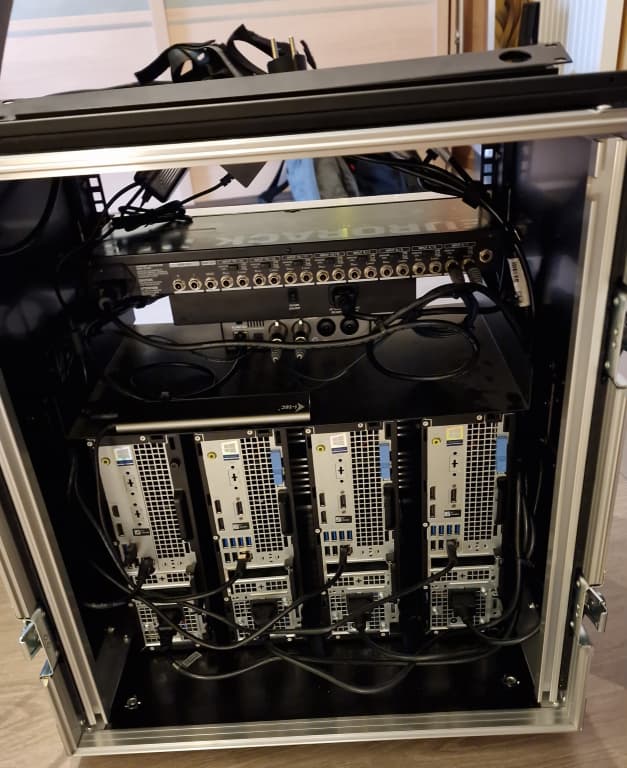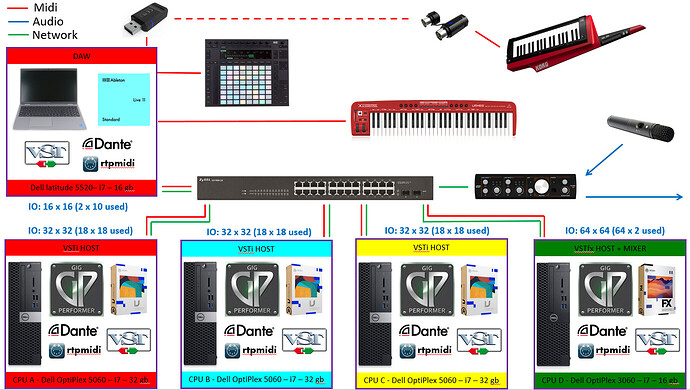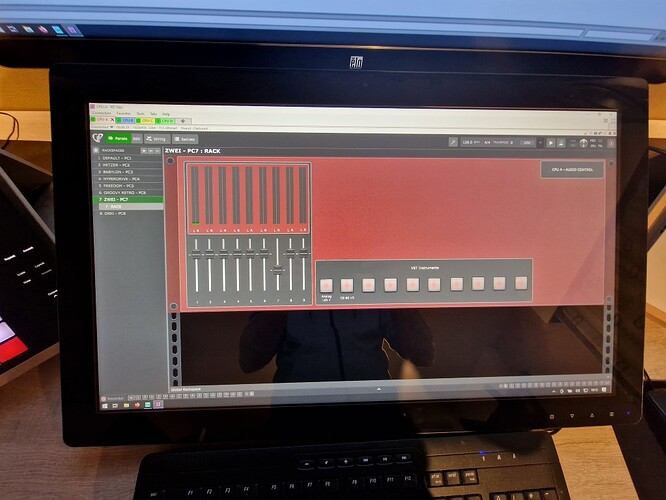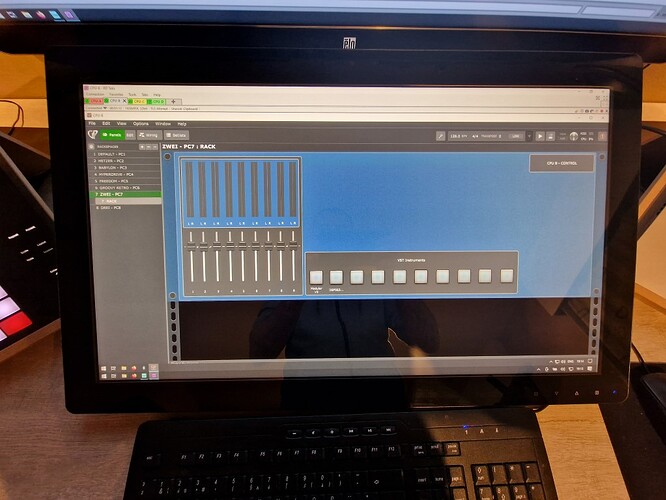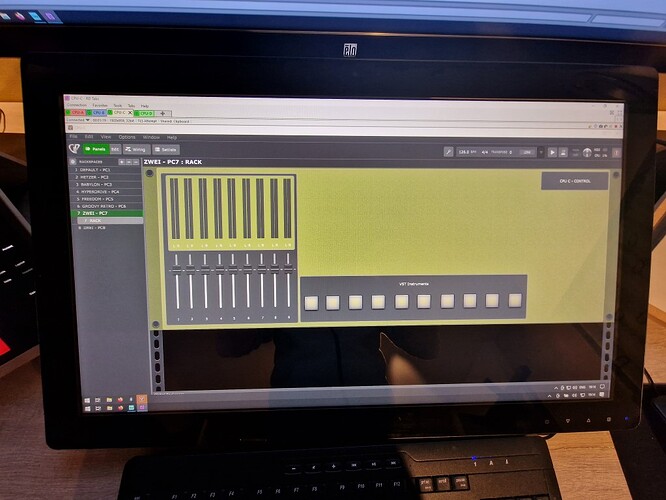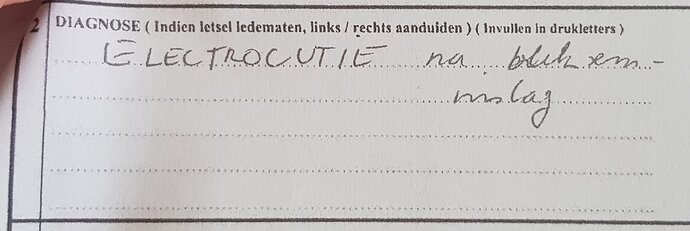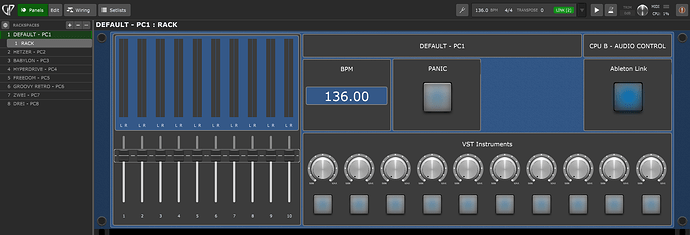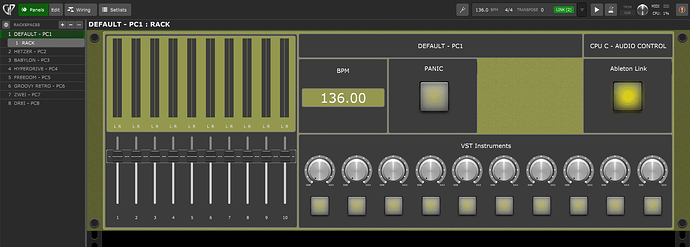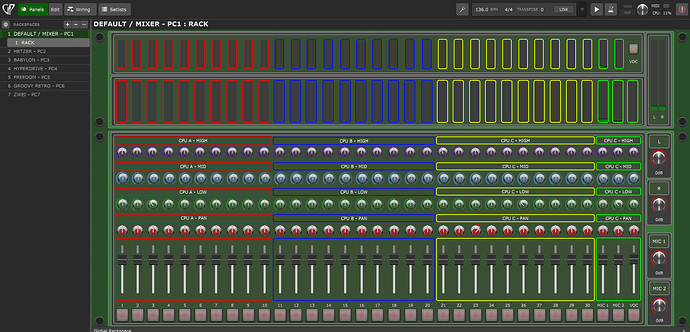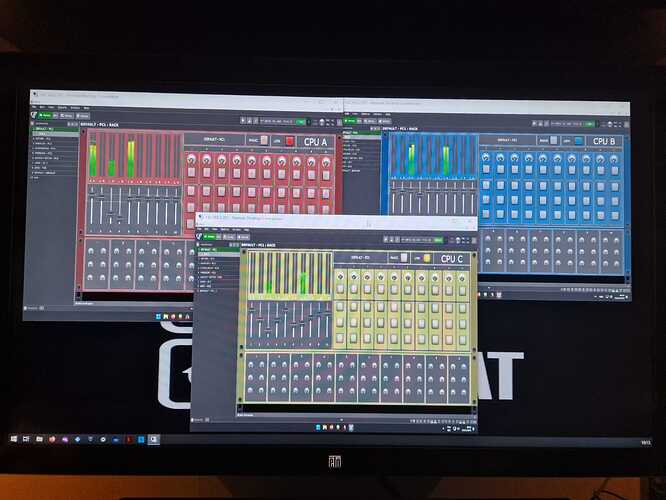Hi all,
Couldn’t find a specific topic to say hi as a new GP user and present myself ![]() So this looked the best topic to do it.
So this looked the best topic to do it.
In the past I had some years of experience with synth hardware but after a fire at our neighbor’s house in 2007 that resulted in just about all the hardware in my studio at our rental house got a shower from the fire department, music tinkering has been relegated to the background for me for a fifteen-year period: finishing new house, kids, other work, finding and remodeling new house, … other priorities.
After all these years and with more time on my hands, the microbe started itching again. Knowing the possibilities and limitations of hardware and because of all the developments on the software level, I decided to work “in the box” this time. After some experiments, I am now more or less where I want to be in the near future ![]() It did become “outside the boxES” because this allowed me to distribute some computing power
It did become “outside the boxES” because this allowed me to distribute some computing power ![]()
The first version:
My first setup consisted of 1 DAW PC and 3 VST computers. I hooked these devices together over the network with RTPmidi for all midi signals and Dante audio via DVS to route all audio between the devices. On my DAW device I ranLive 11 standard and on each of the VST devices Live 11 intro. To get my audio from the Danté network to the amplifier I used an ESI Danté interface. The interface from the DAW PC was on the large 65" screen. I tcontrol the other VST computers via RDP on the smaller screen at the bottom. I used “external instrument” on my DAW to route midi and audio to and from the VST devices. My main goal was to actually approach my 3 VST devices as if they were racks of (VST) synths.
After a bit of testing it didn’t exactly work as I wanted, and than I discovered GP ![]()
This is where I am now:
Schematic:
A little explanation perhaps ![]()
I chose to work completely in the box(es). Midi between the machines runs over the network via rtpmidi, audio runs over the network via Danté
My latest additions are the Dell laptop and a 27" touchscreen (the one on my desk). On the laptop is Ableton as DAW. Actually, I only use Ableton for midi. Through the touchscreen I take over my 4 machines in the case using RDP. I set it up so that each of these machines actually works like rack hardware. On these machines Gigperformer runs as a VST host, this was for me THE perfect tool for what I wanted to do. As you can see in the diagram above I worked with color coding, this is also reflected in my DAW and on the Gigperformer machines:
The colors in my DAW:
My boxes, red, blue & yellow:
These are my VSTi machines, as mentioned with Gig performer as VST host. This is super light when it comes to running VSTs. Compared to Ableton, this host handles the vst’s much more resource friendly and the CPU consumption is veeeeeeeery lower. No more pops and clicks, really the max. For each of these hosts I created a custom interface that is super touch-friendly and allows you to immediately see which host you are running:
This is where the virtual instruments run, currently 9 per box which all send their audio to the fourth box via Danté. Controlling the VSTi’s is super fun via the touchscreen ![]()
The max of Gig performer is that you can create workspaces per track containing the VSTi instruments and patching as you want per track and that you can attach a program change number to a workspace. If you then insert it in front of your track in Ableton, the right workspace is automatically loaded on all boxes when opening or starting the track so that the right instruments, sounds, … are ready for that track. Goes meeeeega smooth and fast. super!!!
The green box
The fourth computer is my VSTfx and Mixer box. This box receives all Danté channels. On these channels I can then throw VSTfx plugins ![]() Again, way more CPU friendly than with Ableton as VST host. Again, I have already created a basic control interface:
Again, way more CPU friendly than with Ableton as VST host. Again, I have already created a basic control interface:
The LED VU bars at the top is the level of the incoming signal, the rest is … an ordinary mixer control, intention is to also hook this to a midi channel in Ableton for automation ![]() From here the audio then goes out through my esi danté interface. Again a workspace per track so via Program change → correct mixer settings and FX loaded.
From here the audio then goes out through my esi danté interface. Again a workspace per track so via Program change → correct mixer settings and FX loaded.
/me is happy at the moment, maybe a bit costly having to buy 2 licenses for 4 machines but now I have 2 spare licenses for future projects ![]()