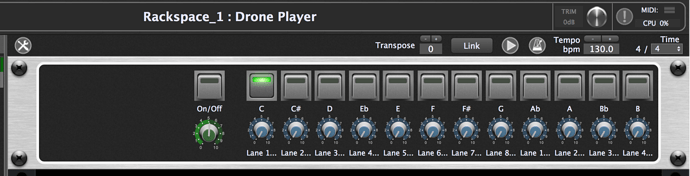I wouldn’t claim it is nice 
I am sure it could be better but nonetheless…
//$<AutoDeclare>
// DO NOT EDIT THIS SECTION MANUALLY
Var
AudioFilePlayer : PluginBlock
AudioFilePlayer2 : PluginBlock
PlayBtn1 : Widget
PlayBtn2 : Widget
PlayFromBeg1 : Widget
PlayFromBeg2 : Widget
Lane1Btn : Widget
Lane2Btn : Widget
Lane3Btn : Widget
Lane4Btn : Widget
Lane5Btn : Widget
Lane6Btn : Widget
Lane7Btn : Widget
Lane8Btn : Widget
Lane9Btn : Widget
Lane10Btn : Widget
Lane11Btn : Widget
Lane12Btn : Widget
DroneVol : Widget
PlayCBtn : Widget
Lane1CBtn : Widget
Lane2CBtn : Widget
Lane3CBtn : Widget
Lane4CBtn : Widget
Lane6CBtn : Widget
Lane5CBtn : Widget
Lane7CBtn : Widget
Lane8CBtn : Widget
Lane9CBtn : Widget
Lane10CBtn : Widget
Lane11CBtn : Widget
Lane12CBtn : Widget
Lane1Vol : Widget
Lane2Vol : Widget
Lane3Vol : Widget
Lane4Vol : Widget
Lane5Vol : Widget
Lane6Vol : Widget
Lane7Vol : Widget
Lane8Vol : Widget
Lane9Vol : Widget
Lane10Vol : Widget
Lane11Vol : Widget
Lane12Vol : Widget
//$</AutoDeclare>
LANE : Widget Array
LANEVOL: Widget Array
LANECTL: Widget Array
SilentCallback: boolean[12] // Array for making a silent callback
VolRamp: Ramp
TargetVol: double
VolRampFadeTime: integer
VolRampCoarseness: integer
FadeInTargetVol: double
SourceName: string
FadeRunning: boolean
Activated: boolean
initialization
var
i: integer
SetGeneratorOneShot(VolRamp, true)
VolRampFadeTime = 10000
VolRampCoarseness = 100
VolRamp.SetGeneratorLength(VolRampFadeTime);
VolRamp.SetGeneratorCoarseness(VolRampCoarseness);
LANE = [ Lane1Btn, Lane2Btn, Lane3Btn, Lane4Btn, Lane5Btn, Lane6Btn, Lane7Btn, Lane8Btn, Lane9Btn, Lane10Btn, Lane11Btn, Lane12Btn ]
LANEVOL = [ Lane1Vol, Lane2Vol, Lane3Vol, Lane4Vol, Lane5Vol, Lane6Vol, Lane7Vol, Lane8Vol, Lane9Vol, Lane10Vol, Lane11Vol, Lane12Vol ]
LANECTL = [ Lane1CBtn, Lane2CBtn, Lane3CBtn, Lane4CBtn, Lane5CBtn, Lane6CBtn, Lane7CBtn, Lane8CBtn, Lane9CBtn, Lane10CBtn, Lane11CBtn, Lane12CBtn ]
TargetVol = GetWidgetValue(DroneVol)
for i = 0; i < Size(LANE); i = i + 1 do
SilentCallback[i] = true
SetWidgetValue(LANECTL[i], 0.0)
SetWidgetValue(LANEVOL[i], 0.0)
SetWidgetValue(PlayBtn1, GetWidgetValue(PlayCBtn))
SetWidgetValue(PlayBtn2, GetWidgetValue(PlayCBtn))
end
Activated = true
end
Function GetLanePlaying() Returns integer
var
returnval : integer
i : Integer
returnval = -1
for i = 0; i < Size(LANECTL); i = i + 1 do
if (GetWidgetValue(LANECTL[i]) > 0.5) then
returnval = i
end
end
result = returnval
end
Function Fade(source: string)
SourceName = source
FadeRunning = true
VolRamp.EnableGenerator(true)
SetTimersRunning(true)
end
On TimePassing(timeX: integer, amplitudeY: double) from VolRamp
var
curVol: double
newVol : double
i: integer
LaneCtlValue: double
steps: double
VolStep: double
for i = 0; i < Size(LANE); i = i + 1 do
curVol = GetWidgetValue(LANEVOL[i])
steps = (VolRampFadeTime - timeX) / VolRampCoarseness
if SourceName == "PlayBtn" or (GetWidgetValue(LANECTL[i]) == 0.0 and curVol > 0.0) then
// Turning off PlayBtn or Lane turned off and volume not already 0
VolStep = curVol / steps
newVol = curVol - VolStep
SetWidgetValue(LANEVOL[i], newVol)
elsif GetWidgetValue(LANECTL[i]) == 1.0 and curVol < TargetVol then
VolStep = (TargetVol - curVol) / steps
newVol = curVol + VolStep
SetWidgetValue(LANEVOL[i], newVol)
end
end
if timeX >= VolRampFadeTime - VolRampCoarseness - 50 then
VolRamp.EnableGenerator(false)
SetTimersRunning(false)
if SourceName == "PlayBtn" then
SetWidgetValue(PlayBtn1, 0)
SetWidgetValue(PlayBtn2, 0)
else
for i = 0; i < Size(LANE); i = i + 1 do
LaneCtlValue = GetWidgetValue(LANECTL[i])
if GetWidgetValue(LANE[i]) != LaneCtlValue then
SetWidgetValue(LANE[i], LaneCtlValue)
end
if LaneCtlValue == 1.0 and GetWidgetValue(LANEVOL[i]) != TargetVol then
SetWidgetValue(LANEVOL[i], TargetVol)
end
end
end
FadeRunning = false
end
end
On WidgetValueChanged(newValue: double) from DroneVol
var
LanePlaying: integer
TargetVol := newValue
LanePlaying = GetLanePlaying()
if not FadeRunning and (LanePlaying != -1) then
SetWidgetValue(LANEVOL[LanePlaying], newValue)
end
end
On WidgetValueChanged(newValue: double) from PlayCBtn
var
LanePlaying: integer
if (GetWidgetValue(PlayBtn1) != newValue) or
(GetWidgetValue(PlayBtn2) != newValue) then
if newValue == 1.0 then
SetWidgetValue(PlayFromBeg1, 1.0)
SetWidgetValue(PlayBtn1, 1.0)
SetWidgetValue(PlayFromBeg2, 1.0)
SetWidgetValue(PlayBtn2, 1.0)
Fade("PlayCBtn") /// use different source because we don't want to turn off play btn at end of fade
else
Fade("PlayBtn")
end
end
end
Function LaneCBtnChanged(LaneNo: integer, newValue: double)
var
i : integer
if SilentCallback[LaneNo] or not Activated then
SilentCallback[LaneNo] = false
else
if newValue == 1.0 then
for i = 0; i < Size(LANE); i = i + 1 do
if i != LaneNo then // not this button
SilentCallback[i] = true
SetWidgetValue(LANECTL[i], 0.0) // turn off other ctl buttons
end
end
SetWidgetValue(LANE[LaneNo], 1.0)
Fade("Lane"+(LaneNo+1)+"Btn")
else
Fade("Lane"+(LaneNo+1)+"Btn")
end
end
end
On WidgetValueChanged(newValue: double) from Lane1CBtn
LaneCBtnChanged(0, newValue)
end
On WidgetValueChanged(newValue: double) from Lane2CBtn
LaneCBtnChanged(1, newValue)
end
On WidgetValueChanged(newValue: double) from Lane3CBtn
LaneCBtnChanged(2, newValue)
end
On WidgetValueChanged(newValue: double) from Lane4CBtn
LaneCBtnChanged(3, newValue)
end
On WidgetValueChanged(newValue: double) from Lane5CBtn
LaneCBtnChanged(4, newValue)
end
On WidgetValueChanged(newValue: double) from Lane6CBtn
LaneCBtnChanged(5, newValue)
end
On WidgetValueChanged(newValue: double) from Lane7CBtn
LaneCBtnChanged(6, newValue)
end
On WidgetValueChanged(newValue: double) from Lane8CBtn
LaneCBtnChanged(7, newValue)
end
On WidgetValueChanged(newValue: double) from Lane9CBtn
LaneCBtnChanged(8, newValue)
end
On WidgetValueChanged(newValue: double) from Lane10CBtn
LaneCBtnChanged(9, newValue)
end
On WidgetValueChanged(newValue: double) from Lane11CBtn
LaneCBtnChanged(10, newValue)
end
On WidgetValueChanged(newValue: double) from Lane12CBtn
LaneCBtnChanged(11, newValue)
end
On Activate
FadeRunning = false
TargetVol = GetWidgetValue(DroneVol)
SetWidgetValue(PlayBtn1, GetWidgetValue(PlayCBtn))
SetWidgetValue(PlayBtn2, GetWidgetValue(PlayCBtn))
Activated = true;
end
I think maybe so many widgets might not be needed - maybe SetParameter would be more elegant but I wasn’t sure how to work out the right parameter numbers.
This is the basic idea:
Lane1Btn…Lane12Btn - each mapped to a lane in the Audio File Player - used to turn on/off the lane
PlayBtn1 & PlayBtn2 - mapped to the play/pause for each instance of Audio File Player
PlayCBtn - a control button widget not mapped to anything that is used to control play/pause both Audio File Players
Lane1CBtn…Lane12CBtn - Lane control buttons not mapped to anything but used to control which lane is currently activated
Lane1Vol…Lan12Vol - a volume knob widget mapped to the Lane volume in Audio File Player
DroveVol - a master volume knob widget not mapped to anything but used to set the target volume for the drones
When a lane is switched or turned on/off a fade is started by calling the Fade function which then initiates the volume ramp. This then adjusts the volumes of all lanes - if they are playing then it will fade up to the target volume, if not it will fade to 0.
All comments and suggestions are welcome.
I hope it could be useful to someone.