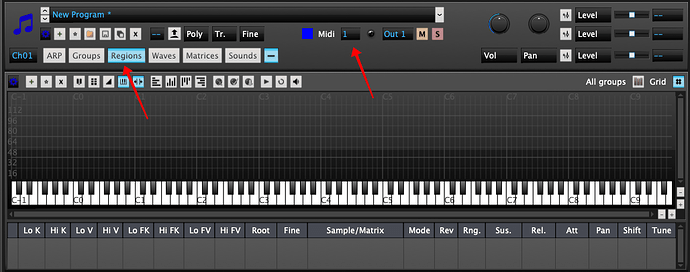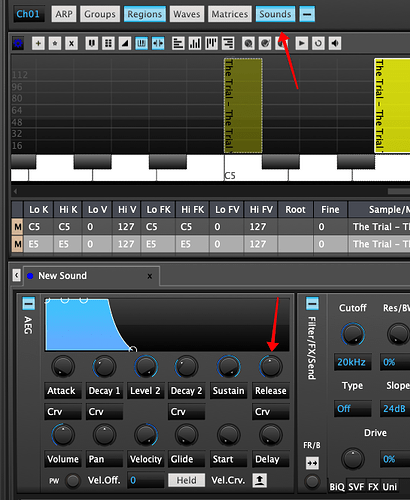Im using the audio player to play drone pads is there a way to have it fade out like in mainstage I can have it fade out and chiose how long i want it to take to fade out is that possible? When I added a reverb to it, it gives you a loud clip sound!! Anyone know how to remedy a smooth fade out when i turn the pad off?
You can use this scriptlet: [Gig] Auto move - timer based
Simply map the vertical slider (“A” grouped with the control widget) to the Audio File Player track volume.
Where on the settings is it?
Where is it on the program
If you open the sample gig file, then right click on the scriptlet block in Wiring view, you can then save it as a Favorite and insert it into any other gig file. Otherwise you could export the entire rackspace and import it into your own gig file.
Its not giving me what i need i was hoping that there was a fade out naturally i can do like in mainstage i hit the playback and as a option i can adjust the fade out time so it wont just be a hard cut off.
To avoid cross posting I responded with my gig file suggestion for you. I’m not sure if I understand precisely what you want to do but this gig file lets you try out my best guess.
I find the best way to do this is to import the drone samples into a sampler (plenty of free ones online) and adjust the release setting of the sampler so you get a smooth fade out.
Ok thanks bro
Anyone you suggest for macbook?
TX16Wx works well. I’ve used it a couple times. Just import the audio files and set your release time. Not sure how you personally trigger your drones but you can set the different files on different keys if you would like to cover all 12 keys.
Yeah, I tried this with a couple of files - works fine though it’s a little confusing to figure out without the manual.
Basic process
-
Click on Regions to open the area into which you drag files. Also, make sure you have the right value set for MIDI (I got bitten by that
-
Drag audio files on to specific keys
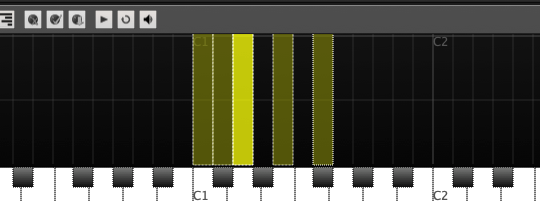
-
Important UNCHECK the Distinguish MIDI note names option otherwise the file will be placed wrongly
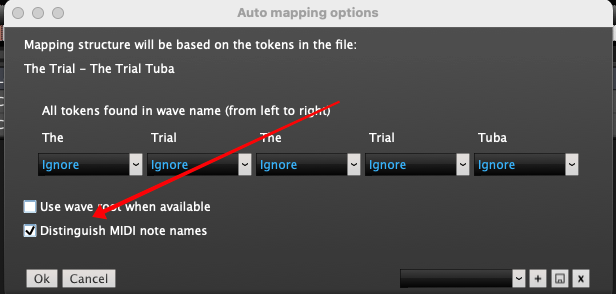
-
Click Sounds and then adjust the Release value
Which button you pressed to get to step 3?
When you drag the wave file into the grid, that dialog pops up automatically