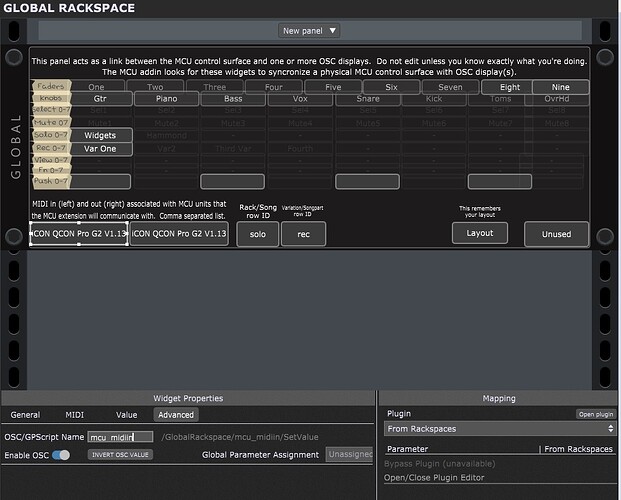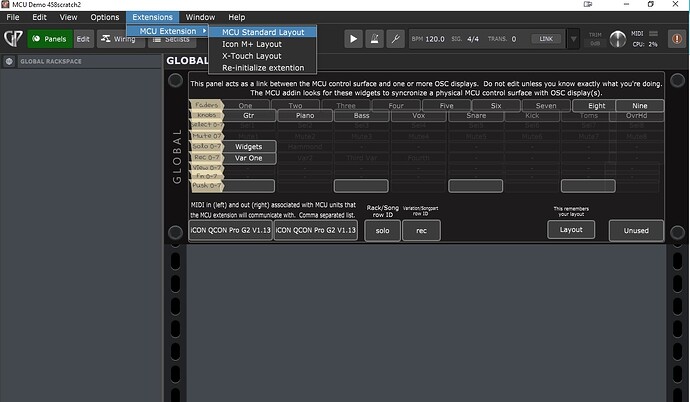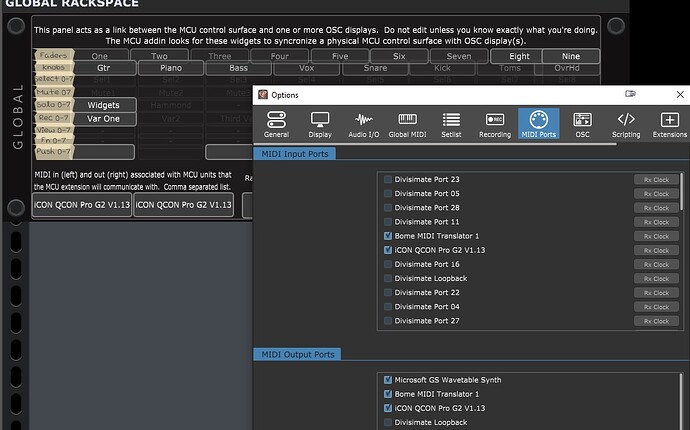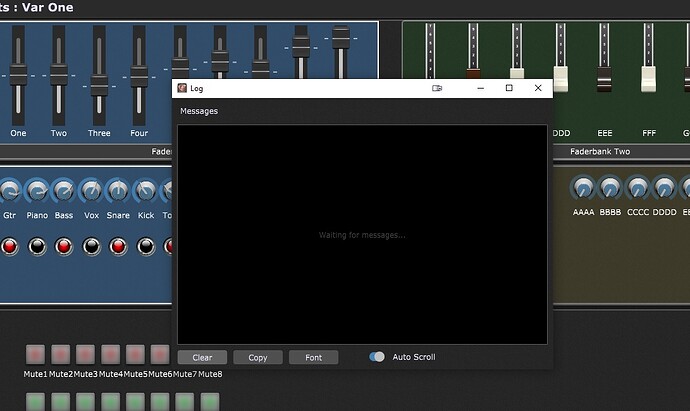He is a Plugin Alliance user – he’d need to cross-grade.
That will absolutely be an issue — both the SDK and the GP interface to that SDK have changed significantly in GP 4.7 and later.
Point taken, just sprang for the crossgrade to 4.8.2, I’ll give the extension a try tomorrow. Thank you all for your input and support.
ok I have loaded the MCU Demo 458 file, renamed the Midi widgets in the bottom left Global rackspace to match my Midi ports, but the faders in the Widgets Var One Rackspace do not connect to my iCon. I have tried two catopn variants for these ports, first just the port name (“iCON QCON Pro G2 V1.13”), then the port name with the prefix set up in the gig file (“vMCUout, iCON QCON Pro G2 V1.13”), still no luck.
Are the faders supposed to connect after these initial adjustments to the Global rackspace, or do I need to go through the Midi learn process for wach and every of the faders? Freom reading the manual of the MCU extension, the former should be the case?
Just for the info, did you cross-grade?
Are you on v4.8.2?
Yes I did.
You do not need to go through MIDI learn at all when the extension is working.
Sounds like a Windows name. That should work if you put that in both the “mc_midiin” and “mc_midiout” text widgets in the global rackspace. Also make sure that you have those both checked in the “Options → Midi Ports” preferences dialog. Also under the “Window” menu at the top of GP, bring up the Global Midi Monitor window and the Log Window.
The Log Window will tell you if the MCU extension is finding the appropriate midi ports.
If the extension is properly loading you should also have a new menu item at the top called “Extensions” and you should see “MCU Extension” under that.
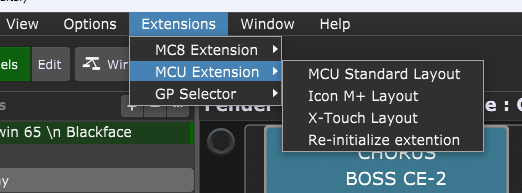
I’ll try to post an updated demo Gigfile for 4.8.2. The one that’s included should work, but I should include a current one in the download anyway.
So I am seeing all midi ports, my (re-) naming of them is appended, if that is critical.- The extension is also loading ok. But the widgets and the faders of the iCON don’t interact out of the box. Log window also shows no activity, even when I Midi-learn a fader and successfully move e.g. a virtual fader on the faderbank one.
I have appended a few screenshots.
You mention my port names sound like Windows, could that be the issue? that you are on a different platform?
Thank you!
The extension will run on Windows and Mac.
If you can show two additional screenshots it would help.
First, at the top of GP click “Options → Midi Ports” and take a screenshot of that window. That will show the exact names of all the midi ports as GP sees them.
Second, click on “Window” at the top and then “Log Window”. That will bring up a new window, which may contain some debugging information from the MCU extension. Show a screenshot of that window.
Hmmm. The name looks right but somehow the extension doesn’t seem to be finding it.
The two things that come to mind are either 1) the name of the widgets containing the midi port names got messed up, or 2) there is some extra spaces or hidden characters in the port name and the widget caption isn’t actually matching even though it looks like a match.
The names of those widgets where you put the QCon midi port names (on the advanced tab of the widgets) should be “mc_midiin” and “mc_midiout”. Possible they got messed up?
One other idea… Is it possible that something else is claiming those midi ports? Do you have the IMap software (or whatever icon’s app is) running?
Or is Bome grabbing them? If something else is claiming the ports first the extension may not be able to attach to them.
Check for those things and if it’s still not working I’ll compile a version that spits out more debugging info.
“The names of those widgets where you put the QCon midi port names (on the advanced tab of the widgets) should be “mc_midiin” and “mc_midiout”. Possible they got messed up?”
that was it. I had entered the names as per the directions on the pdf manual for the extension, it says “mcu” instead of just “mc” there.
So I have a connection now, and will go to sleep a happy man. Looking forward to exploring the workings of the extension tomorrow. Thank you again heaps (and everybody who chimed in).
Ah, sorry about the typo in the manual. I’ll fix that. Glad you have it working with that correction.