Ok, I Write the Code, quick&dirty and upload the Gig.
For my understanding: all cc messages sent to the right MIDI in should be delayed?
@pianopaul yes sir! Thank you!
Try this:
BiasSceneDelayTest.gig (1.5 MB)
your script is working fine, thanks @pianopau ! Im still having issues, but I believe it is entirely due to how Bias handles switching scenes and midi commands. The root of the problem is, that there is no separate midi ON or midi OFF command in bias. The same CC is used for on and off, regardless of value. In other words a CC20 of 0 value will do the same thing as CC20 with 127 or anything in between. So here is what’s happening and I’m not sure if there is a work around??
First, when I change variations in GP, the scene change script is sent (cc11-14). Bias changes scenes. Great. Since all of the scenes are saved with the effects OFF inside Bias (that’s I want to control with widgets in variations in GP), it switches to the selected scene with the effect(s) OFF ALWAYS. So if in the previous variation in GP the effect was already ON and the next variation also has it ON, GP will not send a CC to turn ON the effect, but the scene switching itself in Bias turns it OFF.
The flip side of that is also messed up. If One variation has the widget / effect ON and the other does not (remember there is no difference in value to Bias, just the CC number only), so if the effect is ON, then switching variations changes to the new scene which automatically turns OFF the effect, then the variation in GP sends the CC to turn OFF the effect, which actually turns it back on. Crazy!
Quirky behavior of how BIAS is handling midi I think. Is there a workaround this???
I do not know anything about BIAS.
Does BIAS offer the possibility of MIDI Mappings?
Or even better, does BIAS offer the so called Host Automation?
Did you try this?
“GP will not send a CC to turn ON the effect, but the scene switching itself in Bias turns it OFF.”
Just a test: duplicate the widget which are sending the CC messages to turn on the effect, this way the same message is sent twice, maybe that helps.
Yes to both. But the midi mapping only toggle swithes for CC. No seperate ON and OFF…
I have GP GP sending the CC’s that are mapped to the midi toggle in Bias. Not sure what is the difference between midi assignments and automation? It has both with the same parameters. Let me try to add the CC mappings to automation instead of midi assignments and see if that makes a difference.
With Host Automation it should be very easy to turn an effect on.
Host automation is a total different thing than MIDI and I always prefer Host Automation because when you move a parameter in the plugin the assigned widget is changed also.
With just sending MIDI messages from a widget to a plugin this way back will not work.
When Host automation is available and you map a widget to the plugin you should get a list of assignable parameters.
Ah! Gotcha! That is great to know. OK I’ll try the automation… lets see…
Odd. When the CC’s are setup as midi assignments in Bias, they work. When the same CC’s are setup as midi automation, it doesn’t work… I followed the setup instructions.
I mean it “has” both automation and assignments…Bias seperates them:
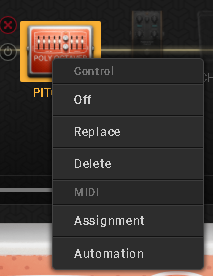
When I have it mapped in “assignment” it works:
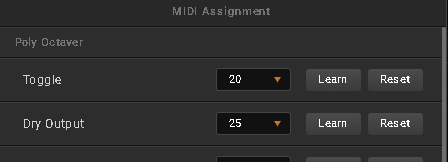
When I have it setup as “automation” it doesn’t
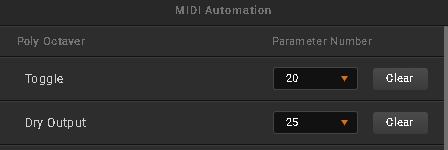
When its set up as automation, you’re using Parameter 20 to toggle, not CC 20. You then make a widget and assign it to BIAS FX2>Parameter 20. The toggle will work then.
Shoot me please! DUH! OMG!!! LOL!!! OK, so setting to parameter instead of CC worked. I’ve been at this too long!!
If it only toggles, whatever if it is using MIDI or host automation, it shouldn’t work without scripting.
Discrete commands are always much better than toggle commands. So, there is no way to use widget to control directly the Bias without scripting. With toggle commands, the only option is to have a callback called at each variation which looks at the widget states and sends a (delayed) toggle command only for the widgets which are ON.
Hm. Makes sense. I was afraid of that and had a feeling the toggle was a source of the problem. I might need to pick to either ONLY use bias’ 4 scenes and not have direct manipulation of effects within Bias via widgets, OR forget Bias scenes completely and ONLY have GP variations and control a single scene (and my “scenes” would be the variations instead).
The pro is that I could have much more than 4 “scenes”, the con is much more work in GP to make every preset work that I already have. However, its more powerful, more options and using GP’s assets much better. That’s a real 1st world problem! LOL
I’m not sure how difficult would be to setup/write the callback command in scripting. I get it in my head but no clue how to go about it @David-san . I’ll experiment if not using bias’s scenes is a viable option before I beg for more scripting help. LOL Thanks very much!
Well, took no more than 5 mins to realize that having no scenes in Bias is just not an option. There are way too many components, effects and parameters to tweak that I don’t want to/ need to or even can adjust from GP. They have some/most but not all parameters available anyway. So back to the drawing board.
Since automation is working, I’d love to try to delay the automation widget info being sent delayed like we tried with CC. Any chance I could get one of you guys to help me write the script to delay the automation parameters?
For simplicity’s sake, BiasFX parameter 0 for toggle ON/OFF and just param 1 and 2 for adjusting effects. I’d really appreciate it!
Widgets are not sending their value delayed.
What is wrong with the scenes?
Are you saying that you recall scenes and the effects are set OFF automatically or do I miss something?
And in the video I posted the link, I can clearly see that with Host Automation an Effect is turned on when Host parameter with value 127(?) is sent and it is turned OFF when 0 is sent.
Right, when Bias switches scenes, it overrides all settings with the scenes’ settings within bias. Including effects being on/off and their parameters.
So for one thing, they are not switching scenes during all that. Furthermore, whether its 127 or 0 or any other value, it wouldn’t matter. Yes, it does turn on for 127 and off for 0, but it would also do the same in reverse and for any other value. Remember, its a TOGGLE. any value change will toggle it on or off.
So the script you sent before delayed the CC messages widgets were sending. Is it possible to do the same with parameters in automation is is that different?
That is not possible because widget value are stored as part of the variation and as soon as the variation is switched the value is sent.
But again: What is the purpose of a scene?
Shouldn’t not all settings be stored in the scene (effects on/off) and recalled when the scene is recalled?
This is from the description
From the Help section description:
"When scene mode is entered, you have 4 scene slot to use: you can turn on/off the effects / amps on the signal path and save as a scene to quickly toggle and switch from different scenarios in a song. For example, you can use a clean setting in your intro, turn on a distortion pedal when going into the chorus, and turn on boost and delay for your solo. You can set them as different scenes in the same preset and switch very quickly just as if you’re using a physical pedalboard. Everything you changed in scene mode will be automatically saved."
Right, that’s what @David-san was referring to when he said a callback at each variation.
Yes, that’s true, but there are only 4 scenes possible in total. With the distortion levels, effects combinations I’d love to save for each preset, 4 is not nearly enough, that’s why I was hoping to combine that with the beautiful unlimited variations and powers of widgets in GP. ![]()

