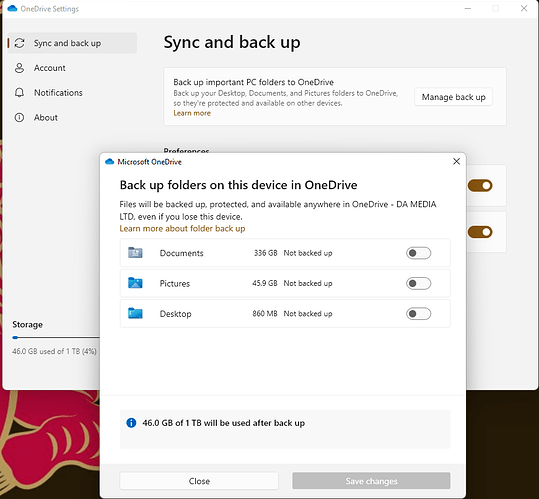Forgive me if I’ve missed this somewhere, but when I installed Gig Performer, it set the default locations for rackspaces, panels, etc. I did not notice that when it set it the folder under Documents for Gig Performer, that it used the c:\users\Username\OneDrive\Documents\Gig Performer folder. Obviously I don’t want that one. I copied everything over to my local c:\users\userame\Documents\Gig Performer folder but it is a real pain to make sure I double check where everything is getting stored and recalled from. Is there a way to change those default locations? Or do I need to do a fresh install and pay attention to the directories it picks?
Did you change your Windows configuration to make OneDrive\Documents be the default location for Documents? The current version of Gig Performer always uses your default Documents location.
A future version of GP will allow more flexibility to change that location but right now, you have to use that default location otherwise GP will not be able to find presets and favorites automatically.
I did not, but I suspect OneDrive did! I’ll look for a way to change that in Windows. Thank you.
Let us know….the information would be useful for others
I used this to change the default directory in the Registry and life is good again.
The My Documents folder is a component of the user profile that is used as a unified location for storing personal data. By default, the My Documents folder is a folder in the user’s profile that is used as a default storage location for saved documents.
If you are an administrator, you can use folder redirection in a group policy to modify the location of My Documents to reside on a network share. When users save documents to the My Documents folder, the files are actually saved on an assigned network location and can be backed up by the administrator.
## More Information
The path to the My Documents folder is stored in the following registry key, where complete path to storage location is the path to your storage location:
HKEY_CURRENT_USER\Software\Microsoft\Windows\CurrentVersion\Explorer\Shell Folders
Value Name: Personal
Value Type: REG_SZ
Value Data: complete path to storage location
Any modification from the default is recorded in the following location and the preceding path is also updated:
HKEY_CURRENT_USER\Software\Microsoft\Windows\CurrentVersion\Explorer\User Shell Folders
Value Name: Personal
Value Type: REG_SZ
Value Data: complete path to storage locationIf you redirect My Documents by using group policy folder redirection, the path is present in this value and the option to modify the location of the My Documents folder is not available when you view properties of the My Documents folder.
Always nervous about messing around in the Registry, but this was pretty straight forward. It appears OneDrive hijacked this during the initial setup of my new laptop. Gotta pay more attention I guess. I am removing OneDrive as well from the laptop.
Thank you from a fellow Steely Dan tribute band member ![]()
In your settings for OneDrive, under “Sync and back up” there is a button labelled “Manage back up”. Click that and you get to choose which elements you back up. I believe having those switched on will change the default location for Documents / Pictures / Desktop to the OneDrive equivalent in order to enable the file- syncing.
I have mine switched off, but do still store my gigfiles within the OneDrive Documents folder so that it is synchronised between my studio, live and live backup machines.
Well, I thought that solution was the answer and it did solve the rackspace location problem, but still was looking in the OneDrive Documents folder for presets. So, I deleted the OneDrive folder (after uninstalling OneDrive and restarting the laptop). I then uninstalled Gig Performer and all my Arturia software and rebooted. I re-installed Gig Performer and the Arturia software and restarted Gig Performer and in the Load and save Presets dialog, it still is looking for the OneDrive folder (which now no longer exists. I did a deep dive in RegEdit and couldn’t find a key for preset location and also looked in the Gig Performer Setings ini file and did not see a setting for that. Not sure how to tell Gig Performer to look in the right location for those presets. I also tried opening a new gig file, loaded a vst and it is still looking in the wrong place, so not sure how to solve that.