Better have this a own Tips topic, rather than just a post in one of the “blogs” threads:
edit:
in post #3 is a Gig file of sayed dual crossfade, for your evaluation purposes.
in post #4 is a test gig file with a quad switch, incl. all bypassing widgets of unused FX blocks.
these are for evaluation porposes to show you the idea, and how you can take out alots of advantages by working with individual curvatures vs. dealing with widgets.
here is a Tip from me
( see then below: my screenshots vs. the curvature of the used widgets)
To save CPU I came up with a trick:
cross fade between two instruments, but with included bypass at both ends of the knob travel
Main scenario in my case: I use a Piano and a E-Piano as a instrument source for quasi any of my rackspaces. Mostly, I would use one OR the other. Just in rare occasions would I effectively mix the audio of the two.
So, I create a cross fade using two grouped widgets. These two do control the Gain of a 4 channel mixer(2x stereo) in opposite to each other ( => invert one widgets value)
Now, we can enhance on this, using two more widgets ( I take knobs for this too / I had problems with buttons), add these widgets to the same group, map these two widgets to the “Bypass” of each of the two instruments you want to cross-fade.
The trick now is to tailor the curvature accordingly => on all four widgets !
First, the screenshot of one gain curvature:
point is the plateau to value: zero on the right side !
its contrary widget would have the plateau on the left side
( i.e.: just use the inverse button / plus: save curvature …and load, first)
with two widgets, and that curvature can you create a sober cross fade between two instruments ( or FX for example), but if only one instrument is used, is the other set to be bypassed. point here: you have NO audio clicks for sure !
You engage the bypass, just when the gain is already set to zero.
( not sure if GP4 would even prevent here from clicks automatically on its own vs. bypass a plugin actions ? )
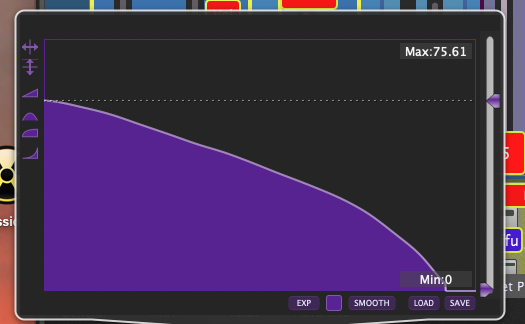
this is the curvature widget to engage the bypass:
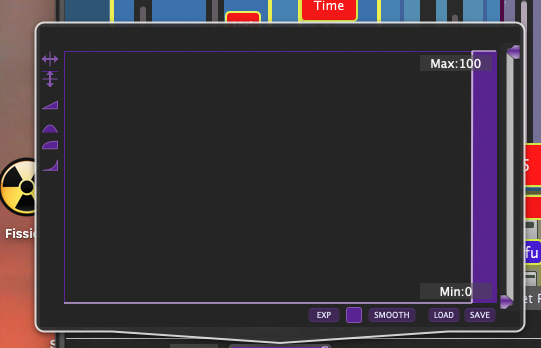
just watch that the two values do match, gain vs. bypass widget:
i.e., the zero value plateau on the gain, and the 100% “engage” plateau on the bypass widget.
( you need to hover with the mouse over the curvature GUI to see values / you´ll see)
you can enhance this concept, …I´ve done that,…and create for example a 4 plugin switch, including the whole plugin bypass functionality, …including small fade-in/out ramps, so that the audio is never hard switched on-off, but slightly faded in and faded out when switching.
it takes then 8 widgets.
Well, I think i used a audio fade on the input and the output ( since I was doing this with FX plugins), which makes then for a total of 12 grouped widgets. ( for gain control, the mixers are indeed your friend).
just think about, where do you have a “A OR B” situation ?
using widgets extensively is your friend ![]() ( and so is my mess on the front panels
( and so is my mess on the front panels ![]() )
)
Works like a charm !! LOVE IT