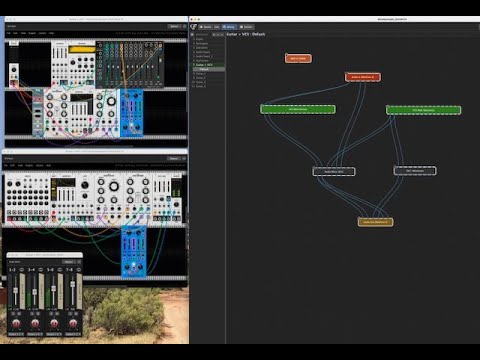Hi, all. I’m looking forward to the upcoming Gig Performer 4.7 release. In discussing the new radio button feature on this week’s Backstage, Brett mentioned controlling external hardware and how the radio button would help improve it.
Here’s the use-case I shared with Brett and wanted to share with the community.
I recently picked up a Hologram Electronics Microcosm. I love the box, but I didn’t want to be limited to only running hardware through hardware, so I created an effects loop out of my audio interface using Gig Performer.
Now I can run any signal, or combination of signals out, through the Microcosm and back in. Nothing groundbreaking about an effects loop, but still excellent in how easy it is to make interesting signal chains like this in GP and run things in and out of software/hardware.
The next thing I wanted to do is control all of the control and program changes through a global rackspace front end with widgets. While the Hologram sounds are fantastic, getting from one setting to another or diving into submenus with knobs feels like completing a Mario quest on an NES.
For my purposes, I wanted to have the physical hardware out of the way and control everything through my laptop.
In this example, almost all available menu and submenu items have been brought to the surface through knobs and selectors.
Here’s an initial PoC where I have guitar running through one VCV Rack patch and a VCV rack sequence that is running out, through the Microcosms and back.
After making that video, I updated the panel. This is what the current panel looks like:
If you’re unfamiliar with the Microcosm, each program has an A, B, C, and D variation. On the hardware, this is accessed by twisting a knob through the programs. Using the MIDI program change, I can jump from Micro Loop B to Strum C and then to Interrupt D, using button clicks.
This is where the radio buttons will be a huge win for me. Right now, if I’m on Micro Loop B and want to switch to Strum C, to have the correct button illuminated, I have to deselect the program I’m on and select the next program. With radio buttons, I can group all the program change buttons and only have the active program active and illuminated.
This is my first shot at making a panel and controlling external hardware. The Phrase Looper section isn’t working yet. I know I’m doing something wrong. Like Mario trying to save the Princess, I just haven’t figured it out, yet. (Hologram’s MIDI documentation is limited to CC and PC numbers.)
Side note: While I’m very excited about the upcoming release, I’m glad the GP team is focused on quality and not rushing it out. In this age of AGILE and development in production cultures, it’s nice to see a company so genuinely focused on stability.
Thanks for reading ![]()
![]()
![]()
![]()