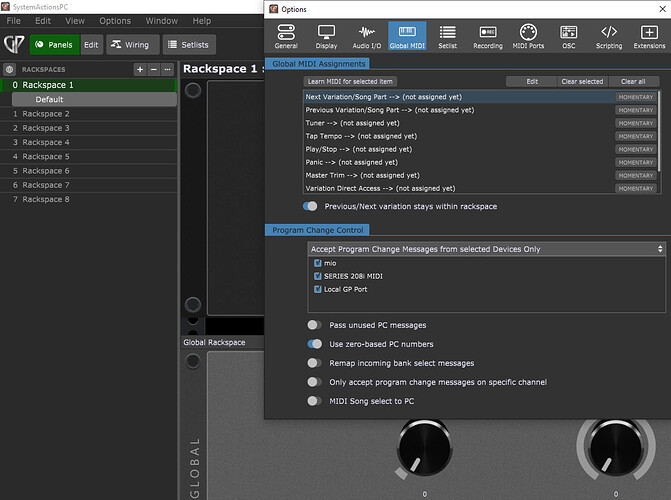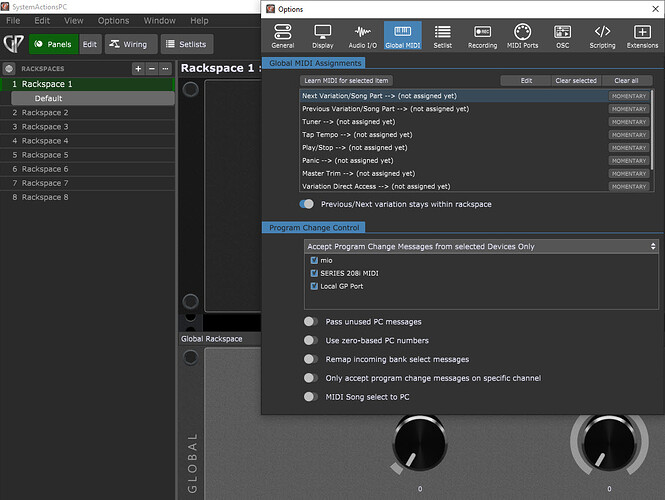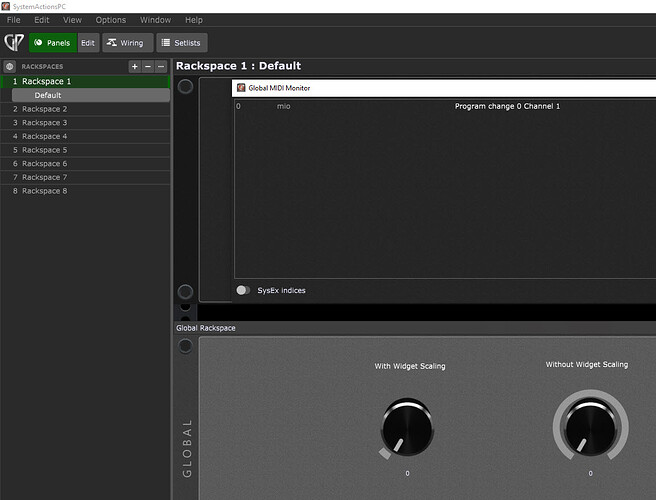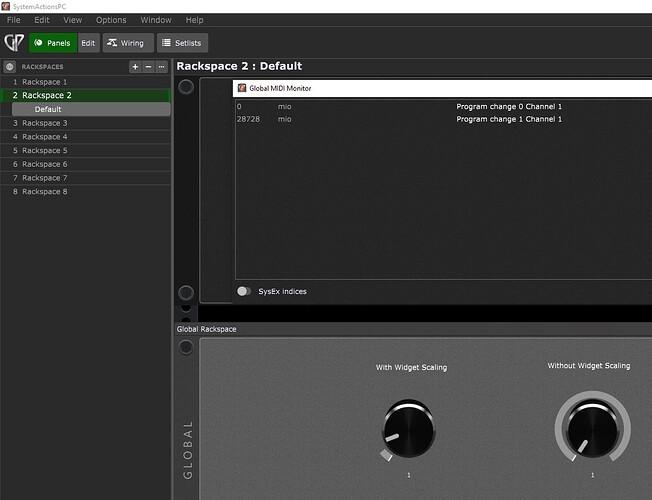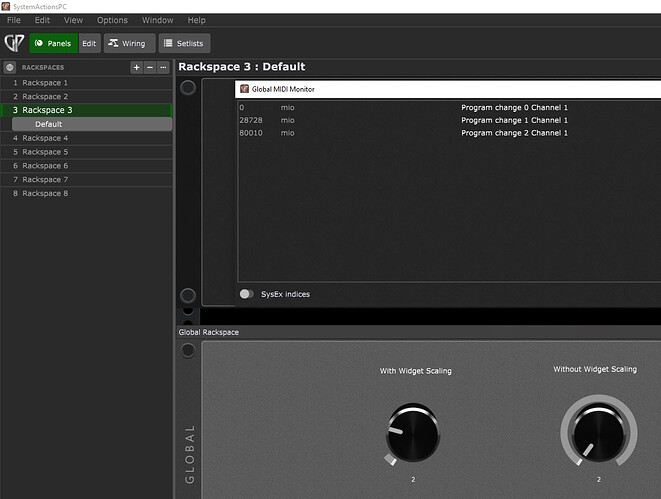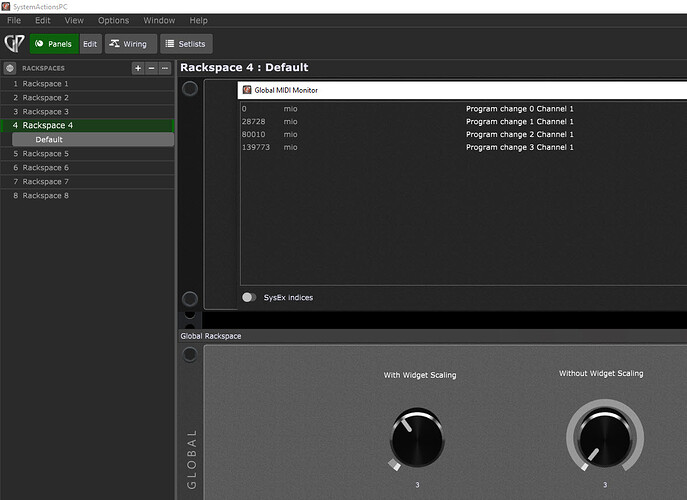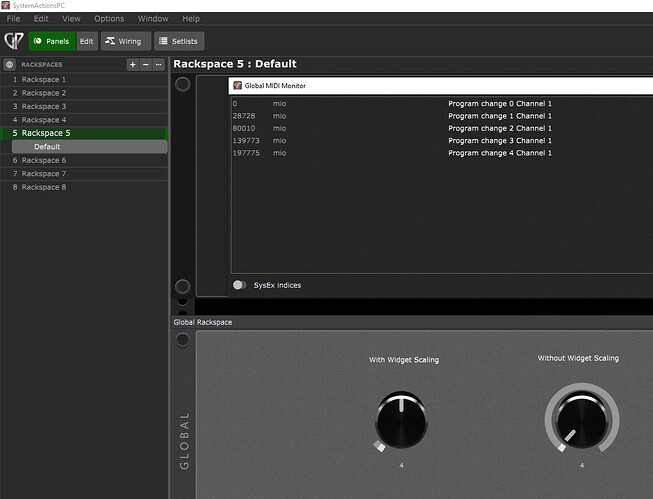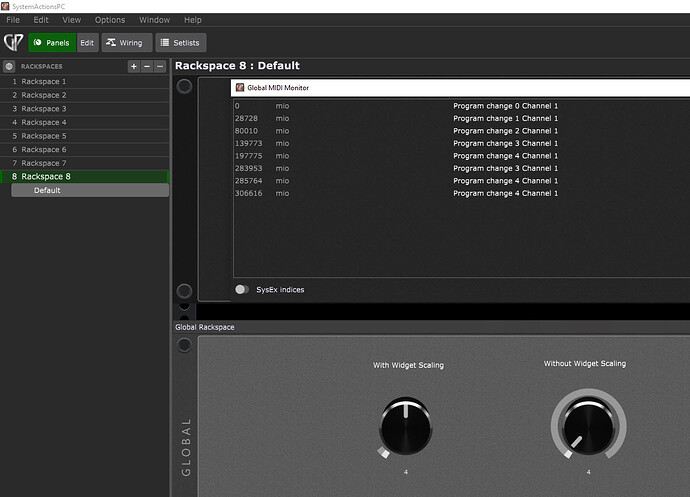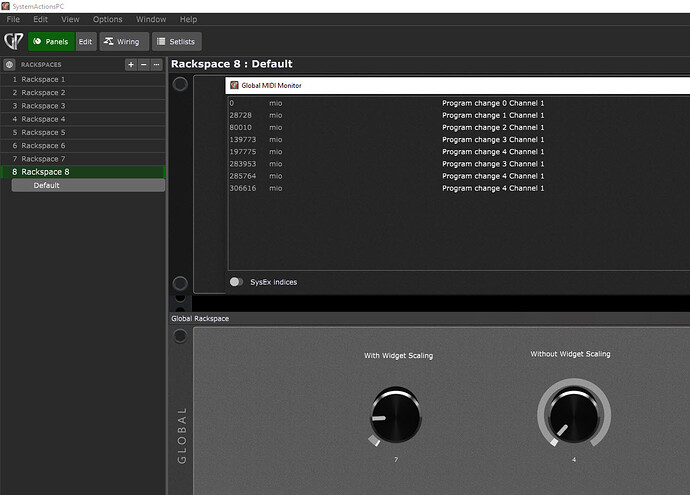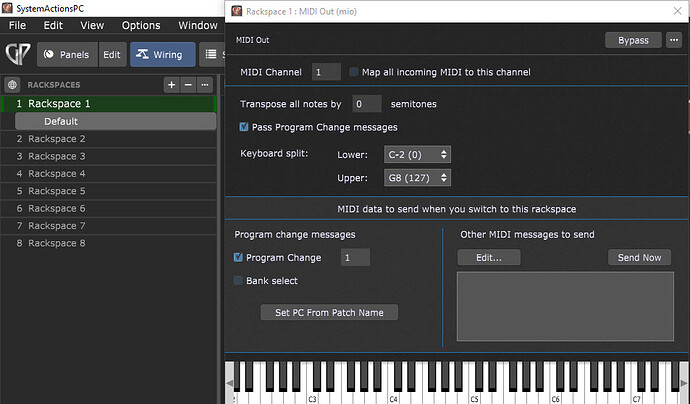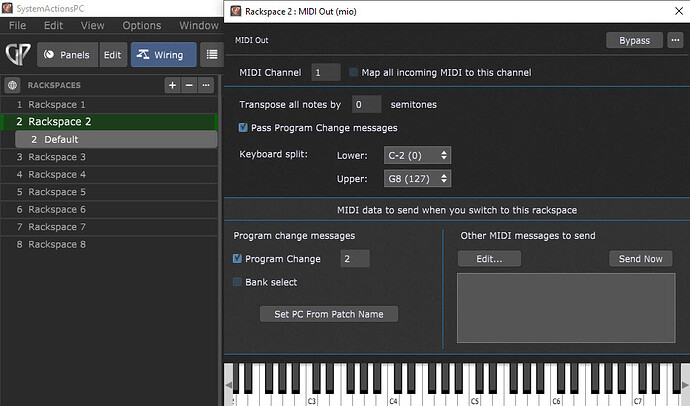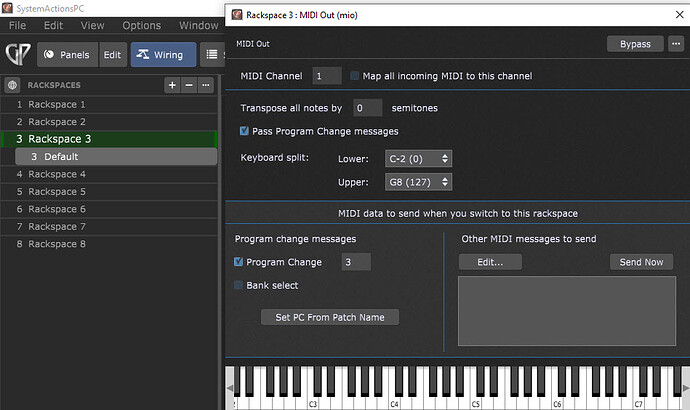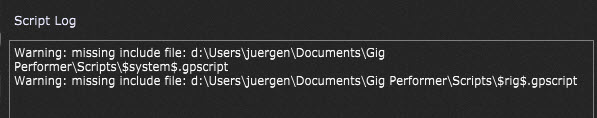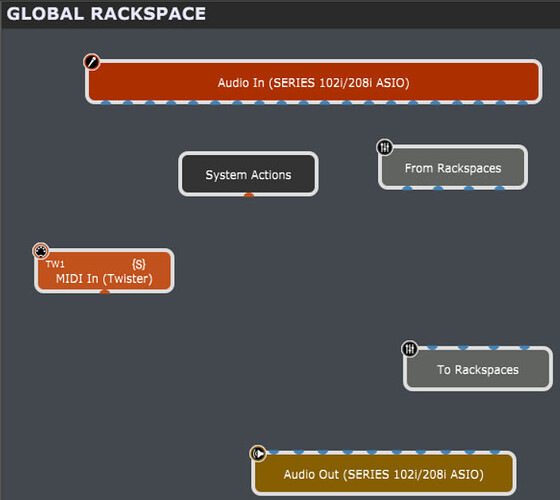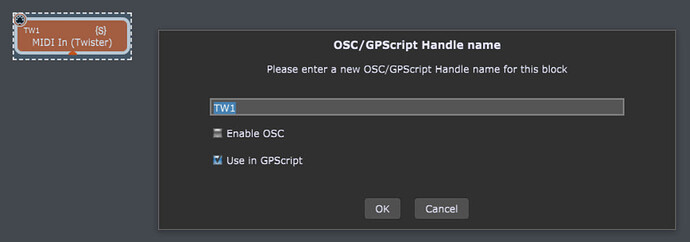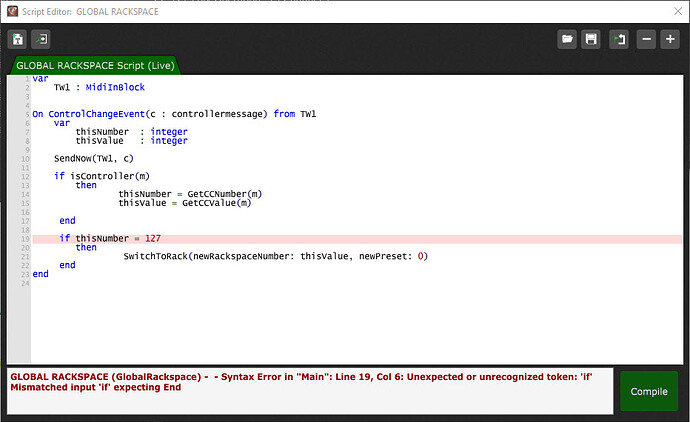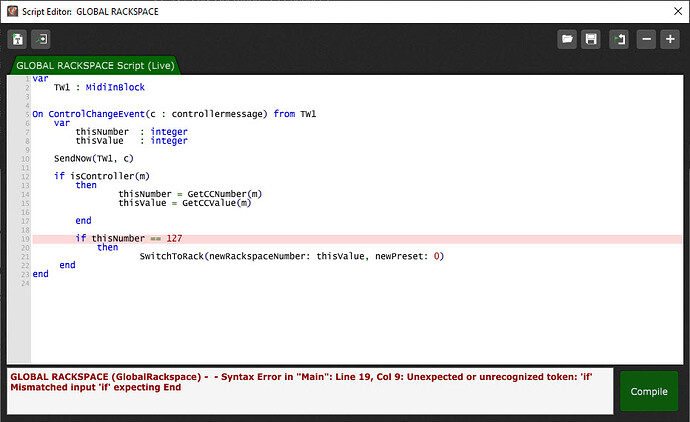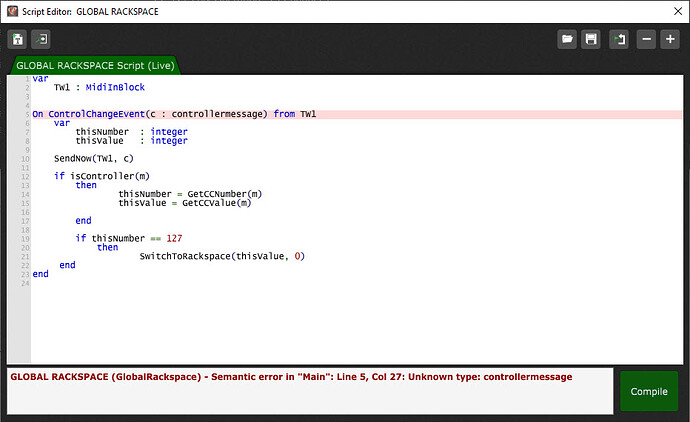I have checked the situation a little bit further. I might have to add that I’m working with the Gig-Performer version licensed by Plugin Alliance. But for me it seems that everything concerning handling is the same as in the original Gig-Performer.
I checked the SystemActionsPC.gig-file provided by rank13 and learned how scaling is working, interesting feature.
Also I checked the program change behaviour with this file. As MIDI connector to the outside I have a MIO USB-interface:
https://m.media-amazon.com/images/I/616YBo6obDL.AC_SL1500.jpg
For sending program changes to my PC over the MIO interface I use a Korg FC6 footswitch:
https://img.audiofanzine.com/images/u/product/normal/korg-fc6-53580.jpg
For receiving program changes from Gig Performer I have a Yamaha MU-80 which shows changes on the display:
https://img.tradera.net/images/996/333238996_430c12a3-cc46-448e-99ae-17274cb351e5.jpg
I have seen the following things:
If I change the setting “Use zero-based PC numbers”, the visible numbering of the rackspaces changes. The technical parameter value in the background remains the same starting with 0 for the first value.
Even with this gig-file not created on my computer the encoders are not able to switch the rackspaces. But the rackspaces can be controlled by external program change commands. The Global MIDI monitor shows incoming program changes, and the rackspaces are switching
The program is reacting on incoming program change commands over MIDI. The Global MIDI monitor shows activity when I press one of the switches on the FC6:
If you look at the encoders in the screenshot you can see that they correspond to the program change values. So it looks that the encoders can’t switch the rackspaces but the program changes are able to switch the encoders. Not exactly what I’m looking for at the moment but maybe useful for future applications …
If I switch rackspaces manually with the mouse I see no reaction at first on the encoders.
But as soon I move the left encoder manually to any direction (in this case towards the lower values) it picks up the current rackspace value:
Additionally I tested the MIDI-Out behaviour. I activated the program change numbers 1 - 3 for the first three rackspaces in an additional MIDI-Out widget I added to these rackspaces.
Result:
The sound selection on the MU-80 was changing according to the chosen program change values, but only when changing the rackspaces by mouseclick in the program.
When switching rackspaces over the FC6 footswitch the name of the desired sound is shown shortly on the display and then switches back to the first value, just if a kind of reset is sent after the program change. I have found no setting which blocks this “reset”.
But currently this is not important for me, just an observation.
For now I can say if I would like to use program changes on the stage for rackspaces without using a mouse I should use an external program change device.