Here’s a new blog article:
Feel free to post here your Layouts with Open Stage Control ![]()
Useful threads
Lyrics integration - LINK
Here’s a new blog article:
Feel free to post here your Layouts with Open Stage Control ![]()
Useful threads
Lyrics integration - LINK
Great post - Have recently found Open Stage Control and have started to use it in preference to Lemur. Really impressed with it and love that it’s device agnostic - (not strictly GP, but related!) we use various backing tracks and one ‘issue’ has always been allowing some of the other members of the band who could do with being able to control the tracks not being able to easily. Some have iPads, but mostly non-Apple devices so using Lemur was a bit of a pain. Open Stage Control sorts that perfectly and (once I’ve got it all set up…) will allow each of them to have a display of what’s going on and be able to control Live with it.
For myself, the display will be able to show whats going on in Live and GP and means I can actually banish my laptop to the back of the stage rather than having it next to me - I control everything via a foot controller (guitar player) and having Open Stage Control as a ‘HUD’ for all info is much nicer than having a laptop next to me!
Thank you for this. I had previously tried Open Stage Control before to only limited success. I still can’t wrap my head around which port number goes where, so your screenshots helped!
But are you missing the steps of entering the OSC name “knob1” in the GP widget settings and ticking the “Enable OSC” option?
Thank you!
This blog article builds on the previous one (OSCAR), I mentioned that in this article 
I strongly recommend that everyone reads the previous OSC article first, there are lots of references there, and I paid great attention to explain everything. This way OSC basics are completed.
I’ve been slowly trying to learn Open Stage Control (quite a steep learning curve IMO when you move beyond the basics). This past weekend I’ve broken through a bit of a barrier, and managed to complete a few ideas I had for managing a setlist.
To do this required using a number of different features of Open Stage Control. I’m happy to share specifics if anyone’s interested.
Attached is the layout file and ‘custom module’. The custom module is where you can specify start-up actions and OSC input/output filters or actions. I’ve used it send out requests to GP for the song list when it starts, and also do calculate the song count and song part count, which I use in the main layout.
GP-OSC-Template.zip (9.4 KB)
Refer below to my setup screen. The OSC address/ports will need to match what’s in GP Options.
I have set ‘debug’ to true, as it displays all the incoming and outgoing OSC messages in the console at the bottom of the window.
This is amazing - going to digest the config and the custom module and then will most likely have many questions!
Open Stage Control can be tough to figure out, but I was happy to get there with this one…
At the moment it’s locked to only showing 3 splits. I’ll give some thought as to how to make it dynamic.
But the labels and split ranges are fully dynamic - all you need to do is enable OSC on the midi in blocks, and the the O.S.C. template and scripts will do the rest.
I’ll probably play with this some more before sharing.
EDIT: Layout file and Custom Module:
GP-Keyboard-Splits.zip (9.7 KB)
(the GP logo is a refresh button, if you are making changes to splits in the rackspace and want to update the O.S.C. layout. It will now dynamically show up to 8 splits)
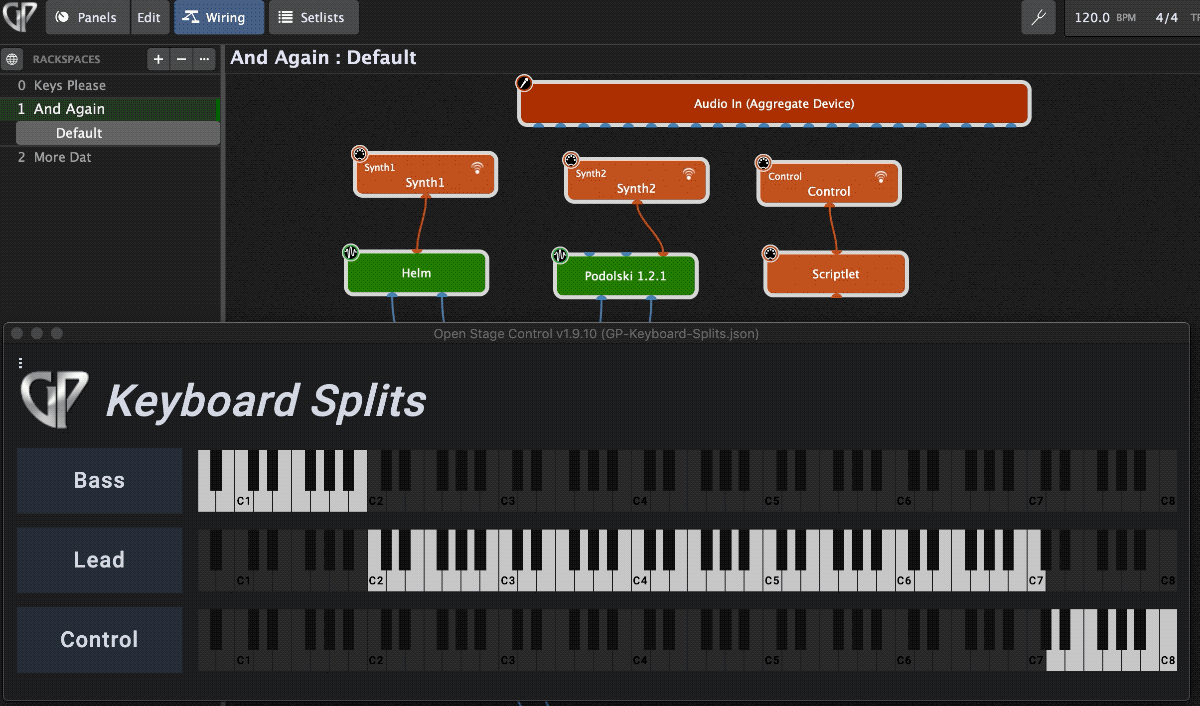
That looks very cool.
I assume what you’re showing there is an O.S.C. web browser window positioned in front of the go window?
Looks great 
Yes, that’s right - using its own inbuilt viewer, which has no toolbars.
Wow, that is excellent. It looks to be more or less the feature I was looking for here: Request for all-in-one multi-split MIDI Input plugin - #12 by pianopaul
I will definitely look forward to trying that out once you are ready to share it.
Thanks @DaveBoulden. I have added a download to my post above. The zip contains 2 files: the layout and the ‘custom module’. I’ve got another screenshot earlier in this thread about where to load these files in the Open Sound Control setup screen.
Your setup in GP will require you to add a ‘Handle’ to the midi in blocks and enable OSC. Each time you change rackspaces it will update the O.S.C. layout. The hidden feature is the GP logo - pressing that will force a refresh e.g. for when you are editing the splits in a rackspace and want to update the changes.
Hope it works for you!
Nice work there.
You’ve clearly done more looking at Open Stage’s “custom module” than I have, but I’ve also been using it in conjunction with an MCU controller extension that uses GP’s external API. The MUC extension doesn’t use Open Stage directly, but I’ve been using it in conjunction with an MCU emulator built in Open Stage Control.
One of the things I’ve been wondering (and never looked into) is what to do if the user wants to run two different Open Stage windows that use two different custom modules. Like if I want your keyboard splits in one windows and my MCU emulator in another.
The obvious crude solution is to run two different Open Stage servers on two different ports, but I’m wondering if there’s another way.
The ‘multiple custom modules’ might be the reason to have to run different servers, but I’m not sure.
If it was only the session/layout window then I saw this comment from the O.S.C. dev
The different sessions part I’ve done many times. I just haven’t ever tried doing anything with two different custom modules. I’m thinking it may be fairly simple to just combine them into one, but I don’t know.
Maybe I’ll run the question by jean-emmanuel. He’s incredibly responsive and helpful. I just feel like I should do some due diligence before asking.