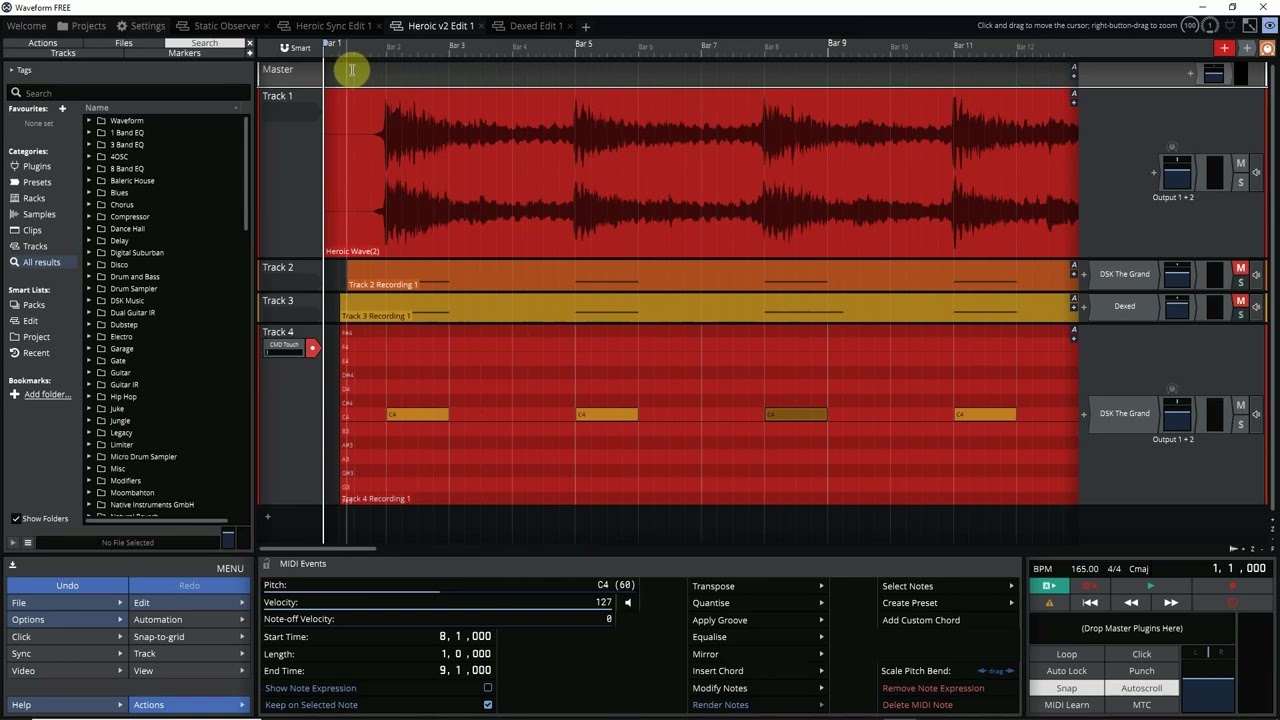I know that there have been a few DMX related threads but I thought I’d start a new one since I’m looking for advice regarding my particular case.
I’d like to use programmable light on stage with my band. I have a few of these LED panels here: Stairville LED Flood Panel 150 40° RGB – Musikhaus Thomann
My entire set is already programmed in GP. In most tracks I just use rackspaces and variations and I thought it would be easy to change the color and intensity of the lights for every time I switch to a new rackspace or variation. In some songs I have a click and sometimes a backing track running and I thought for these I could program DMX chases that will run in sync with the backing track.
However I only have very basic knowledge about DMX. I know that I need an interface, a software that sends out DMX signals using the interface and I need cables to connect the lights.
Regarding the cables: I understand that DMX cables have there own specifications but that for a low-budget use case like mine it makes sense to go with regular XLR cables, so I’ll just try these, right?
Regarding the interface: There are two types of DMX interfaces: 3-pin (XLR) and 5-pin. My LED panels have 3-pin jacks and my requirements are pretty basic in terms of what you can do with DMX; so I’ll just assume that it is sufficient to use 3-pin end-to-end, regardless of what the additional functionality of the additional two pins actually is.
This sort of cable adapters seem to be the cheapest type of USB to XLR interface: SoundSwitch Micro DMX Interface B-Stock – Musikhaus Thomann
Are they suitable for my use case or is there some relevant functionality of the bigger interfaces that the small ones lack?
Software: It seems that there is a lot of free DMX software around. In my understanding I need the software to send the DMX signals and to receive midi signals from GP in order to interface with my GP gig. Is there a particular software you would recommend?
Integration with GP: I guess that’s the tricky part, isn’t it? In my understanding I need to send one midi signal to the DMX software whenever I change the song and want to change the lighting for that new song. When I want effects to run through a song that I run a click to, is that something I would program in the DMX software and then only trigger once from GP or would I program a complete midi track and run it in GP?