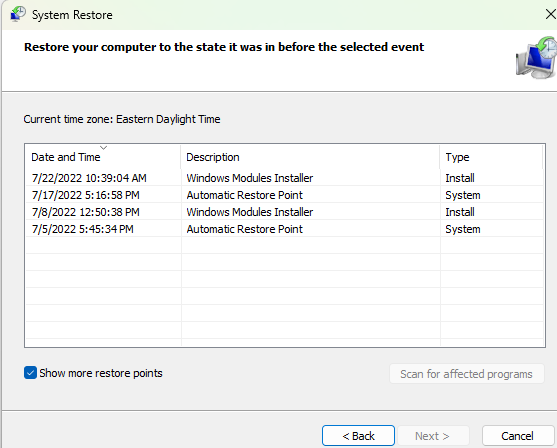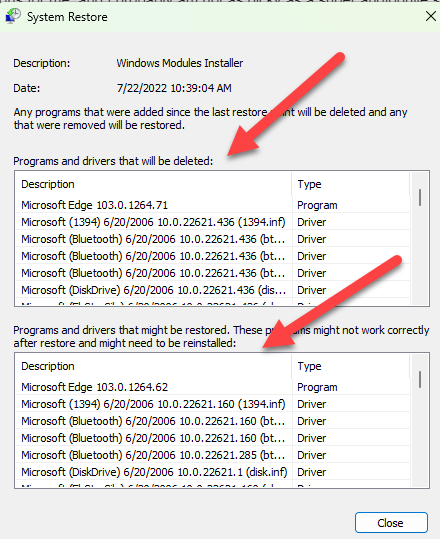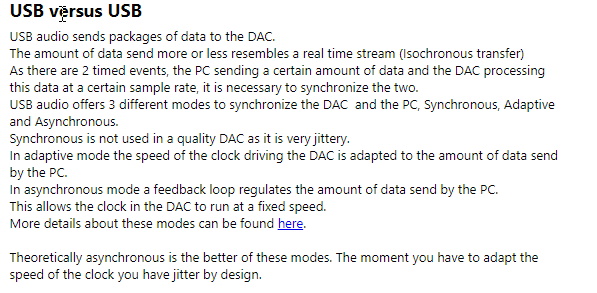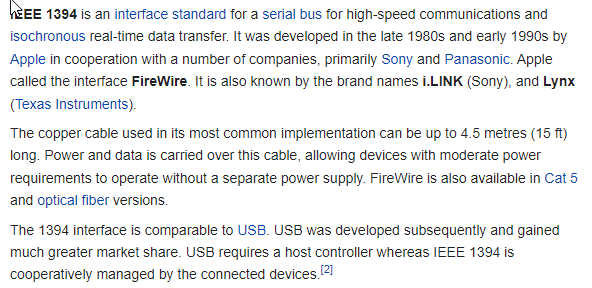I guess I will add my long winded 2-cents worth as I have recently been through something similar to your experience and have done a lot of testing with some surprising (to me) results.
First and foremost, with one of the late Windows 10 builds and everything with Windows 11, Microsoft moved to enforcing compliance with the TPM (Trusted Platform Module) and Secure Boot for UEFI firmware requirements. One of the effects was a change in Driver signing enforcement which broke many of the existing drivers that were in use, including audio drivers that our favorite audio hardware companies had developed and released for their products over the years. In many cases their attempts to update their drivers for older equipment leave much to be desired. You can tell what a pickle this is when you go to a manufacture’s support page, they supposedly have a new driver available which was release this year but the operating system support only goes up to W8.1 or similar. Cue the alarm bells. In my case, a lot of testing with my legacy products, even if new stock (but developed and released to market 12 years ago for example), had problems or just didn’t work. All of the new equipment I tested - as in released in the past 2 years - had no issues whatsoever. In other words, when software, especially drivers which run at low kernel levels, run up against these new security initiatives, various problems can be expected unless they were written specifically for the new computing initiative.
On top of that, many of the audio devices are really sophisticated and can demand that the user really understands how they work (audio flow) and how the various Windows audio software works and interfaces with these external devices. Windows can be quite picky on the configuration settings (“Sound” in Settings, and sometimes you also need to know your way around the “More Sound Settings” in the “Sound” tab). Microsoft has been migrating these and many of the other applet management features into one central Settings location, but its a work in progress and Sound is in that bucket. Fortunately, if and when you do get a handle on understanding your devices and the way they work with Windows it gets to be quite easy to set it all up and have it work.
As for Asio4All, my direct experience is the drivers work exceptionally well with W11 - but they are still generic. Their website specifically states that you should try your manufacturer provided drivers first as they should be tailored to your audio manufacturer’s hardware as well as Windows software and whatever hardware manufacture you use for the metal, but if they don’t, or you like the extended options available with Asio4All, then these drivers are an excellent choice. There are even some ancient Asio drivers that work as well today as they did in the prehistoric times they were written, like Asio Link Pro. The moral of the story is in my experience its problems with drivers and specific audio hardware implementation that render them problematic or unusable. As a final example, I absolutely loved my Roland Octacapture UA-1010 audio interface, but despite my knowledge and experience with Windows configuration settings and trying it with other generic drivers I never could get it to work right. Some of my other gear took some tweaking, and some (all the new stuff) were just seamless out of the box, but the UA-1010, which got better or worse depending on drivers and configuration settings, never ever worked in W11 without having some audio issue.
In all of the testing, no problem ever sourced back to GP. Nor did it make any difference with respect to the hardware platform. My 7 year old Intel NUCs worked as well as my new purpose built mini-ITX high power audio workstation. The thing that broke it was W11, or more specifically, W10 starting with one of the last updates that introduced the TPM/Secure Boot implementation.
Sorry for the long explanation but hope it helps you figure it out. My summary and advice, if it’s possible, is to get a new - as in first released for sale this year or last year - audio device that was specifically designed for W11. If you can’t, it becomes more of a crapshoot but fortunately many of the community can tell you what works for them on W11. I would highly recommend you provide specific information on your minimum requirements for your audio device and what you would require for expansion, if needed. Then you can make an informed decision of the minimum level interface that you would be in the market for when one of the community members offers a recommendation.