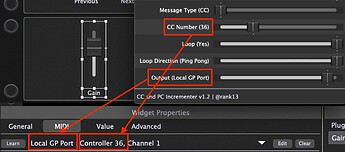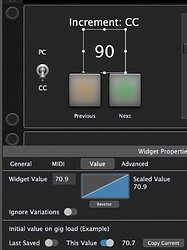I have a question to the CC and PC Incrementer scriplet, see here:
I would like to change the volume via note keys which I do not use for playing (in my case c# and d# on my Studiologic Floor Pedalboard). I thought this would be the right scriplet, and I managed to assign changing e.g. CC7 Channel 1 to the two keys.
What is not clear to me: how do I assign e.g. the Gain value of the GP Gain and Balance plugin to these increments or decrements of the CC7 value? I was not able to assign the gain widget to these midi values.
In the description it ist stated: he scriptlet’s MIDI out port should then be connected to your plugin’s MIDI input (if controlling a plugin) or a MIDI output port (if controlling external hardware). However, the Gain and Balance plugin does not have any MIDI input.
Any idea on how to enable volume in/decrements via MIDI keys?
See if this updated version will work for you. It adds an extra parameter for ‘Output’, so you can choose whether the CC/PC messages are output via the scriptlet’s MIDI out port, or whether they get injected into the ‘Local GP Port’ - which means that they will be visible to widgets.
You might need to switch this parameter back to the default option while you MIDI learn your controller to the Prev/Next widgets (or manually enter them via the ‘Edit’ button) as the widget will be receiving both your note messages from your controller, as well as the converted CC message.
CC and PC Incrementer 1.2.gig (278.7 KB)
In this gig file, you can see the widget to control the Gain plugin/parameter is MIDI learned to the converted CC message that’s received on the Local GP Port.
Wow, this is perfect, it works 

Great thanks to you rank13!! It is really unbeleivable how fast and with such great expertise you and this community in general is responding!!
Maybe some minor questions for the script:
- where would you change the script to increase the step size (from 1 to e.g. 2 or 3)?
- is there a way to assign in the script an initial value for the CC out which is always used when the rackspace is opened? (I assigned an initial value for the volume widget, but the CC value is not following so I get a jump or catch effect)
Once again big thanks + Merry Christmas!!
You’re welcome!
A step size is a good idea, so this version has that added.
CC and PC Incrementer 1.3.gig (278.8 KB)
For the initial value, try setting that on the large label that displays the CC value. Set it to the same value you’ve used for the gain widget.
Perfect, thanks for the update + the hint on the initial value - both work perfect!



The incrementer script still works perfect - fits exactly what I need.
Just one issue: the scriplet seems to jump back to default values when the rig is changed (even if there is no change via rig manager on the device which is assigned to the script)
Any idea on how to persist the script parameters when the rig is changed?
There’s a setting under ‘Options > Scripting’ that prevents the scripts from being recompiled when you change rigs via Rig Manager:
You can try that. But I don’t know what negative impacts you might get from doing this, so test well!
Unchecking ‘Recompile automatically after global changes’ was the solution! Thanks again!
Hello, I discover you scriplet message, but unfortunatly it’s impossible for me to set the program changes of the sound presets. ( PC ) What I have to do please ?
Hello, I discover you scriplet message, but unfortunatly it’s impossible for me to set the program changes of the sound presets. ( PC ) What I have to do please ?
Can you upload a rackspace showing the issue?
Uploading: CC and PC Incrementer 1.3.gig…
it’ s about the message of MojoBass and Rank 13. I’m not sure of understanding.
The solution seems not working for me with the script I can’t access of changing the keys of 70’s sound ( and any other ) not Program Change efficient.
With other solutions I can change the PC of external midi expander but only with faders ( not with Prev and next Button )
Before I go deep into investigation:
What you you want to achieve?
I would like to know if the script received is OK for sound program change for external midi devices
No, it is not.
I read PC incremented and thought it was to increment the program change numbers
What pc messages are you sending and what should happen?