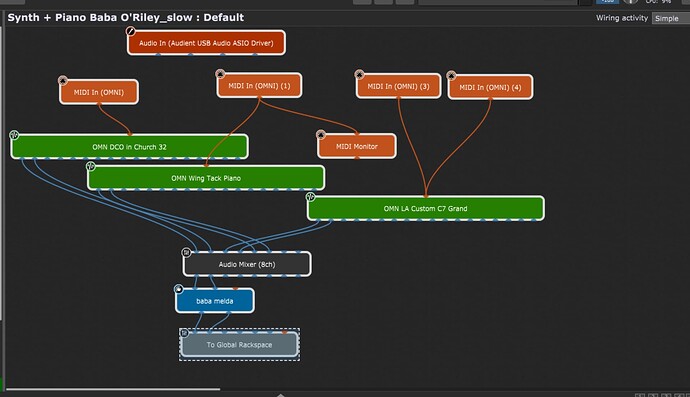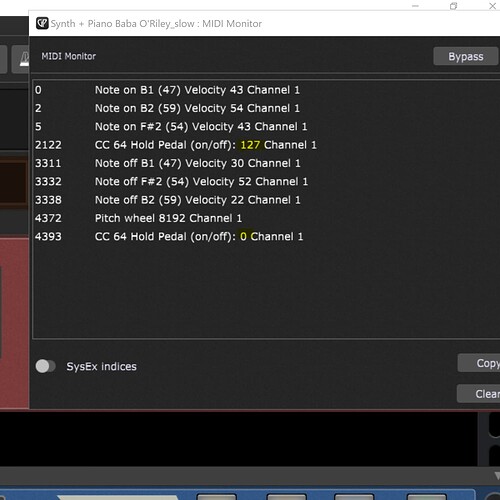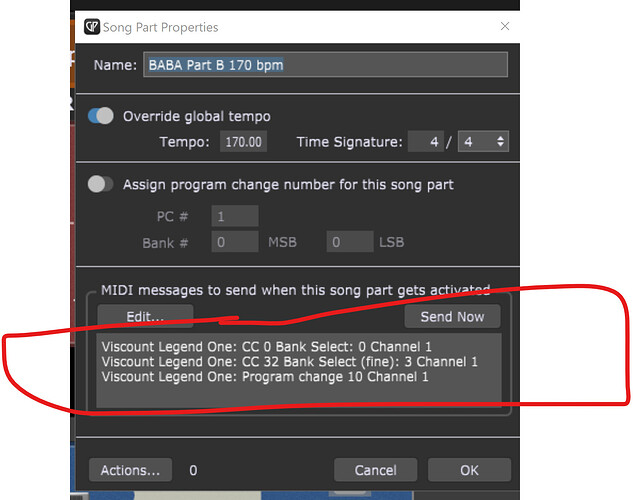Hi everyone,
I found different topics on this argument but still cannot work out a solution for my case.
Again patch persist and again using Omnisphere.
In my case:
-patch persist works properly when I am in Panels View
- patch persist doesn’t work properly when I am in Setlist View
I need to move from a piano to a violin sound into two different rackspace ( I use Elgato Stream deck to do during execution). The funny thing is the Patch persist works properly if I take the key pressed while changing. Instead, if I change after releasing the chords, but taking the damper pedal on, the sound of piano is stopped. Have tried to change damper set up from mid damper to on/off, nothing has changed. This is my set up
This is midi monitor of the sequence
I have to say have never released the damper when moving to the next rackspace