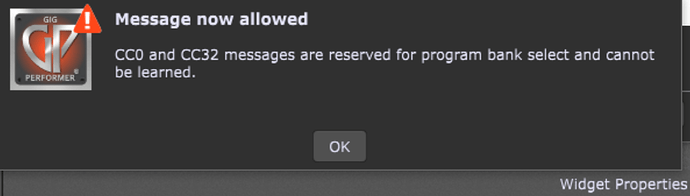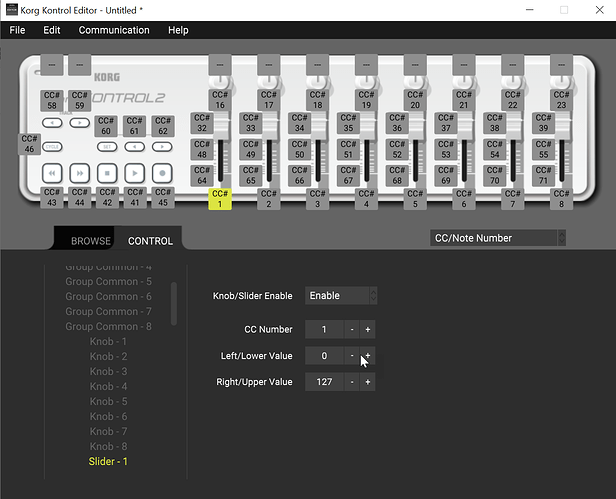Hello again GP friends, @schamass, I took your advice and picked up a nanoKONTROL2.
Thanks again, to @Glen for a great rackspace to allow Gig Performer to control the XR-18 digital mixer. Using Glen’s rackspace, I was able to accomplish my goal of quick, LIVE adjustments to mix levels using the nanoKONTROL2.
A Setup Note: The nanoKontrol2 comes pre-programmed with the eight (8) faders as CC0 to CC7. However, if you try to assign the first fader to the GP rackspace for the XAIR 18, you get the following pop-up warning:
This is an easy fix with the Korg Kontrol Editor, changing the Faders to CC1 to CC8 rather than the default mentioned above. When completed, click on the Communication tab and Write the data to the Kontrol unit.
Here’s a 45 second video of the GP XR-18 rackspace being controlled by my new nanoKONTROL2.
Not very exciting to you, but I’m super happy this was a quick and easy way to control the XR-18 in a Live situation.
The new nanoKONTROL - it’s about two octaves wide ![]()
One final note, the lights on the KONTROL do work and light up when you utilize the sync function in Gig Performer. Thank you @schamass for that little reminder above.