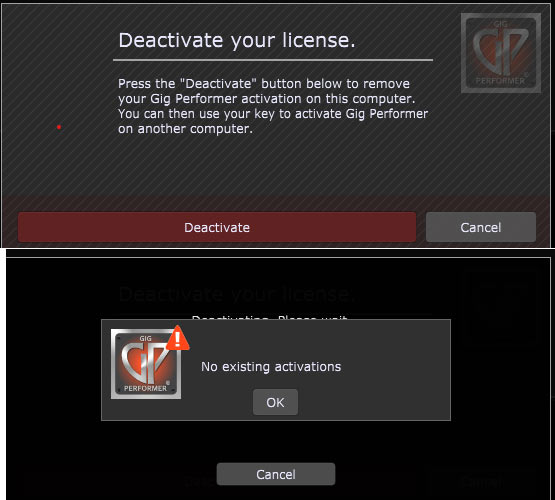I have just received a new laptop to replace the old one dedicated to audio.
The old PC contains 2 partitions with the same programs and plugins, one as a sandbox and the other for the stage.
I have deactivated GP4 and GP3 on one but I can not do it on the other: when I click on deactivate, I get this message: no existing activations and clicking ok returns to the previous window.
I’ve never encountered this problem before, having already done this for major Windows updates.