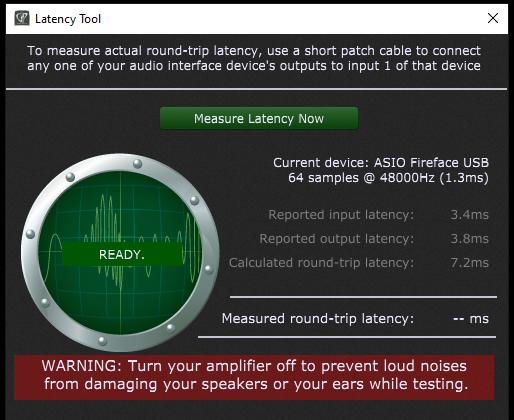The best way to answer some of these questions will be to measure round trip latencies yourself. Gig Performer will do this for you. You just have to use a patch cable to connect one of your SQ5’s analog outputs back to an analog input. In Gig Performer, this function is under “Windows->Measure device latency” and it will bring up the window below.
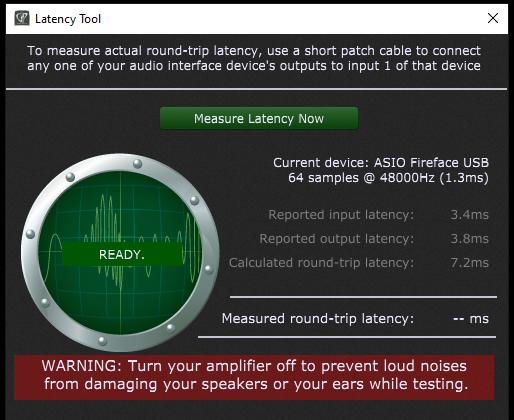
This is going to measure the base latency of getting audio through the SQ-5’s A/D converter, any internal processing it does, over USB to your computer, through GP, back out the USB, through whatever the SQ5 does to that, and back out the SQ5’s D/A converter.
To get a correct measurement you have to make sure the SQ5 is set up so that the output channel you use (let’s use channel 8) is NOT picking up the input of channel 1, and is ONLY picking up the output from Gig Performer over the USB. I’ve never seen the SQ5 mixing matrix, so I’m not sure how to do that, but I assume it’s fairly straight forward.
In theory it should make no difference if you use USB or Thunderbolt. I don’t believe the SQ5 has a Thunderbolt interface, so I’m not sure how you’d accomplish that anyway. In any case, I’d test with the USB first so you know what you’re dealing with.
It’s important to understand that the SQ5 is really 3 different things combined in one package. It’s a traditional analog mixer (which adds essentially zero latency), an AD/DA converter (that works over both its USB and Dante interfaces), and an internal digital signal processor. Without knowing how it’s managing these things internally, or how you’re routing your mix, it’s impossible to know total latencies or phasing issues. The only way you’re going to know is to test it.
Once you measure a baseline latency, as described above, then it’s a lot more meaningful to talk about plugin latencies and channel alignment issues. I’ve read conflicting things on the internet regarding the SQ5’s USB audio interface and drivers. Some say it adds 10ms round trip latency at minimal buffer sizes, other say that’s user error. I assume it’s user error, but you need to know that piece first.
Also, are you on a Windows or Mac system?