I need a toggle Widget that can Suspend or Bypass the midi messages in the Song Part Properties dialog box for Every Song.
Could this be done with Scripting?
I need a toggle Widget that can Suspend or Bypass the midi messages in the Song Part Properties dialog box for Every Song.
Could this be done with Scripting?
I don’t understand - what is the reason for this need? There’s no way to do that right now.
I am trying to temporally stop the midi from the Song Part only from going out USB Midi to my master keyboard which is passed along to another PC running OBS studio - where the midi sent by that Part Selection changes the scene in OBS. Works every time.
If it was stopped, I could make those scene changes with a midi foot switch direct into OBS - without a scene change being triggered by another song selection in GP.
For the most part I let the song selection in GP change the scenes. But some scenes are specific to the audience I’m streaming too. So the scene I want to stay the same might be the stage at local venue.
definitely not a common use case…
Hmm, could you send the message to the GP Port and then connect a GP MIDI In block to your original MIDI Out block and then put a MIDI Constrainer in between and block there?
This is where it gets beyond me - The Midi OUT ( Port ) is specified in the Song Part Dialog box and goes out that port even if there is no Midi Out Plugin for it - that was a surprise.
I think perhaps you’re confusing the block with the underlying physical device
The blocks are simply one way of receiving (MIDI In Block) or sending (MIDI Out Block) MIDI messages. They’re just accessors.
I am lost, what is #3 ?
The Helper Tool is accessible for a song part
Whatever is specified in the image above - in the image from the Docs it’s a Casio CT-X5000 - for me it would be a Yamaha MOXF8
Ok, what message should be sent out?
None. I want to be able to stop the message from sending with a widget.
What message should be blocked?
No, actions cannot be enabled/disabled under program control at this time. But I ask again, why can’t you just send the NoteOn message to the Local GP port and then use a MIDI Constrainer or a MIDI Filter to block the notes going to the Casio
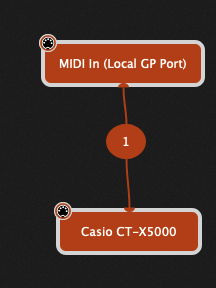
Tried the Midi Constrainer…
Seemed to work but I couldn’t bypass the effect or reset it - even after removing it and restarting GP.
So either the MOXF, the Tascam US1641, or the OBS Midi plugin are confused now.
Probably the last. I have had to “Listen” & Resend the messages to the OBS plugin to get it to work occasionally.
It’s a fun setup for Live Streaming but a bit wonky at times.
If I get it working again I’ll try a simple Note Filter instead…
You don’t bypass it, use the BlockAll parameter
Yep, I tried that too, no luck. Also, when I open the window for the Midi Monitor connected to the Local GP Output the messages are not displayed when the song part is triggered. The messages from the midi helper tool do not seem to need a Midi Out Plugin in the Global wire page to send from the MOXF8 Output Port
I tried it myself before I posted and it worked fine
Well…that’s a puzzler…I guess I don’t understand how the MIDI HELPER, where the MIDI MESSAGE STARTS FROM is routed through the Local GP port - to be “Blocked” when Removing the Midi Out Plugin (Casio CT-C5000) doesn’t stop the midi message from the Midi Helper being sent out the “MIDI PORT”…
Oh well…moving on…