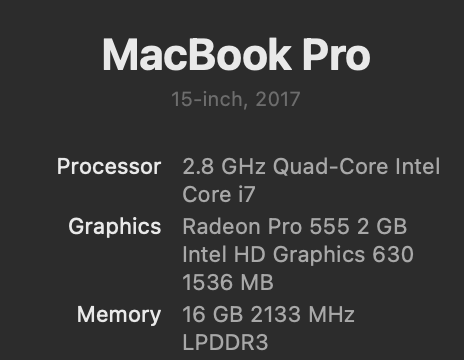Hi
I have always used Windows, but as I have decided to switch my guitar rig from using dedicated hardware units (Boss GT-1000, ToneX), to using a laptop based setup I am starting to contemplate getting a Mac instead. The reason is that it’s my gut feeling that it is much simpler to get real-time audio processing system running reliably on a Mac. I have already bought the license for Gig Performer so I have committed already.
However, as I am just hobbyist I have a hard time convincing myself to spend on a new Mac. I am doing occasional paid gigs with my band, so I need something reliable. I have been looking at older Macs and I am wondering how far back I can go in the product line and still get good enough performance for the real-time requirements.
My setup will probably involve 5 rackspaces each with an instance of the ToneX plugin, one or two drive pedal plugins, one or two modulations. The global rackspace will have a Valhalla Vintageverb VST, and two or three instances of the Valhalla Delay plugin. I might remove the delays from the global rack and put one or two instances into each rackspace but I haven’t decided quite yet. Each song will use one or two rackspaces each.
I know it’s impossible to tell which Mac would be able to run my exact setup, but I just wanted to give you an idea on the size of my intended setup.
So far back do you think I could look for a Mac that could handle my setup?
Thanks in advance ![]()