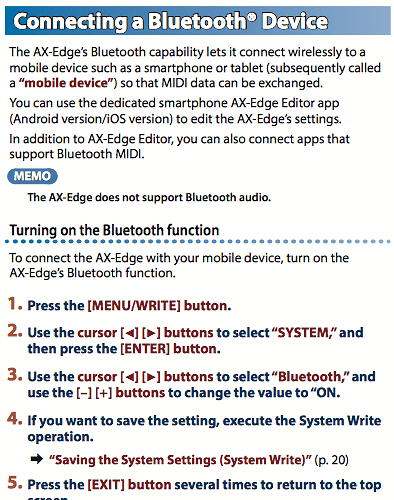I am trying to get GiG Performer to see my Roland AX-Edge. I have run Midi Utilities and it has discovered my device AX-Edge when scanning for Bluetooth midi devices also it is available as a Midi Input which I am using but midimonitor shows nothing coming in. I know the AX is transmitting Bluetooth midi as it runs ok with apps on my iPad. I think this is a Mac problem as I have tried Garage Band and my Mtron app and all see the Bluetooth Device but receive no midi messages.
It’s odd that you see the actual device, but do not get any MIDI from it. Typically people have issues connecting the bluetooth devices, but once connected they should work.
Not sure what to suggest other than use something like the stand alone MIDI Monitor https://www.snoize.com/MIDIMonitor/
See if it’s maybe auto-connecting to your iPad and then has a problem sending to both? Just a wild guess…
I don’t have one… but what about it’s editor app? Configuration? Maybe just sending MIDI to it’s physical Din ports?
I only connect to one device at a time as I said all works ok with IOS but not with any of my computers. All are running Mojave. When I use my Bluetooth midi connect device on the DIN outputs that works ok
Just opened the manual for Ax-Edge and in the bluetooth section is is explicitly mentioning “mobile device”. Either an iOS device or an Android device.
It also says not to connect using even the mobile device’s bluetooth setting, but to me the connection from an app running on the mobile device.
Leads me to believe that it is possible that Ax-Edge cannot work as a bluetooth MIDI controller with an OSX computer at all.
Here is the relevant section of the manual:
We have some contacts at Roland so we’ll ask them directly if this supported or not 
If we find something out - we’ll post it here. Maybe they’re planning a firmware update that will allow this or an app for OSX that will enable it.
We’ll keep you posted!
Thank you. It does seem like it only works with IOS at the moment.