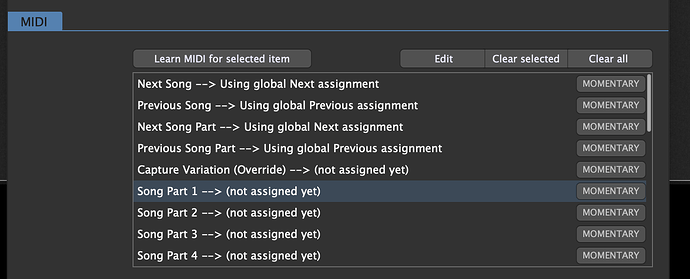Hi all
I’ve just bought the Blackstar Live Logic pedalboard and am struggling to work out how to map each of its 6 footswitches to each of my (up to) 6 song parts in each song. I’m quite happy to select the song manually myself, but would really prefer to assign specific switches to specific song parts (rather than cycling up or down)
Is this possible?
Thanks!
Thanks pianopaul - that fixed it.
It didn’t work for me at first (it was changing song instead of song part), but if you change the switch on the back of the Live Logic from Patch mode to Custom mode, it then works as I want it.
Cheers!
Hi @jwdnty !
I’m searching a crucial information about the BLACKSTAR LIVE LOGIC pedal.
Maybe you could help me?
I wondered if the BLACKSTAR LIVE LOGIC pedal can receive midi IN messages? I need to keep synchronized GP with my pedal. For example, if I map a ON/OFF switch widget to the first foot switch of the LIVE LOGIC, will the hardware LED of this first switch keeps synchronized if I clic the corresponding virtual switch from my vst host?
In other terms, if I send ON with a mouse click, will the pedal LED will light up?
Have a nice day
MAT’
What does the user guide or MIDI implementation manual say about?
I didn’t find something about that. It has a midi-IN socket but since it’s also compatible with analog amps, it doesn’t mean to be for VST host.
I also can’t find if the USB-midi is detected as only OUT or IN+OUT
Hey Mat
If you create and upload a gig file for me to try, I’ll test what you want. Hopefully that should help?
Have you tried contacting the manufacturer directly?
Yes, I’m still waiting for their answer since 3 days, contacted by website and facebook…
Thanks for your help !! If I send you a gig file, It should not work directly because I can’t map the foot switch without the pedal at home.
Maybe you could try, in one of your rackspace you use with the BLACKSTAR LIVE LOGIC pedal, to activate the “follow Hardware” option of one widget (mapped on a footswitch).
You could try, after that, to clic on the widget with the mouse and see if the corresponding hardware LED of the pedal turns on and off.
Tell me if you find something. ![]()
I use this pedal in the rehearsal room and yesterday i remebered to check that for you.
Bidirectional MIDI, in terms of syncing widgets and hardware, works flawlessly!
Just activate the “Sync” button on the widget’s MIDI options tab (where you learn the hardware controller to the widget) and you are good to go.
Thank you @schamass !!
I’ve ordered the pedal. I’m looking forward to test all that.
Have a nice day !
Mat’