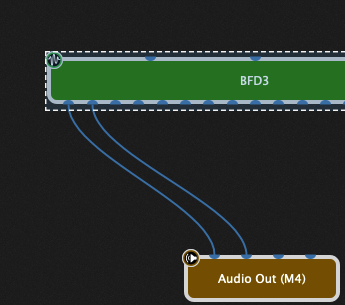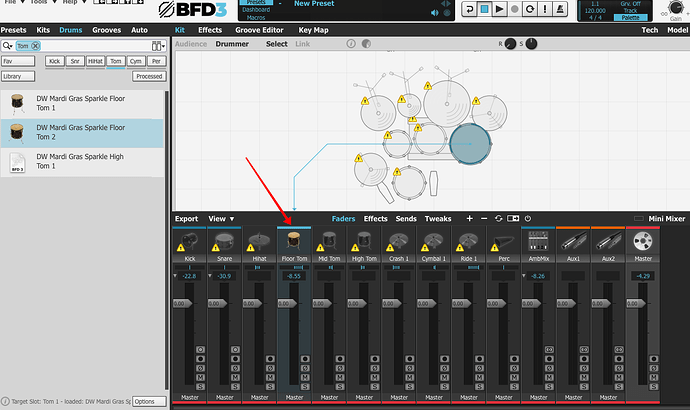I exported a midi track (using BFD) from my DAW (Digital Performer). I imported it to the midi file player but when I press play, it does not respond. In fact, nothing responds in BFD. If I click on each individual drum then the picture over the fader lights up, but there is no sound on the fader itself. For some reason, BFD acts like it not getting midi or I haven’t loaded a drum kit (which I have). If I do a quick replace with Superior Drums, or Battery, or a Kontakt drum, then I get response. Unfortunately, the drum mapping doesn’t match up and sounds weird. It would be great to have an option for drum mapping, but until that happens, it would be easiest and best if BFD would just cooperate. Any thoughts?
Jack
Two things I’d try:
- Prove that BFD is responding to any midi input e.g. connect connect a MIDI in block to BFD and press the notes/keys in the Midi in block.
- Check if BFD is only responding to a particular midi channel. You can remap the channel from within the Midi File Player.
Some ideas:
I think you mean in the plugin gui? That suggests that midi is not the problem.
Is this on the same computer as where you use Digital Performer? Some plugins gui-s react like the plugin works although in reality they can’t find their samples (thus no sound is produced). Maybe reinstalling BFD might help?
Thanks for everyone’s suggestion but I have processed no further with this issue. This same problem occurs in two other applications. Native Instruments Absynth 5, BFD and Addictive Drums. Absynth turned out to be the fact that NI has not updated Absynth to M1 and according the website, never will. So problem is (quite literally) mute. But BFD and Addictive Drums are M1 certified, so my question is, is anyone having success with these two programs in GP?
So I just bought a copy of BFD for testing purposes — struggled like hell to get it installed and I still don’t have it properly installed. Somehow, and I’ve no idea how, I managed to get a floor tom into it and when I click on it, I do hear a tom sound and I can click on different areas of that tom and get variations. All the other channels have yellow warning triangles on them and don’t work. The installer process is incomprehensible to me.
Edit: same issue with standalone version of BFD — whatever is going on, it’s not a Gig Performer issue.