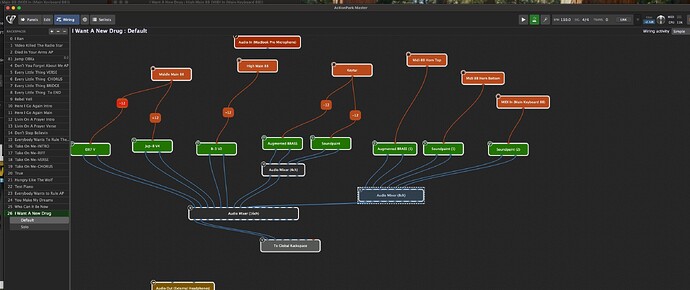Okay there is a solo part in I want a new drug - I want to take the horns on my top keyboard and have them play on the bottom - BUT the keys on the bottom should only be playing the current programmed sound on the b, d, g notes and the a d F# notes in the middle of the keyboard - how can I do that
what are b, d, g and a d F# notes?
You are only using internal hardware sounds?
In general, I think this would require setting up multiple Midi In blocks, using selected note ranges (maybe 1 note per block), transpose, and dealing with your midi input and output devices.
The tricky thing is you seem to want to use the internal keyboard sounds for the bottom keyboard, except for the b, d, g, and f# notes.
I think we would need to know if you route audio back into GP.
A fair number of moving parts here. I hope this helps a bit.
Maybe the chord maker plugin can help you
Ahhh, chord maker. Another feature I have to learn more about!
Figured out the way to go - like you said add a few midi controllers and identify them for the notes Im playing and while id like to connect them to the horns - I created another horn section to turn on and off in variations. HOWEVER, unlike other songs and variations I created - I cant seem to0 have the variation bypass the plug in or controller - cant figure out why
On the right id like to either bypass the midi controller or the plug in for the intro and then variation turn them on -
Why do you bypass the outer left transpose plugin?
forgot to remove it when I was trying it in a different octvave ![]() good catch - the real challenge Im having is how to bypass (i.e. turn off ) between variations? I did it in one song and now it stays on in both variations - in other words its not changing to bypass - they all change together
good catch - the real challenge Im having is how to bypass (i.e. turn off ) between variations? I did it in one song and now it stays on in both variations - in other words its not changing to bypass - they all change together
If you added the widget to bypass after you took a snapshot in setlist view, the bypass will not be recognized.
So, you have to go to the song part, click on your bypass widgets and take a new snapshot of that song part. (Assuming my diagnosis is correct).
Im not even in setlist view - im just adding variations and when create a variation with bypasses on the plug ins - it impacts the other variation - its just not working
If you just bypass a login directly rather than by using a mapped widget, then the plugin will stay bypassed when you switch variations. That’s by design.
I dont follow - i have mapped widgets? are you saying I cant create a variation off of a program and then start bypassing the plugins as the variation? It seems like that’s what I did in my earlier programs - maybe I should re ask the question - I have a program with mapped widgets - I want to create variations with parts of it OFF and maybe some level changes on the ones that stay - how do I do that?
Oh, you are bypassing a plugin in the (wired) rackspace? I usually only bypass a plugin in the rackspace itself to test something out.
In order to control whether a plugin is bypassed in a particular variation you need to set up a widget in the widget panel.
Then the widget can control whether or not a plugin is bypassed in a particular variation. (Or, in my view even better, in each songpart by saving a variation setting to the songpart (often referred to as taking a “snapshot”)).
Yes, within a variation you set up widgets that control whether a plugin is bypassed.
Then in each variation you turn the widget off or on.
So, when you select a particular variation while performing a song, it will have the plugins active or bypassed the way you want. (I usually just do this in songparts via snapshots, either way works).
You put a button widget in a variation and map it to the bypass parameter of the plugin.
The key point here is that plugin parameters are not automatically remembered when you switch variations. If we wanted to do that, you would have to remember every single parameter of every single plugin for every single variation and you could never do instantaneous switching.
The idea is that it is widgets that remember their value in each variation so if you map a widget to the bypass parameter of a plugin, then you can set the bypass whatever way you need for each variation and the widget will then set the bypass value properly as you switch variations.
That is a fundamental concept in Gig Performer.
Makes sense - and yes I have widgets on the ones that bypass fine - I was short cutting - I’ll put the widgets in