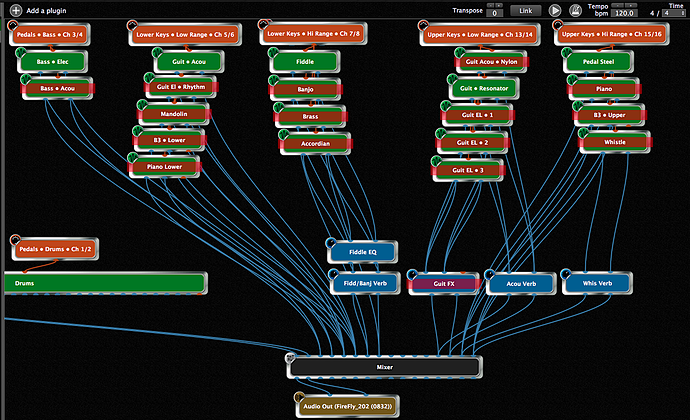Another newbie question here…
I want to load up two (or more) sounds libraries from Kontakt. Let’s say I wanted to layer the Alicia Keys piano with the Galaxy Vintage D piano for example. Both are Kontakt libraries. Do I have to load multiple instances of Kontakt for each library?
Ultimately I want to have a couple volume knobs mapped to the volumes of each instrument in Kontakt. Right now I don’t understand the basic principle of how to handle libraries which use the same plugin. I suppose the same question could be asked for the UVI Workstation player as well.
Please help me understand the best practice for setting up this scenario.
Thanks,
-Greg
Hey Greg,
basically there is no big difference between Kontakt, UVI Workstation and any other instrument except you COULD layer the different libraries / sounds within the plugin.
I would recommend that you use two instances of Kontakt, one for each library, especially if you want control their volumes individually via widgets. It’s more flexible and easier to make changes too. Maybe you want to apply different effects on each sound. If you use two seperate instances of Kontakt you can easily do this by connecting your blocks. With layered sounds within Kontakt you would need to use different output channels which is quite tedious to setup in Kontakt.
Just add two Kontakt instrument blocks and either add Gain Controls for each of them or use an Audio Mixer to see all levels at once.
I agree with using multiple instances of Kontact. But sometimes I’m using several libraries in one Kontakt - stacks of strings or brasses. You can output them all through one channel, but also you can add outputs and route every library to its own instrument channel (routing is in the (i) icon). And treat each channel as it’s a separate instrument. Also, Kontakt has its own mixer with filters/fxs. It’s convenient to have templates - for example, I’ve mapped some knobs and faders to my midi keyboard for quick autiomations.
Thanks hypersaw,
While researching this I came across this Youtube video:
Layering Multiple Kontakt Instruments in Mainstage 3
I adapted the video to Gig Performer and ended up testing both methods, multiple Kontakt instances vs a single Kontakt instance with layered instruments. I could not see a difference in CPU usage either way. I expected to see a higher CPU usage when using multiple instances but was surprised to see both methods the same. In my test I was only using two piano libraries so perhaps that was not enough load to make a difference.
1 Like
I switched to GigPerformer, earlier this year. I’m running 13 instances of Kontakt, across 3 keyboards (6 zones total). I usually have 4-5 of them running, at any given time I was happy to find that GP handles it wonderfully. So I didn’t have bundle any of them into Kontakt Multis; as I did, previously, with MainStage.
When playing intensively, CPU averages 27-30% and it never chokes. Rig is 2011 MacBook Pro 15" 2.5 ghz i7 16GB. I’ve used it with 10.11 El Capitan & 10.13 High Sierra; with similar results. This is FAR better, than my 8 yrs of MainStage. I still think MS is a fine program. That said, by rig is handled far better, with GigPerformer
For those concerned with the RAM requirement of their Kontakt instruments, there is a good way to pare down how much Kontakt loads; into RAM. In the main menu, of your Kontakt instrument, there is a pull down window titled ‘Purge’ (if your are in ‘Snapshot’ view, hit the info icon (next to Snapshot icon) to reveal window (with Output, Midi chan and mem).
Click on the Purge Menu and select ‘update sample pool’. Now play the hell out of that instrument - within the range you normally play. If you have any automation running control parameters, then go thru them. Kontakt will load only what’s needed for that instrument; in that configuration. I was able to reduce my memory load from 8.5GB to 6GB.
Cheers, Doc
4 Likes
Hi there!
If I’m wanting to use several different Kontakt instruments in the same rackspace, is it preferable to use multiple instances of the Kontakt plugin, or to use a single instance of the plugin with all the instruments loaded in it, each one listening on its own MIDI channel?
In general, I won’t be playing all of the instruments at once. Therefore, if I have multiple plugin instances, I can bypass most of them, whereas if I only have one instance, I guess I’ll have to just mute the instruments I’m not using. I’m not clear on how those choices will affect performance.
In the end, performance (RAM usage and CPU cycles) is my main worry, but I’m also concerned about the complexity of the system and the chance that user error or confusion might trip me up during a show.
Thoughts?
This question has come up before. At face value it doesn’t make much difference with a big BUT - it depends on what instruments you are putting into a single instance of Kontakt. Some plugins that have huge sample libraries and/or can use many - like 100 - 200+ voices - will load up many computers just by themselves, and bury them if used with a number of other instruments. Pharlight, Arkhis, and Ashlight are three that come to mind in my experience. If you have an instrument like this you should put it in it’s own instance of Kontakt and use it when you want to use it IMO although you can set the midi channels separately in the single Kontakt instance too. In other cases it just doesn’t seem to make much difference. A little experimentation will reveal what will work best in your case. The CPU meters both in Kontakt and GP will be your guide. I’m not the expert in this area so I hope someone else that has more will add their opinion here too.
2 Likes