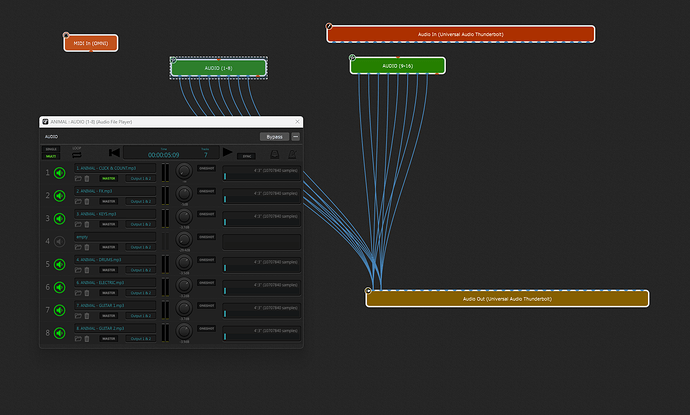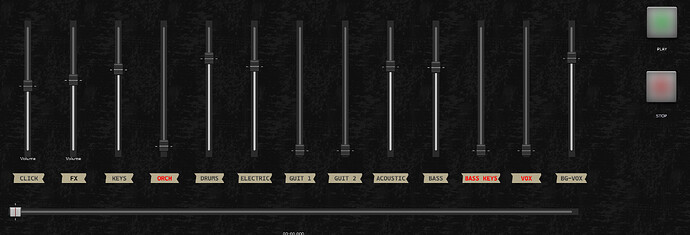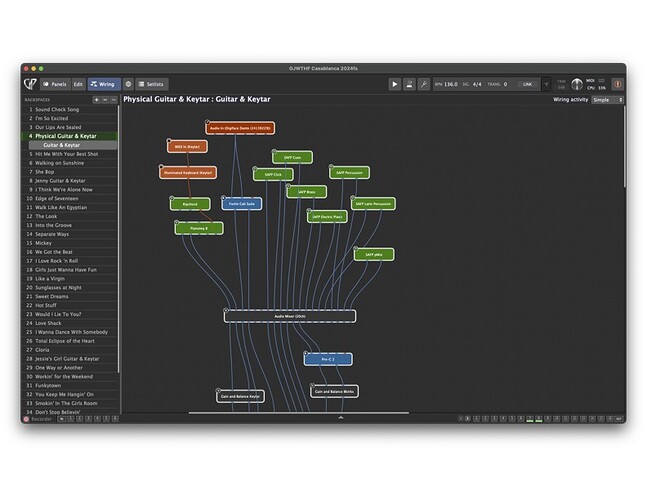I’m trying to put together a Gig Performer panel that will play back the tracks that I choose. I have all of the sounds separated and I’ve put each stereo “mp3” into a separate audio in the multi-audio control as shown. My biggest issues are (1) I have more than 8 sounds, so I have to use TWO of these multi-audio controls, and (2) getting the 2 multi-audio sources to work together in time.
Is there an easier way to do this? Not that it’s horribly difficult, but I feel like I’m missing something. Does someone know of, or have a template that can play back multiple “backing tracks”, where it allows me to mute or turn up and down individual volumes like the screenshots show me attempting?
Prior to GP introducing Streaming Audio File Player, I used Ableton LIVE to run my backing tracks. Now I use the Streaming Audio File Player to run backing tracks. What I love about the Streaming Audio File Player is the ability to add Markers. Markers allow me to create the same automation I used Ableton LIVE for. For an example, if the chorus of the song adds a brass synth layer, I place a Marker on the click track to control a widget that turns on or unmutes the brass synth. Add another marker at the end of the chorus to turn it off or mute the layer.
In your case, if I have 10 backing tracks, I would have 10 Streaming Audio File Players loaded into the Rackspace. You have the ability to sync them together. When I press play they all start at the same time and are perfectly in sync. If I was home I would take a screen shot of my set up for you. If you are interest let me know and I will post my set up here for you.
I suggest giving the Streaming Audio File Player a try.
Good Luck.
1 Like
YES PLEASE! I’d love to see that setup, or if you could just post the configuration file?
With the standard media player, I noticed you can make any 1 media source the MASTER, and the rest of the media files would follow. But with STREAMING, I notice you can only sync it to the “SYNC WITH HOST” or “SYNC with host BPM”. Is there a way to do it the way the other media player does it? If not, then how might I (1) sync up the bottom fader to show or change where it is that we’re at in the song, and (2) sync up a start and stop button? Right now I’m just using the “MASTER” play button, but would rather have a custom one I can hit? THANK YOU FOR YOUR RESPONSE!
I forgot to add my screenshot
Here are two pictures of how I use the Streaming Audio File Player to run backing tracks. If you have any questions about my set up, please let me know.
1 Like
The only thing I can’t get this to do is to have it track. For example, while it’s playing, I have a slider that moves from left to right as the song plays. But I can’t re-position the slider and have it continue from that point. Any ideas?