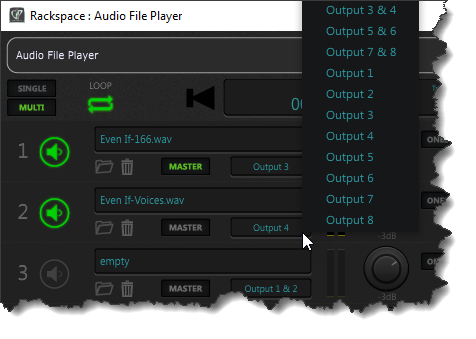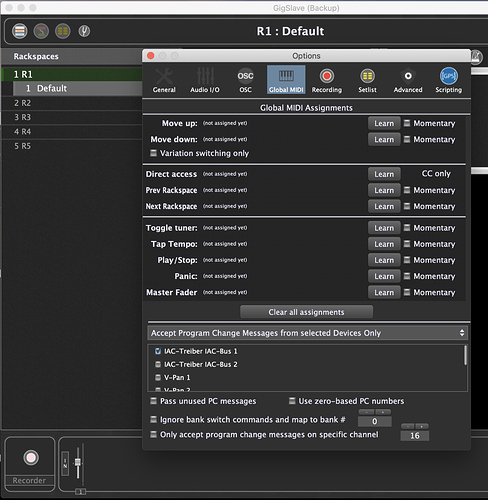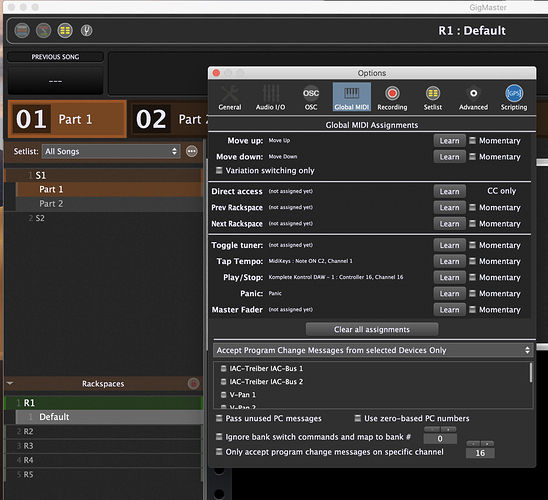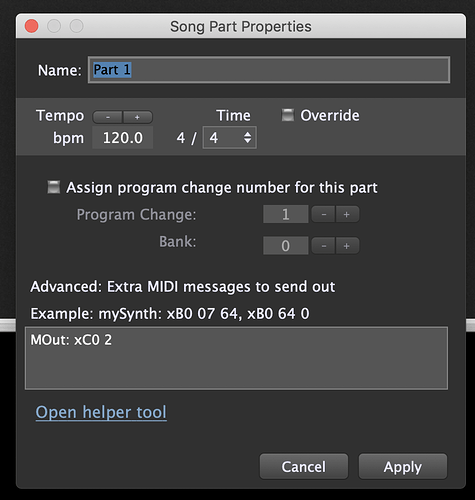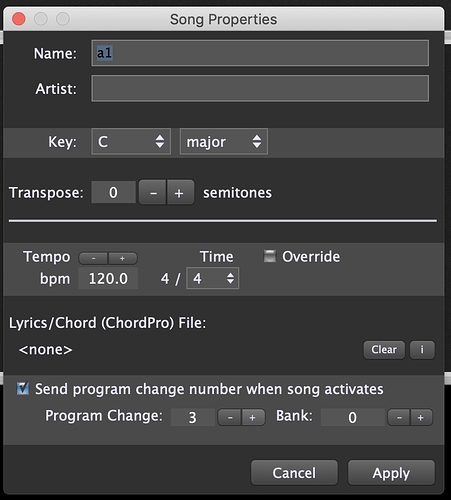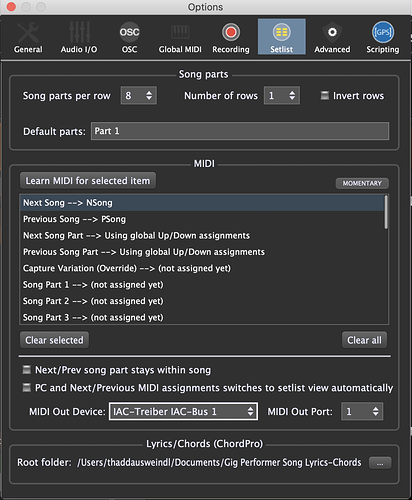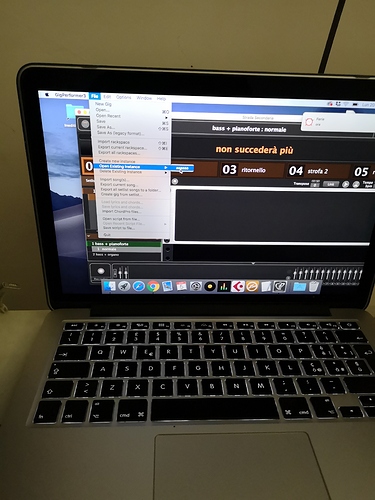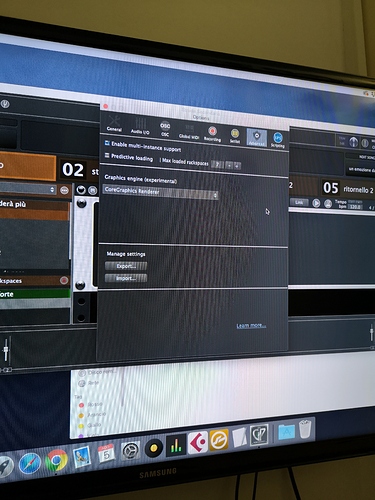Hello,
while I play live with Gig performer I need to have two backing tracks:
backing track of the song which has to go to output 3 of my scarlett Interface
click track which has to go to output 4 of my scarlett Interface
I know that it is possible to create a new instance but is it possible to play two different backing tracks with two different output?
thank you
In the Audioplayer you can choose the ouput of a so called lane and then you Route the Outputs of the Audioplayer to the Outputs of your audio interface
Thank you very much!!! Having two instances:
first for playing live
second for backing tracks
Each time that I change song in the fist instance will it automatically change to the second?
Via the IAC driver on Mac you can Send out a PC Message and in the 2nd Instance you can react on that Message.
Because when I play live my songs have different song parts with different rackspace
I will test it. Thank you very much
Attached 2 gigs, 1 is used for Master, the other is slave
GigSlave.gig (21.9 KB)
GigMaster.gig (21.9 KB)
The trick is to send PC messages in the Song Part options
MOut is the scripting handle of the used IAC Output Midi Plugin
https://community.gigperformer.com/uploads/default/original/2X/6/6dc46904e0ef922211a4afbb8d7ee112dfd51df5.mov When PC message only have to be sent for a song, even more easy:
2 Likes
I don t know how to thank you, I will test as soon as possible.
dhj
August 5, 2019, 5:46pm
13
Send him peanuts - that’s what we do
1 Like
I cannot see the new instance that I create, can you help me?
Can you move the window of the 1st instance?
I am trying with no results
dhj
August 5, 2019, 6:43pm
17
Silly question perhaps but did you go Advanced options and enable multi- instance support?
Try to create a new instance