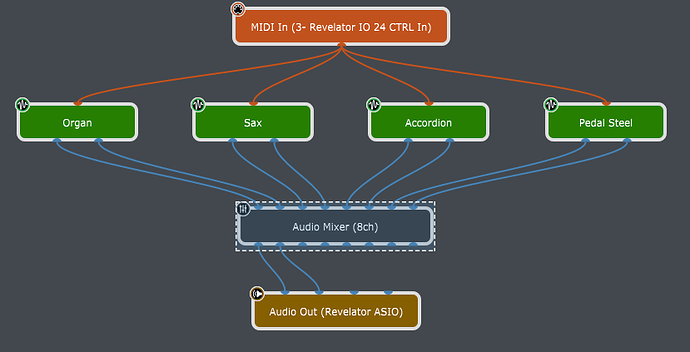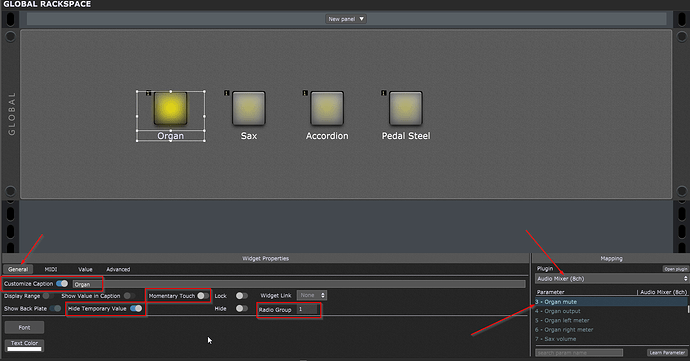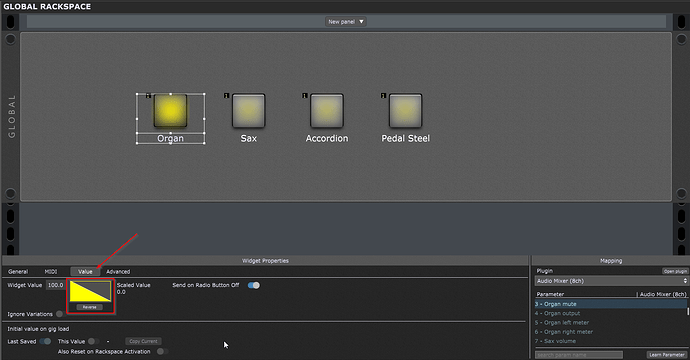Ok… step by step then. ![]()
The main feature which is used to achieve the desired bahaviour, is the so called “Radio Button” grouping of button widgets. This means (as you may know from station buttons on older radios) only one button of a group can be pressed at a time - if you press another one, the before pressed button will go OFF (like the other unpressed ones).
This is the starting situation we have in the wiring view:
The 8ch mixer block (double click the scribble strips to give the channels a name, i.e. the name of the corresponding plugin).
On the panel view choose four button type widgets (i used pad widgets)
and configure them as follows:
- connect them to the audio mixer plugin
- choose the corresponding mute parameter of the desired channel
then in the “General” tab
- put them in radio group 1 (0 would mean “no radio group”!)
- make sure “Momentary Touch” is disabled
- if you don’t want to see a “Not Muted” caption popping up, check “Hide Temporary Values”
- activate “Customized Caption” to use your own text
in the “Value” tab:
- reverse the value curve (press the little “reverse” button below the curve), so that the button will switch the parameter (mute) to OFF (=unmute) when it is pressed
This should be done to all of the four buttons and you should be good to go!
(Of course this could also be done with the “Solo” parameter of the mixer, but it works any way.)
…hope this is more helpful for you (and others). ![]()