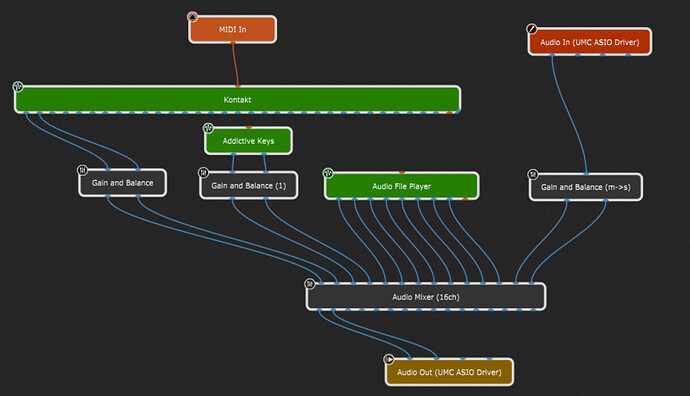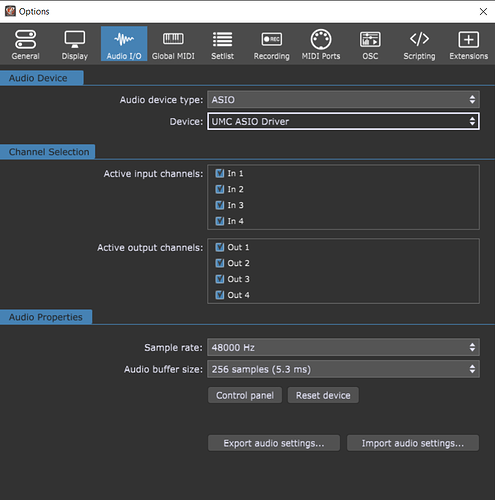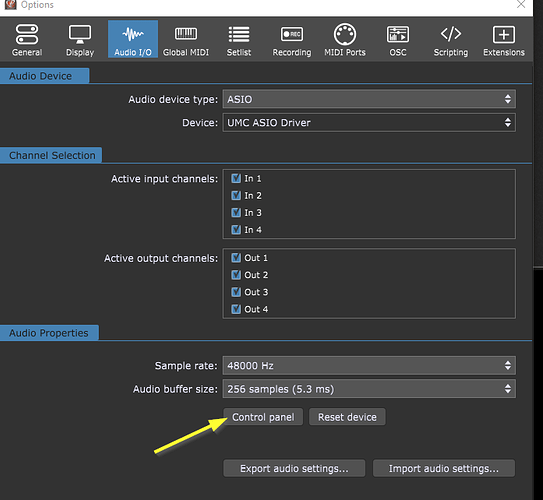I have just purchased Gigperformer and have setup my plugins and audio file player - but I cant get any sound through from my microphone. I think I have tried all settings (and updated the driver for the interface) but I get no sound at all. I can see on the audio interface itself that it gets the signal from the microphone. Can anyone see what I am doing wrong here?![]() …
…
Do you see any levels in the Audio In plugin?
No…it looks like no signal is coming from the interface… (but as I wrote I can see the signal leds on the interface whichb shows signal).
The LED is an input indicator?
And what interface are you using?
I use the Behringer UMC404HD - yes the LED is an input indicator on the interface. I just changed from my desktop computer to my laptop where I just installed the driver for the interface. I have had no issues on the desktop computer…weird🤔
If you’re using a Behringer umc1820, then for outputs 1 and 2 the main out should be turned to the right to get the daw outputs active:
For that one I don’t know, sorry
If you see the input LED on the interface indicating a signal, but in the lower left corner of the GP-Window there is no signal coming in, but the configuration is obviously ok, maybe have a look at the driver’s settings:
No signal?
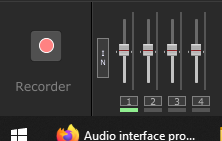
Enter driver panel
Check these settings (Volume tab/ Inputs)… maybe the volumes are turned down?

Thank you all…I got it to work now.![]()
![]()
It was the sample rate in Windows which caused the problem…![]()
![]()
Thanks - I know ![]()
Something that took me some time to find out the first time ![]()
Hi MArtin, Can I ask what did you change the sample rate to? I have the same issue as you but cant seen to resolve it… ![]()
I just set the Windows sample rate to match the sample rate of the audio interface.