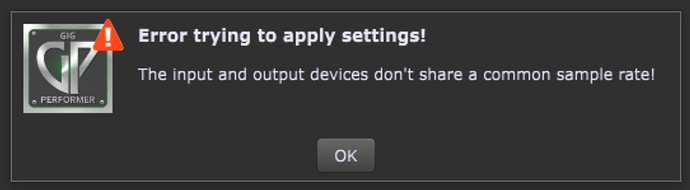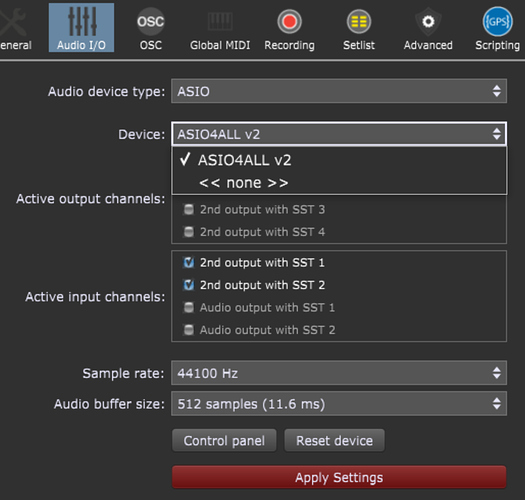Hello everybody,
I am using GP in demo mode (I’m halfway through the trial period). I have taken the time to learn about MIDI inputs, VSTi, widgets ecc (I have a minor issue that I will address to in another thread). Yesterday I started exploring with audio inputs when something weird happen.
My setup: Microsoft Surface Pro, Windows 10, WASAPI, iRig Keys I/O (this is an all-in-one audio interface+MIDI keyboard).
So what happens is GP creates a default audio input with the Surface built-in microphone. When I try to change the input to my iRig a pop-up warning window shows up:
Now I understand, to some extent, what that means: the output device’s sample rate is, by default, 48kHz and can’t be modified. The input device’s sample rate is 44kHz, and cannot be modified.
Does anyone know why I can’t choose the desired sample rate so that both the output and input rates match?
Thank you everybody.
Almuzura,
My experiences with true live performance low-latency and WASAPI have been less than stellar. For Windows usage (and I’ve been doing low-latency audio on Windows for well over a decade) I would only use a device with well-written native ASIO drivers for Windows. I checked an apparently IK Multimedia does not provide a dedicated ASIO driver for your device. I have not used ASIO4ALL for years since I only buy devices that meet my requirements listed above for drivers.
IMHO, ASIO4ALL may be your only option for a solid low-latency experience with GP on Windows with your specfic device.
X
Thank you for your quick reply, xpansion. I should have mentioned in my original post that I have tried using ASIO4ALL already, but the scenario was even worse that with WASAPI as my audio interface wasn’t recognized at all in GP. I’ll send you a screen shoot of my Settings tab.
The DEVICE drop down menu only shows the ASIO and the “none” option.
INSTANT UPDATE By clicking on Control Panel way down in the Audio settings tab, I could switch to the iRig device. I must have overlooked that option when trying to use the ASIO drivers.
Apologies from a MIDI and GP novice, and thank you xpansion for pointing me in the right direction.
1 Like
Almuzura,
I’m glad I was able to help point you in the right direction. You need not apologize for being a novice. We are all novices at some point. I wish you fantastic success with your rig and GP!
X
1 Like