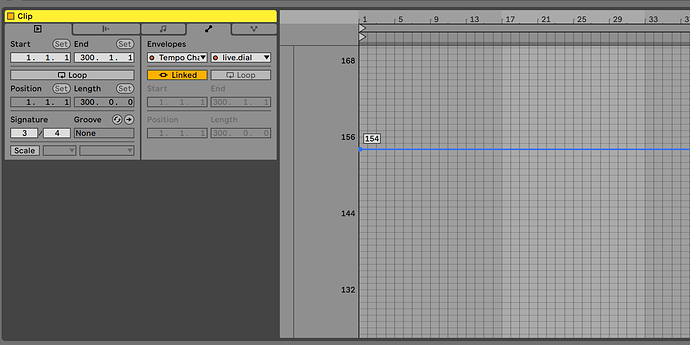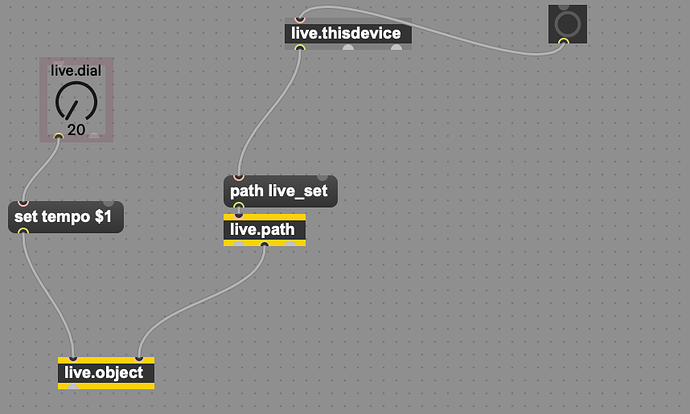hello,
Located in Paris/France, we are a team who prepare keyboard stage players to perform live with artists.
I wanted to ask a question about the Audio Files player.
The idea of an audio files player is to not bring a Protools or LogicPro on stage and to be able to send few background vocals and Synths sequences or drum fx ( in our case ) but it looks like the audiofiles player is mono and able to play 8 files ( with 8 outputs ) if I understood correctly the manual…
1 / So, is there a way to use Wavbroadcast ?
or do we have to prepare mono files with the exact start time ?
2/ can we use multiple AudioFiles players and can we sync them ?
3/ do you think it is a good idea with GIGpERFORMER to imagine such a way of working on stage with background audio files ?
Thank you
ZgO
@zgo Welcome to the community.
If you open the Audio File Player block (by double clicking on it), look at each track and near the center you’ll notice it should say “Output 1 & 2”. Each track is initially assigned to “Output 1 & 2” for stereo output. If you click on “Output 1 & 2” a menu will drop dop down where you can assign that track to whatever output you wish.
Hi @zgo, welcome to this GP community forum ![]()
As @jpt mentioned, the GP audio file player IS stereo.
I am curious, could you please elaborate a bit regarding this activity? Is it a music school? Which one?
Hello david-san,
our job is to provide solution to keyboards players ( and others musicians) to be able to be autonomous on stage, live instruments / AU instruments / sequences. We work on the power in terms of CPU / RAM, the needs in terms of outputs, sync ( with images and lights ) and GPIO ( if needed ) , and design on stage. We try to follow the needs of the musicians and the production company. Could be music but also Museum, musicals etc …
best regards
ZgO
Not a school but more a " laboratory " 
So it can read Stereo files , good !
thank you jpt,
do you think it could be a replacement solution to run background sequences and vocals instead of using a Protools in sync with a Clik drummer ?
best
zgo
@zgo, yes definitely.
In the past I used the Audio Player as a replacement for Ableton Live and it was working flawless.
But there is an advantage in using Ableton Live: you can change the tempo and with warping the pitch does not change.
But when you use the Audio Player just to play Backing tracks you should be fine with that.
And you can use mulitple Audio Players in a rackspace and all of them started at the same time.
With widgets you can control the Audio Player, for example soloing/muting different lanes, control the volume, control start/stop etc.
And sure you can load an Audio File as a click track and send that to the drummer.
But just for a click, that can be done with the inbuilt Metronome also.
Another use case for the use of the Audio Player:
Give the musicians on important locations on the song a count in, recorded as “one”,“two”,“three”,“four” in an Audio File - sure you can count in in Frech also - or in my case in Bavarian when a musician does not speek English 
“Oans, Zwoa, Drei, Gsuffa”
thank you Pianopaul,
we, very often, record a voice with the name of the song, tempo, pre count and tonality before it start …
in case ;-), but sometimes, we use " ear monitor with mics" so musicians speaks on stage " privatly "
thank you for the bavarian precount ! my first 3 words 
You passed through the most important bavarian word ![]()
![]()
Does your activity has a web site (still curious…)?
no webSite for the moment, only reputation !
I only asked because I am not sure I know you ![]()
nobody need to know me, they need to know my clients …
Hello pianopaul, I wached your youtube Gig Performer session today, great! And the austrian accent rocks ;–) greetings from Graz. And one question: you really tap in tempo changes to Ableton for backing tracks? I used the Gig Performer Audio Player with backing tracks and click tracks with „humanized“ tempo changes and the midi player as well with a midi track containing the tempo information. This could not be done with Ableton in Session mode, or does it? BR Stefan
Hi Stefan, I am from Rosenheim.
"you really tap in tempo changes to Ableton for backing tracks? "
Tempo Changes are coming from a M4L Patch in a clip.
I made a special M4L Patch where the tempo can be automated using an envelope in a clip.
Ahhh Bavarian, very close to Austria ![]() okay that‘s very clever and exceeding my knowledge about Ableton by now… I was very happy with my solution until I realized that switching midi in blocks within variation changes in setlist mode causes hanging notes or drop outs…so I will need to switch between racks to have the midi patch persist abIlity of GP. What will be causing troubles to my audio player, I would need to move it to global rackspace, having there for each song an own audio player I think? So using Ableton will be a way out of this or do you know any workaround? Thanks for your support and have a nice evening.
okay that‘s very clever and exceeding my knowledge about Ableton by now… I was very happy with my solution until I realized that switching midi in blocks within variation changes in setlist mode causes hanging notes or drop outs…so I will need to switch between racks to have the midi patch persist abIlity of GP. What will be causing troubles to my audio player, I would need to move it to global rackspace, having there for each song an own audio player I think? So using Ableton will be a way out of this or do you know any workaround? Thanks for your support and have a nice evening.
For a solution with only 1 backing track per song the audioplayer can be sufficient as you can solo just 1 lane with a widget.
each Audioplayer can run 8 lanes, so for 24 songs you would need 3 audio players.
when you need more flexibility, Ableton live is a wonder weapon and not just a 1 trick pony.