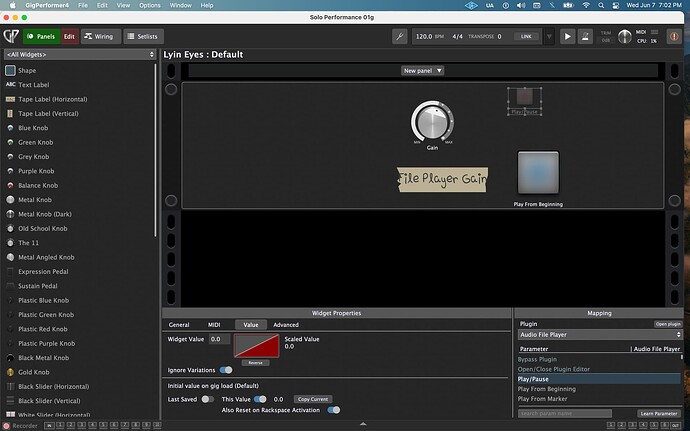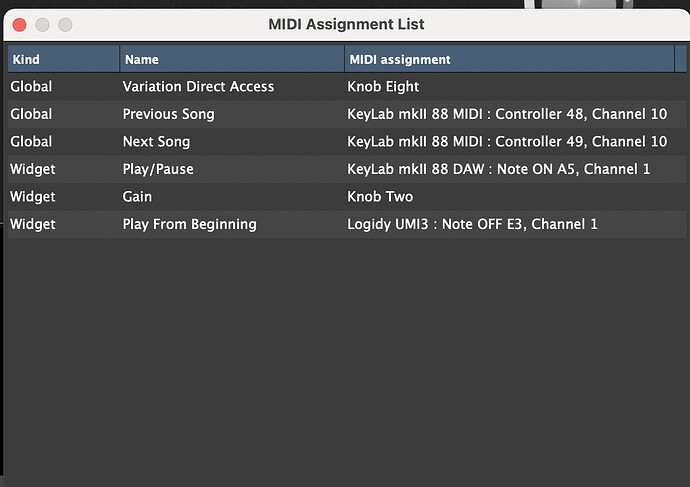I had a bit of a scare yesterday during my dress rehearsal run-through. I rely on the File Player to play backing tracks for each song and trigger them with a MIDI note-off foot switch. Right in the middle of a song the playback stopped. And I was nowhere near the footswitch or the pause button (stop button on Arturia KeyLab 88 Mk II DAW). That has never happened before and I couldn’t figure out why. Other songs started up fine but this one song wouldn’t after that. I restarted the computer and it was fine - but I sure don’t want that to happen at the gig. Anyone else experience this or have ideas on how to mitigate the chances? My Mac laptop computer and GP have been very stable and reliable. I plan on recreating the rackspace and using a fresh WAV file. I can send my widget control settings later today if asked.
Can you do a print screen of:
Window > Show MIDI Assignments
Maybe can give a hint…
Here’s a screen shot of the Pause/Play widget which is hidden
I always set the widget value to zero, tick the Ignore Variations, This Value so that it is zero and the Also Reset On Rackspace Variation. I come back the next day and these values are changed on some Rackspaces and activating them starts the Playback. I went through every single Rackspace and set it this way. But it doesn’t seem to stick.
Anyway, here’s what you asked for. Thanks for taking a look keyman
Did you play an A? Or more exactly an A5? ![]()
3 Likes
I was standing six feet away from the keyboard. However, the subwoofer is right next to it. The weird part was that I could no longer start that song from either the footswitch (Logidy UMI3) or from the “Play from Beginning” pad widget. I am hoping that this was a one in a million glitch that won’t happen again in our lifetime.
More seriously, you have got a play/strop widget mapped to the NOTE ON MIDI event of the A5 note of your controller. This means that when you play a A5 it can potentially act on the play/stop widget. This is probably not what you want…