Hi Guys and Dolls
I’ve have some problems with Pianoteq 8 in GP.
I’ve got some audio drops…
When I play Pianoteq 8 stand alone, so not with GP there is no problem…
What can this be?
Regards,
Martien
Hi Guys and Dolls
I’ve have some problems with Pianoteq 8 in GP.
I’ve got some audio drops…
When I play Pianoteq 8 stand alone, so not with GP there is no problem…
What can this be?
Regards,
Martien
No information was provided that would let anyone try to diagnose your issue. Please see link below
Sorry,
Here more information
I’m using a MacBook M1 Pro Max 32 GB 10 cores
48000 Hz
Buffer 128
When using sound-card of the MacBook or the external sound-card iConnectivity Audio4c.
I got the same problem
When I use the same settings in the Standalone of Pianoteq 8…
There is no problem
So I think it must be somewhere in the settings of GP 4.5.8
Sample rate, buffer size, audio interface, version of GP? Running native or under Rosetta? Other plugins running? Controller being used?
I think you need to explain what audio interface, driver version, sample rate, buffersize, settings of the audio interface in GP. I think it is in:
Sorry,
Here more information
I’m using a MacBook M1 Pro Max 32 GB 10 cores
48000 Hz
Buffer 128
When using sound-card of the MacBook or the external sound-card iConnectivity Audio4c.
I got the same problem
When I use the same settings in the Standalone of Pianoteq 8…
There is no problem
So I think it must be somewhere in the settings of GP 4.5.8
Is Gig Performer run under Rosetta?
What happens when you create a new empty gig file, insert Pianoteq 8 and connect it to MIDI (OMNI) and outputs (the simplest example)?
What happens if you switch to 44.1k instead of 48k? What happens if you go from 128 to 256 buffer size (apart from possible softness)?
What happens if you use other plugins?
What is GP showing for the CPU utilization?
It didn’t run under Rosetta.
Now it is.
And It’s a little improved now.
I’m now on 44.1 and 160
Stil some little red lines and a performance Index warning from Pianoteq (See attachment)
A new gig in GP, so only Pianoteq plugin
GP CPU when playing between 40 and 50 %
I’m not having problems with other plugins
Something else going on — on my 2019 Intel machine running at 44.1k and 128 buffer size, Pianoteq 8 only gets up to about 12% (a bit more if I sustain a lot of notes).
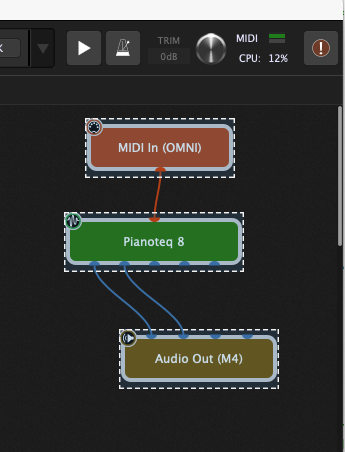
Also, when I stop playing, CPU goes down to 0% — does yours?
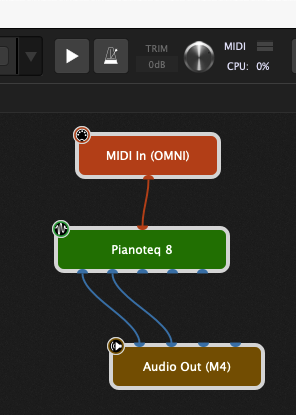
I’d connected it now to my iConnectivity audio4c
With: 44.1 160
Suddenly it is stable
CPU of GP is now, with the full gig-file max 25 %
Thank you all.
I’m confused – I thought you had connected to that before and it wasn’t working? What did you do differently?
I’ve changed the following:
GP is humming now under Rosetta
from 48 to 44.1
That looks like that was enough.
I have to see if it will remain stable now
I was tested before with the card of the MacBook itself.
Now, this evening I tried these settings with my external sound card.
And now it is ok…
Ah, you’ll never get good results with those internal cards — low level audio drivers have a huge impact on the latency. But you had suggested originally that you had tried both the internal card AND the iConnectivity.
Why are you running under Rosetta? Are the audio drivers only available for Rosetta? Or are some of your plugins not yet available in native format?
I don’t know which one did the trick.
But the problem starts when it was connected to my external card.
I only have Pianoteq now for 3 days.
But now it’s all good…
Hopefully it will stay good!!! ![]()
Hi Martien,
Just following up on dhj’s question about Rosetta. Apologies if this is redundant or unnecessary.
When Npudar asked if you were running GP under Rosetta, I think he was just asking about what you were doing, as that may affect efficiency. He was not suggesting that you use Rosetta! If there is not a specific plugin or other reason to use Rosetta, you’ll be better off running GP natively.(Although reports are that Apple,e Silicon even under Rosetta is quite a lot more efficient and powerful than Intel-based Macs.)
So I’d suggest switching back to running GP natively, and see if this gives you even more of a performance boost. You can always switch back to Rosetta if necessary.
Thank you Tony,
I’ll try that