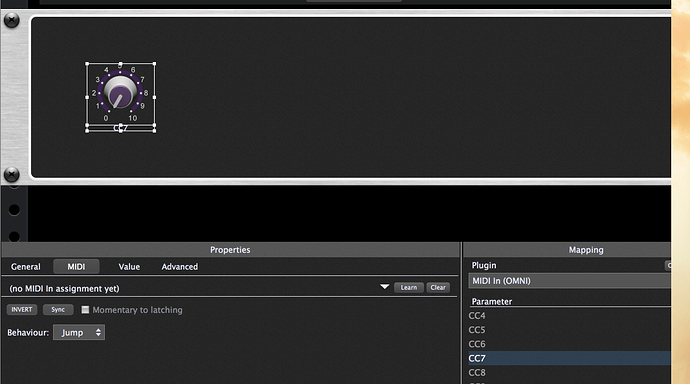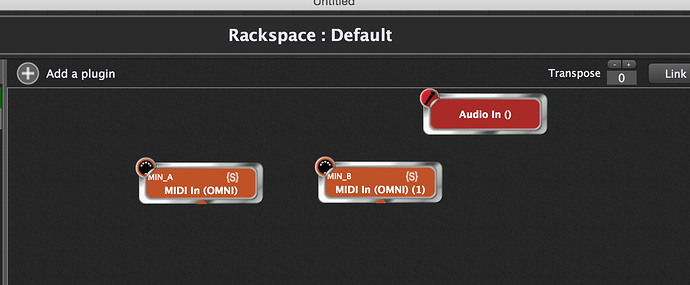Question: Is there a way to assign the Expression-Pedal of a certain Midi-Input Device to other/all available midi-Inputs on all Channels?
Reason: I use Expression CC07 on my 88 key Controller a lot to Fade In/Out different sounds on the fly. But I use it not only for sounds I play on the 88 key Controller but also for Sounds played on the seperate 61 key Controller.
So for now I use a Widget or add the 88 key Midi in to the VSTi (which I play only on the 61 key) blocking everything but Volume.
So I get things working like I need it, but it would be super easy for me if I could assign the Expression to everything and then just decide by blocking the “Volume” if I need it or not.
You could create a widget and learn your Midi Message.
Then map it to the Midi In and assign your desired CC Message
Then create a 2nd widget, give it the same group as for the 1st Widget
and map it to another Midi In and assign your desired CC Message.
I think that can work.
Ok thanks.
But that´s even more complicated than the way I do right now.
Another option could be scripting 
That´s what I thought 
I think I need to get some programming lessons and dig deeper into that in future 
You can try this little script.
In the Rackspace 2 MIDI In blocks are defined and do have the Handle MIN_A and MIN_B
var MIN_A : MidiInBlock
MIN_B : MidiInBlock
On ControlChangeEvent(CC : ControlChangeMessage) matching 7 from MIN_A
SendNow(MIN_A, CC)
SendNow(MIN_B, CC)
end
1 Like
Thanks
I will check later
PP
Have you got a gig file with that already programmed ?
Cheers
Great support from you, as always. 
The script is working perfectly 
Many thanks
Please find an almost empty rackspace incl. the script attached Exp_Script.rackspace (5.7 KB)
Not sure if this will work for you. If not please follow these steps:
- Right click on first Midi-In; OSC/GPScript Handle-> Set Handle ; Write “MIN_A”; Click OK
- Right click on first Midi-In; OSC/GPScript Handle; Click “GPScript enabled”
- Right click on second Midi-In; OSC/GPScript Handle-> Set Handle ; Write “MIN_B”; Click OK
- Right click on second Midi-In; OSC/GPScript Handle; Click “GPScript enabled”
- Open script Editor (STRG+SHIFT+2) ;copy the script text into it; Click compile
1 Like