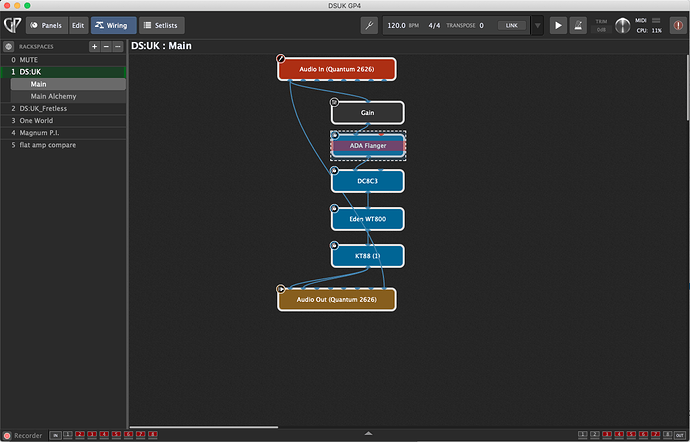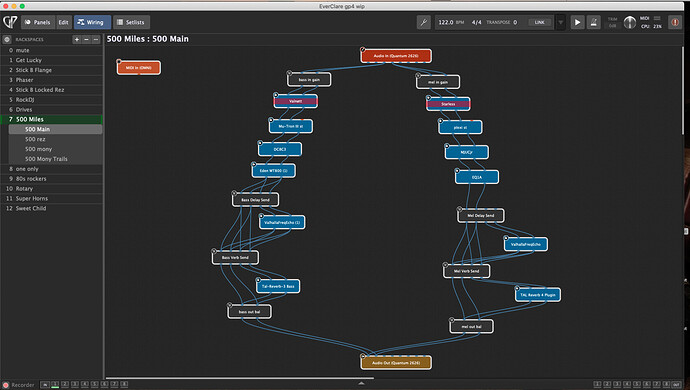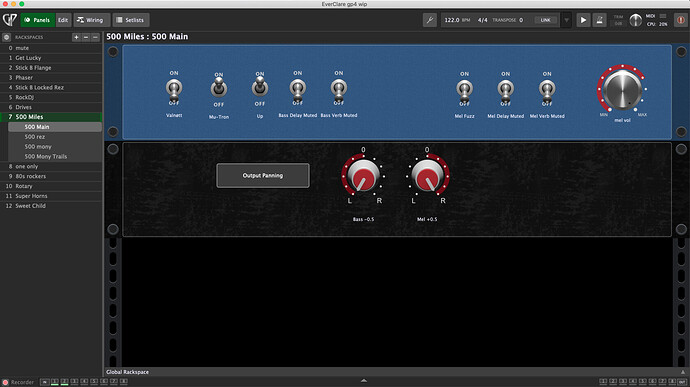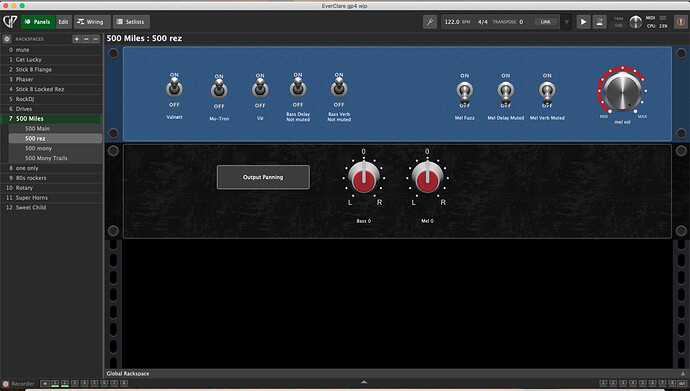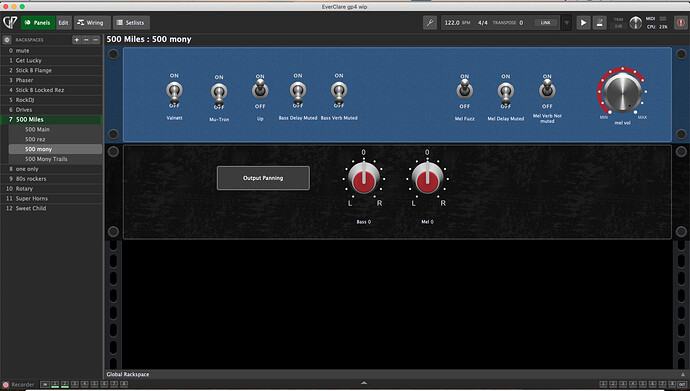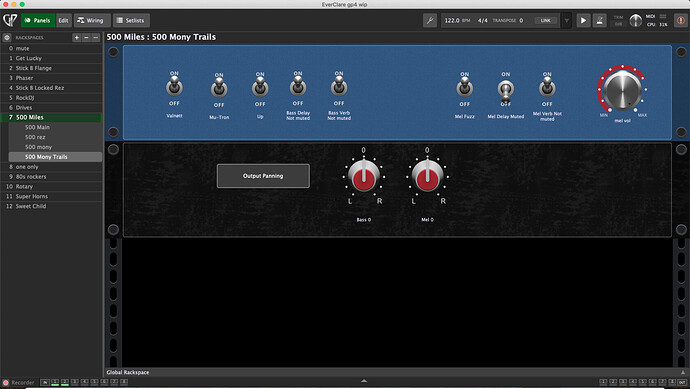in my opinion is the point, that you have to tell here first:
In what usecase scenario are you in ? …just to start it.
(edit: sorry, very long post, …in sake of giving a hand)
live musician on stage with a band ?
home-studio rehearsel and production ?
just playing for fun at home, and using GP4 as your VST Host fpr Amps and FX ?..not caring for anything than fun.
and zooming in from there one bit more:
are you plying just one music style or many ?
do you only want ro play ?..could mean, you want as quick as possible a good nice patch, that loads, like some other dude would just power on his real amp.
Or do you like to “experiment around” with what VSTs can do for you ?
which could mean, that you create all the time new “patches”, called Rackspaces in GP, and would enjoy that “patch creation” work ?
(edit: a big point in my opinion…two approaches on that )
and from there: do you want to open GP4 and have a shitload of different “patches/presets”* directly at your disposal ? *again: called “rackspaces” (which is a counterintuitiv term for me, sorry)
dependend, where your own preferences are, respectivly your primary usecase in first place, live-gig orientated vs. home use,…are many different way to organise your self, and your work with GP, possible.
All has advantages and disadvantages in my opinion.
the better you can specifie your form of doing music,
the more to the point answers can happen here.
i personally have different goals, and the way to do and organise my work with GP can have many different faces.
( i also play Bass for example, i do know how diverse just alone the goals can be, to create a VST patch for the bass )
from there the other thing:
how powerful is your computer `?..in terms of: can you create the patches you like ?
can you create even blown up patches , or are you short on cPU cycles ?
which can tedermine alots up front !
is can open up possiblitys, …or is it, that you allways will feel restricted within what you can do within one rackspace.
Then could it be a workaround, to organise the work from begin on, to work with two or more “parallel running instances of GP”…which can lead to a entire different way of thinking.
playing guitar means also: you much likely want to have small latencys, as your first goal, no?
also: are you on a mac or windows ? …which makes in my opiunion a huge difference ( orhers will disgree)
for me, can a rackspace be as much, as a patch, that i can use for eP and piano playing,a s well as for Bass playing.
A gig can be as much for me, that i have a shitload of diversity given, vs. what the loaded rackspaces would be good for.
edit: or it could mean that one Gig is focussing on some very specific work/patchstyle, and all the differnet rackspaces i would create would be just the evolution of one specific Idea.
even maybe just one aspect of the bigger picture, like focussing on, which amp is the best, respectivly which amp combination.
and for example do i mostly no longer create my rackspaces with inclouding instruments.
so my main rackspaces are mostly meant, taht a signal has to come in from the outside of GP.
This can be from a standalone loaded VST piano/EP, or it can mean i come from the mixer thru my soundcard in.
which means, i have to reset my audio settings in GP bevore playing.
and here plays the loading time a role:
i small nuimber of rackspaces within one Gig, means smaller loading times.
these aplly laos whne resetting the audio settings.
there is all those small things, that play here one into the other.
fact is: you can´t go wrong with whatever you do !
and fact is: you finally have to find your own way, of how you want to work !
but give more infos, and folks can chime in way more to the point !
sorry, long post, …in sake of giving a hand 


 and it does not weigh at all… A dream come true.
and it does not weigh at all… A dream come true.