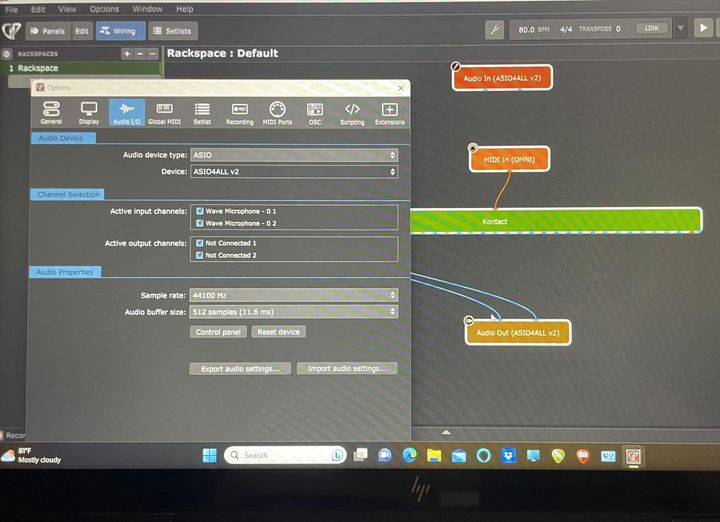Hi friends. I’m a fairly new user. I’ve been using GP only at home through headphones for practice purposes. Now, it’s time for me to use GP for live gigs. Problem: when I switch to ASIO4ALL, there’s no sound (not connected to active output channels). The meters are lighting up when I hit the keys. When I’m using Windows Audio or DirectSound everything works fine. Can I use Windows Audio or DirectSound for live performance? Should I even be using ASIO? Is there anything better that I can use for live performance? I don’t mind paying for it. I’m using an HP Envy running Windows 11.
Do you have an audio interface, or you use an integrated sound card?
Sound card.
Depending on your budget, there are a number of decent audio interfaces. For stereo, at the high end there’s the RME Babyface but it’s about $1k (you can find very good second hand versions on ebay for half of that.
The MOTU Ultralite (Mk 5 or even Mk 3) is very good coming in approx half that price.
At the lower end, I like the MOTU M2 or M4
In certain cases, Windows Audio can perform really well. See here: ASIO vs Windows Audio Shootout!
That depends on your taste, expectations, etc.
Whatever you do, please report in this thread how it works, for future readers.
Thank you to everyone who helped me out. I bought a Universal Audio Volt 2 USB-C Audio Interface. It’s perfect! I had no idea I needed this. When it comes to GP, I learn something new every day.
Glad it’s all working for you