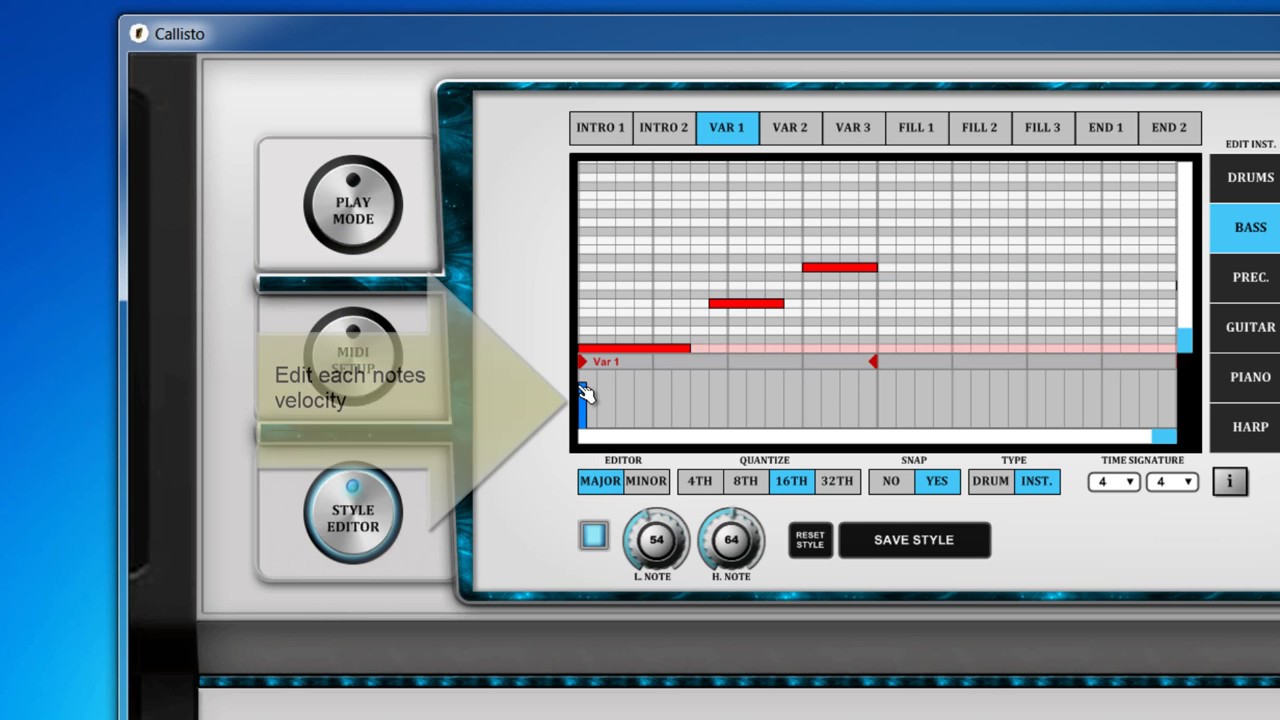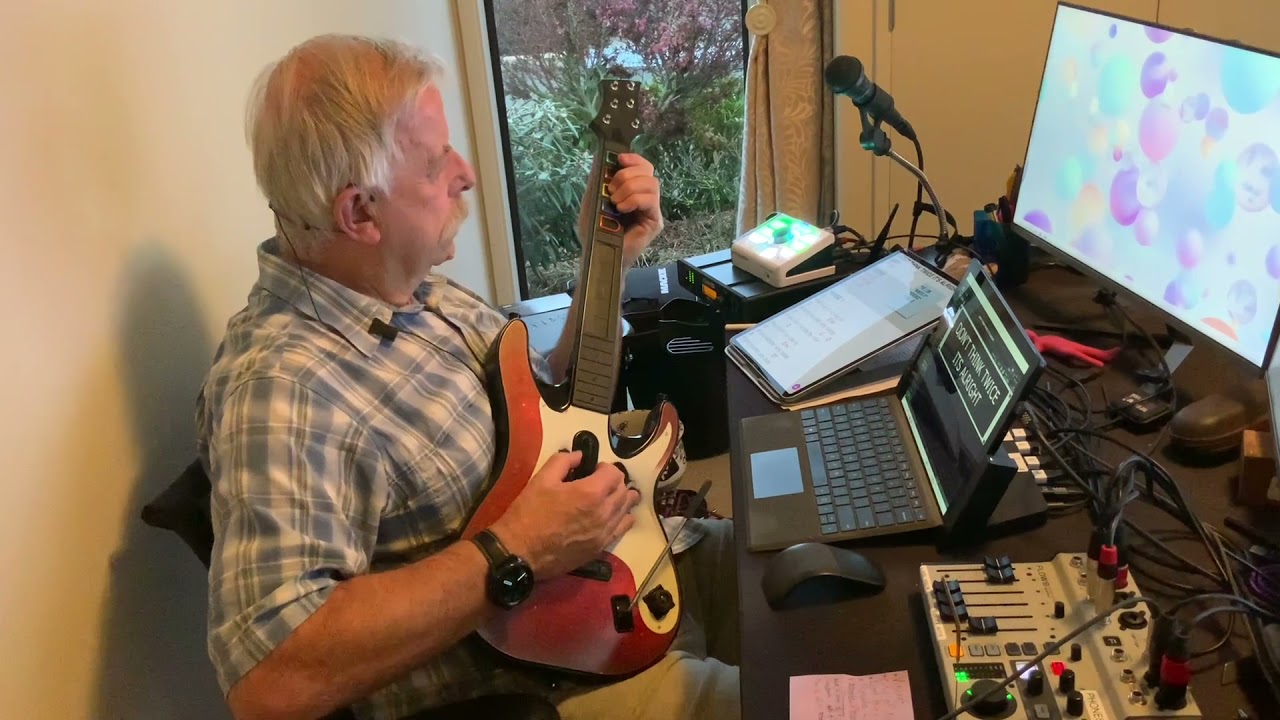I‘m looking for a change in my music. I’ve had a keytar for a while and I’ve been thinking about an arranger VST that will allow me to get out front and strut around a bit whilst performing. There are a few on the net, but just wondering if anyone has used one and can offer a recommendation.
Thanks.
Is there something more you want to do than what RealGuitar offers with its patterns? And being able to use its midi out?
Thanks, I’ll check it out.
I’m perfectly happy with the way Real Guitar works, and do make extensive use of it. But I can’t lead with it, as it only provides strums and picking. I do use a kazoo now and then for a solo.
So at present, I’m using RG to trigger an auto bass from Ujam. I can also trigger that from my keytar, but I want to solo the keytar while the Ujam bass is playing, but the Ujam bass keeps following chords that it senses from my right hand soloing. I was thinking of trying something completely different just as an added string to my bow by using the keytar, hence the arranger VST as a complete change. I guess I could sneak my left hand under the keytar strap and try and stop the bass from changing chords whilst I solo, but the keytar isn’t very stable without my left hand holding it. And I don’t want to use midi files anymore after 30 years of being told what to do, if you know what I mean:)
It is true that a keytar is better when playing with only one hand while the second hand controls e.g. the pitch bend. I have two Roland keytars (Axis and AX-Edge) which have the largest keyboard I know. But I don’t like to play on them with two hands while standing. I think if your really needs your two hands for playing, it is better to put your keytar on a stand or use a regular keyboard.
I’m always intrigued by your setups @bigalminal. Have you/someone ever recorded one of your shows?
I hope you audiences appreciate the lengths that you go to!
Wow, thanks for the encouragement! I started on this journey with Real Guitar in 2014. Soon after, I discovered GP V2 and I was away. My original intention was to play RG duplicating the early folk stuff of PPM. Dylan, Baez etc. Then another forum user introduced me to the Strike 2 drum vst and most recently, I found the Ujam series of bases. To answer your question - no, nobody knows how much effort I put in at home for a three minute song. I have had to struggle to get the Guitar Hero to control midi efficiently, but I’ve licked all the problems to date. My latest goal is to get the Bome suite (Bome Box, Bome Midi Translator, Bome Network for PC and Bome network for iOS) working as a unit. To that end, I’ve done a live hook up with Steve from Bome and he has done marvels improving network midi for me.
Regarding a live show - the Music Lab guys when they heard that I was using their Real Guitars in “Joystick” mode for live performance (I may be the only one in the world doing that) wanted a video demonstrating their Guitars in action. To that end, I had my son record a five minute video of a medley of songs in my home studio. It’s not that flash, but shows my setup including pedal board, and sounds not too bad. I would need to know how to get it to you though, as it too large to email. Any suggestions?
If that’s the video you sent me I can make it available to others
Yes, thats the one. Thanks very much.
Don’t forget that we have a new category here, in case that you want to share some of your setup photos (or videos) with the people in the Community 
I’m interested in seeing your setup, as well 
I’ve completed a write up and sent it to DHJ. The video and write up will be uploaded soon. I am hoping for an announcement in this posting as to when the vid can be viewed.
Great @bigalminal, incredible playing and setup 
Hi, did you check out the Callisto plugin? how is it, is it stable ? I was scared to use it, it didn’t look like there are real support and instructions, I didn’t want to get into problems
Giglad arranger software is good- with vsts and works fine inGP
I looked at their support site and it doesn’t seem to be a plugin - how exactly are you getting it to work with GP?
On documentation
Daw integration near end
Says
(Windows Only)
Giglad can send the master audio or the midi events of the melody and style tracks to any application which supports VST3 hosting. This is achieved via an in house implemented VST3 plug-in called glecho.
Setup the VST3
Glecho.vst3 plug-in comes with giglad installation and can be found at C:\Program Files\deltarray\giglad\VST3. You can either copy the plug-in in the default VST3 path (i.e. C:\Program Files\Common Files\VST3) or you can instruct your DAW to include this directory in the VST3 directories search. Which ever way you choose, you should eventually be able to use glecho inside your DAW.