Is there a way turn turn off cc 7 on kontakt w/o adding another Gp midi in to block it?
Kontakt reference manual - section 7.1.3 (or 7.1.4 depending on the version)
It’s in the Instrument Editor -> Instrument Options -> Controller tab
What do you mean, without adding another GP midi In to block it? Why can’t you block it using the same Midi In Block that is (presumably) already connected to the Kontakt?
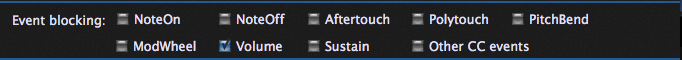
Blocking the volume may effect the ability to the other synths too
Then you could use multiple Midi In Blocks, problem solved.
That is solved
Why? Use multiple MIDI In blocks, one for each synth
more?, ok,
I might repeat myself, but I don’t like the approach of using one MIDI In block for each synth either. For me it’s not a “problem solved”, rather a workaround that just today turned out once more to be very confusing and error-prone.
I ended up with 7-8 different MIDI In blocks that have to be named and you can’t see the assigned MIDI In source without hovering it.
The more elegant solution would be one MIDI In block for each “real” source (1 MIDI In block = 1 keyboard) and “filter” or “router” or “keysplit” Blocks that can filter CC messages, route different MIDI CHs or key ranges to multiple outputs and then connect them like I already do it in GP. If I have 3 keyboards on stage (and want to use them in the Rackspace) I would have 3 MIDI In blocks.
Why is it the more elegant solution? Because you can instantly see the “signal flow” and which kind of data goes to which instruments.
One more thing that I’d really need (that goes into a similar direction) is a way to filter events on a “gig” level (or a global setting). Today I played a big show and I sponaneously added a Yamaha MODX to my setup. But 1 hour before the gig I realized that the MODX sometimes sends various controller data (and this can’t easily be switched off) that in my case changed many settings in KONTAKT and other VSTIs. In that moment I really wished GP had an easy way to block all those strange CCs. I then had to do it manually for all Rackspaces. Or is there a way that I missed?
I don’t see this as a workaround at all, in fact I think it’s one of the big strengths of the approach. As soon as you want either splits or layering where there isn’t a 1-1 correspondence, multiple MIDI In blocks are great. For example, I often create splits where I’ll have such things as a Rhodes piano with strings on the bottom two octaves, that same Rhodes piano with brass on the top two octaves and then a Hammond organ in the middle.
Wow - only 7? ![]() I sometimes have up to 20 of those things around the place particularly when I doing tricks using GP Script for MIDI sequences or the AutoSustainer. I name them based on their purpose (E.g, bottom left Rhodes, Top Octave Strings) so I don’t really find I need to know the actual device names. However, I do agree completely that it would be nice to have some kind of signal flow indication. Unfortunately, that’s harder to do than one would think but it’s still on our list. Clutter is still an issue and we hope to address that before too long.
I sometimes have up to 20 of those things around the place particularly when I doing tricks using GP Script for MIDI sequences or the AutoSustainer. I name them based on their purpose (E.g, bottom left Rhodes, Top Octave Strings) so I don’t really find I need to know the actual device names. However, I do agree completely that it would be nice to have some kind of signal flow indication. Unfortunately, that’s harder to do than one would think but it’s still on our list. Clutter is still an issue and we hope to address that before too long.
But then you’ll end up with even more blocks just to do some very basic stuff.
That was your first mistake ![]() Seriously though, I would never dream of changing my setup right before a show.
Seriously though, I would never dream of changing my setup right before a show.
Hence the reason I pretty much never use direct CC messages for controlling plugins. Host automation is your friend. I block all CC events except CC64 via the MIDI In blocks. If it wasn’t for the fact that we’d get complaints about “volume or expression” not working, I would have CC event blocking be the default for MIDI In blocks.
If I suddenly have to do a show with a different controller, well, that’s the whole purpose of the Rig Manager. Learn the new knobs/sliders/buttons on that controller and off you go.
You seem to split up your master quite a bit, I scroll variations, but under the heat of the moment , less switching variations makes more sense
Playing live, I get complaints of volume fluctuations , what’s the best way to keep things even ?
In my rackspaces over time my volumes are setup perfectly.
When I need in general more volume, I do that in the FOH-Mixer
or in the global volume of Gig Performer or on my Audio-Interface.
The volumes of different plugins in a rackspace I never have to change.
One friend recommended an external dB meter while I set up patches , but synths go way past 0db , so 1st step would be to control dB under 0
When you ‘ save’ widget settings ( vol) in variations with recall on load and activate , is it wiser to untick ‘ recall on activate ‘, is ‘save’ duplicating that?
Experience and a great FOH engineer ![]()
Seriously, even when you have all your levels set properly (and like @pianopaul, I never change them), you can show up at a venue and due to the characteristics of the room, your sound can be totally wrong. EQing for the room is a really critical part of the equation.
Totally depends on your needs - that’s why it’s an option - there’s no right or wrong answer.
They don’t unless you let them! You could also use a compressor.
Yes, I think for some usecases multiple Midi In Blocks are more productive. In same cases it’s really clearer and easier to manage to have one source Midi In Block and do the rest with MIDI connections. One more example: Imagine you have a complex layer/split thing for one keyboard and then you decide that you want to have the whole layer/split thing on a differen keyboard. You have to change all sources in all MIDI In blocks to the new source (and don’t forget one). With “my” approach, you could just change “the one” keyboard to another. (I know that GP will ask me to replace different MIDI sources too… but in this case I need that only for one keyboard in the current Rackspace)
I also have Rackspaces with 40 MIDI In Blocks… ![]() I know that 7 is not that much… but if you have to change anything in several Blocks you notice that there are 7 instead of one or two
I know that 7 is not that much… but if you have to change anything in several Blocks you notice that there are 7 instead of one or two ![]()
I love the risk ![]() And if my routings are well-organized, this works pretty good. In the past was no problem (with this one exception). I would not do this before a gig with Chaka Khan but if it’s just some additional sounds for a low priority cover gig or a jam session or something… why not
And if my routings are well-organized, this works pretty good. In the past was no problem (with this one exception). I would not do this before a gig with Chaka Khan but if it’s just some additional sounds for a low priority cover gig or a jam session or something… why not ![]()
I would appreciate that very much. As always… I’m patient and glad that it’s in scope for sometime.
Just want to clarify that I love the way things work in GP. I only want that some workflow things become even more intuitive, powerful and easy to grasp in live and rehearsal situations ![]()
Yes, it needs to be easier to select a group of MIDI In blocks and change them at one time.
I have another question about Kontakt. The first note played by some contact instruments is delayed a little:
e.g. “Scarbee Mark I - On The Road” or “Vintage Organs - Child On Time”
Just a few milliseconds… but to much for tight playing
Sorry to say, this is a known bug in Kontakt 5, but it is still not fixed in the newest version (Kontakt 6)
It is a bug in convolution effect.
I am using a workaround in scripting.
In the on Activate event a very short note with a very low velocity is sent to Kontakt 
And here is the script:
var
RHODES : MidiInBlock
WHURLI : MidiInBlock
On Activate
PlayNote(RHODES, C3, 1, 1, 200, 100)
PlayNote(WHURLI, C3, 1, 2, 200, 100)
end
This is a known Kontakt bug