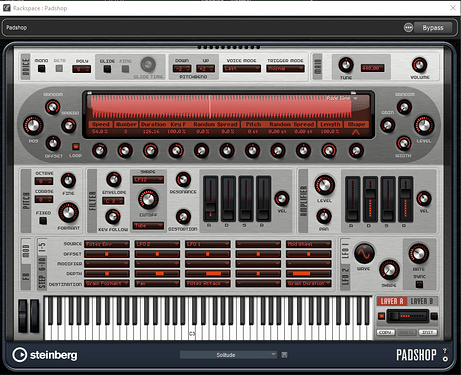It’s loaded up and working, but how do I select built in presets?
I would thing they’d be listed here…

Using Finder, if I browse to…
/Library/Audio/Presets/Steinberg Media Technologies/Padshop
I see 3 folders; Factory, Factory Pro, and Zero Gravity
I can drag these presets onto the Plug-In display to load them. But is that the only way to do it?
Interesting, In Windows 10 I see the same screen using the VST3 version, but the regular VST version shows a preset menu at the bottom:
Interesting, I’m using the VST3 version as there is no VST version for Mac. Now what to do? ![]()
The OP in this post seems to indicate that simply renaming the VST3 allowed them to get it to work in their host, with a preset menu. You might try doing that?
*note you should make a copy of the VST3 and rename it, not the original. I’m sure you already knew that, but… 
Whoa… that’s a trip. Hard to believe. I’ll have to try as soon as I get back to my workstation.
IT WORKED!!! (sorry about the all caps)
Also, the Audio Units version shows the browser on the bottom.
@edm11, Thank you so much for the tip.