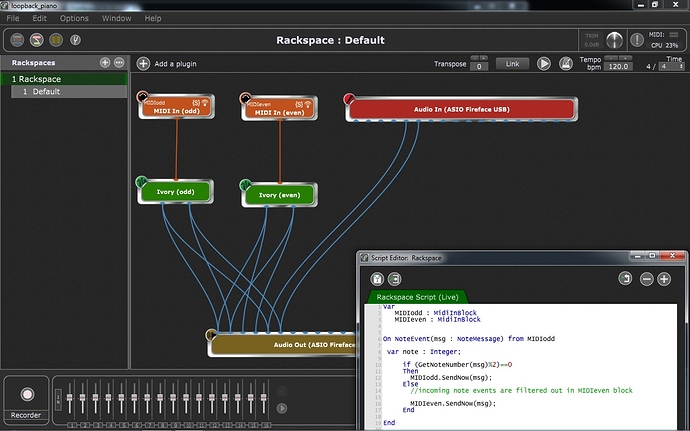I have not been able to use GigPerformer because I’m waiting for the ability to have a set of plugins/VSTis that are rack independent. Why you ask? Well what if you have a specific piano setting and eq plugin in multiple racks. What if you want to change that eq and have it change in all instances in every rack it appears? Currently, you have to go to every rack and copy and paste if you make the slightest change. Alternatively you have to load a 2nd instance of GigPerformer and use some digital app to connect the 2 instances with virtual audio and midi cable. Coming from Brainspawn Forte, both these options are unworkable. So I’m sticking with Forte till this feature is implemented, which is very sad as I had high hopes for this app when i purchased version 3. Cheers
What do you mean exactly by that ?
Forte: Pick a plugin or VSTi, change setting on plugin (once) to ‘plugin will use settings on last update’, Make a change, hit the update button = setting is now used on every scene it appears. Job done.
Alternative 1)
Gig performer. make a change on an eq, copy the eq setting, find every rack this eq is used, and one by one load up the saved setting, update, move to the next one. If you have 200 racks you better have a lot of time, to make 1 simple change.
Alternative 2) load up another instance of gig performer, route midi and audio from 1 app to the next.
risk factor of either the 2nd instance of gig performer or the midi/router crashing or glitching or worse - increase exponentially. Dealing with patch mapping between the 2 instances of Gig Performer, (to make 1 simple change), a nightmare.
Alternative 3) routing audio out via analog outs and back in to another set of analog ins to feed another instance of GigPerformer = increased latency! When you are dealing with an external digital mixer, digital wireless in ear monitors, AND increase in latency IS noticable and problematic. And then as in alternative 2) you still have the issue of dealing with patch mapping between the 2 instances of GigPerformer.
Real world example: Lets add a compressor to the main outs in Gigperformer on every rack. Forward thinking would say put your compressor in your first rack and then copy racks as you create each one, keeping the compressor in there… Ok good… BUT lets say you have 200 racks and you now want to change the settings on the compressor … So you change it on your first rack, update, then change it on your second, update… rinse and repeat!. THIS is unworkable.
in contrast to Forte: Change the compressor settings, hit update, this will update that plugin on every scene. Job done.
Do I need to be more clear?
Yes, if you want me to understand alternative 2).![]()
But regarding alternative 1), I agree, this is not the best way to use GP for the moment. But be patient…
Regarding alternative 3), this is in my opinion the way to go with GP for the moment.
So regarding alternative 3), your main concern is :
I would say it differently: latency can be problematic only if it is noticeable! You seem to have your own answer to this question and I wanted to have mine.
So I wanted to check if I can notice the additionnal latency of a loopback connection. I know there are efficient software solutions for this, but I did it with the built in hardware of my RME UCX audio interface. I used two instances of my Ivory piano plugin, that I named “odd” and “even” and I added a loopback connection on one of the two instances. Then using a small GP script I sent only odd numbered note events to the first instance of the piano plugin and only even numbered note events to the second one. Hence if the latency of the loopback is noticeable, there are few chances not to feel it when playing. I also wanted to use GP for recording something with and without latency on the even piano plugin instance. Here is screenshot of the corresponding GP back view ,where Audio out 3&4 go though the hardware loopback and come back to Audio in after a certain latency:
I have to admit, that when playing, the latency is really unoticeable to me! To check by yourself, here are the recordings made using the procedure I described. I let you decide if you can figure out which recording as originally synchronized odd and even notes and which has “delayed” even notes (sorry for the quick and dirty play… and don’t ask me to play the same again ![]() )
)
loopback_piano_recordings.zip (4.5 MB)
I must admit that if I didn’t know the answer, I wouldn’t know how to tell.![]() For me the latency is really not noticeable.
For me the latency is really not noticeable.
Now run the output into a digital mixer, then into digital in ears and then tell me if you can put up with the delay in your fingers. I start to feel the latency in my finger when it starts going over 8ms
Then it is probably easier for you than for me to distinguish between the delayed and undelayed recording.
Don’t complain, you should be happy to have digital in ears rather than floor wedges, especially if you are tall, you would have even more delay 
I use a digital wireless in-ear system as well. My GP audio (8 channels of audio) goes to PA system and then I get a feed back to my in-ear system via a personal monitoring mixer. I’m running 44.1k and 256 buffer and I don’t experience any noticeable latency, even with very percussive piano sounds, for example. I have Loopback running as well, feeding some stuff to and from MaxMSP for some processing.
Maybe I’m old😪
By the way, I’m hoping (though will not promise) to have a global effects mechanism in the next few months. Must admit though that I’m curious as to why you have 200 rackspaces unless you’re dealing with legacy GP without songs so that you can reuse rackspaces.
Great news. I’ll hold off till then and continue to use Forte. The last theatre show I did (Legally Blonde) I got up to 200 patches with different configurations of splits over 2 midi controllers. Forte was super easy to configure. But generally I have a forte rack I load up that has each song as 1 scene so I can easily put them into a setlist. Then say depending on the requirements of the engineer etc I may need to make global tweaks to my whole forte rack (forte speak for every rackspace) which again is easy to do.
Also as a suggestion, I’d be happy if you could initiate a second instance of GP from within the GP app and then call it global, and have the 1st instance talk to the second instance autmatically… that would work well and as long as there is a mechanism for allowing the 1st instance to patch change to specific racks in the second instance the problem would be solved. Cheers
When you play a real piano and then go to a digital piano, the latency does start to get noticed. Its subtle of course but it does my head in and I find it hard to sit in the pocket with groove stuff. And then after I have adjusted to the latency, to go back to the real piano, everythink I play becomes early,. #1stworldprobs. But in regards to the digital in ears. I made my own so it was a cheap transition.
But presumably many of the patches are the same sounds — so using songparts, it should be possible to reuse rackspaces, thereby significantly reducing the number of actual rackspaces that need to be configured.
While we can’t start it automatically (yet - it’s on our list), there are already several ways you can have one instance communicate with another. You can use a virtual MIDI connection to send program changes from one instance to the other or you can use GP Script and send OSC messages to the second instance to control it.
Well of course - you don’t have the initial latency that you will always get with a digital system. But even so, it shouldn’t be that significant. Be grateful you’re not playing a pipe organ where the latency is measured in seconds ![]()
I understand that it can be annoying if you always finish the song 8ms before the rest of the band. ![]()