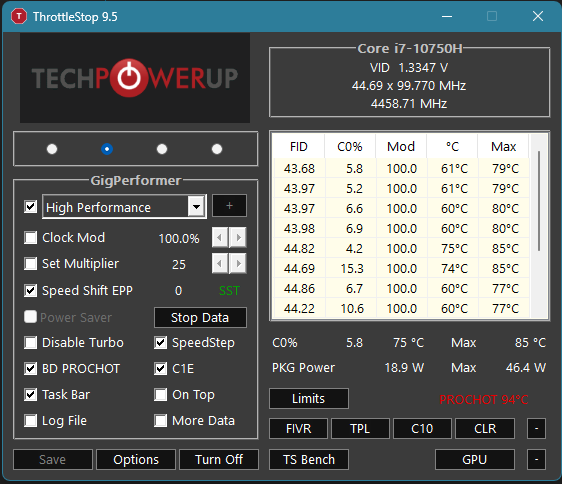
Things that need extra attention:
- SpeedShift to 0 means I’m more interested in cpu-power than battery-life. It is editable, although that’s not clear in the interface
- Click on the ‘+’ to add the ‘High Performance’ power plan to Windows. After that you tick the box to use that one.
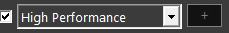
This added some magic. You might want to change the power plan back to the original, once you’re going to use your laptop for other nice things than GigPerformer (What?? Is there life besides music and GP? Well, there is, but it’s just recently been discovered )
)
First I tried QuickCpu, but that has a zillion options, and I do not intend to become a boss on the subject :-). ThrottleStop has also a zillion options, but I didn’t need those and it actually worked, much to my surprise I may add. I never succeeded till this far to use a buffer < than 192 samples.
BEWARE/Disclamer: Both tools ThrottleStop and QuickCpu are capable of damaging your system, especially when it comes to over- or undervolting and overclocking!