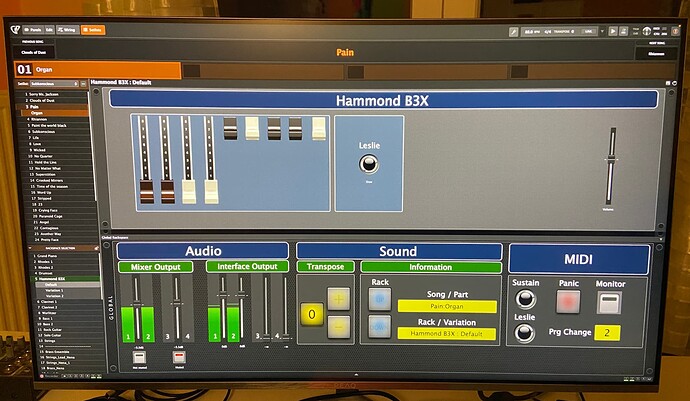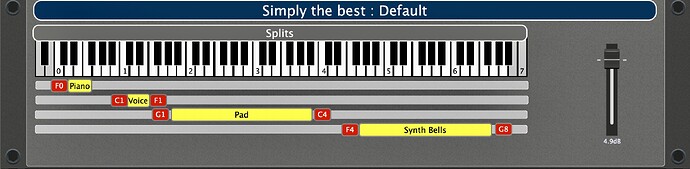Switching to Gig Performer from hardware with a time crunch
My Name is Alex Faust, I’m from Germany and playing keyboards in cover bands since about 20 years.
After some bad MIDI experiences 20 years ago I decided to play only with hardware keys…no MIDI, all sounds programmed in my keyboards…so no worries during live shows. That’s quiet some time ago, but it was still in my mind.
I was working 3 years in the USA, and I took my gear with me and quickly found a band in Georgia. We had a good time and played a lot of gigs together. I was using a KORG KRONOS and a NORD Electro 5D.
When my contract was ending, I moved back to Germany. All my stuff went in a sea container and took 3,5 months to arrive in Germany. Then I had a problem: they asked me to come back to the US to play two gigs four weeks after I left. All my stuff somewhere on a container vessel. So I thought about a solution. My friend told me about using an iPad and play some MIDI-sounds from there. Then I started researching the internet.
Ableton, Mainstage…seemed to be the software I would need. But in different forums I found a lot of different opinions. Somehow I found Gigperformer and also found out about many people switching from hardware keys to VST-platforms. It took a week to look for further information - because I still had the old MIDI issues in mind. Is Gigperformer maybe a solution for me to go with in future? Will it run stable? How long do I need to get into it?
I found a lot of tutorials on YouTube. Then I had to take a decision. I bought Gigperformer, a MacBook (never had one before) and Native Instruments Komplete 13. Let’s try it and see how it goes.
It was so easy to set everything up. I started to understand the rackspaces, variations and song-structures.
Then I began to re-program my sounds I needed for my band. I had about two weeks to finalize everything beside work. And I was able to do it.
GLOBAL.rackspace (726.3 KB)
The other thing I was used to is using an iPad with UnrealBook to navigate through my sheets during a show. Every sheet has a MIDI program change number programmed. With a MIDI blue tooth adaptor on my KRONOS I was able to change the sound by just switching to the next sheet. I needed this in Gigperformer as well. And also this was easy: I connected the iPad to the MacBook via USB, and it worked. I just had to reassign the bank numbers according to the setlist song positions.
Easy travel back to the US: MacBook, Sustain Pedal, Motu audio interface and some cables - here we go. I borrowed a stage piano and a stand from a friend - and we played two gigs together. All went well.
I sold my KRONOS 3 weeks ago. Sure I miss it, but I will stay with my new setup up. I really enjoy it!
Thanks for reading my little story,
y’all be safe.
Alex