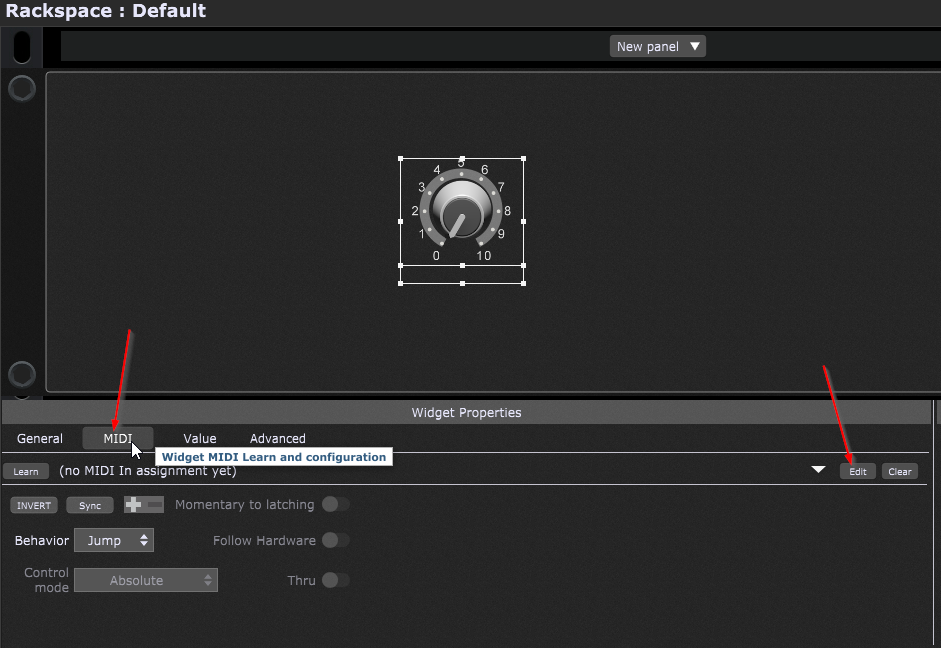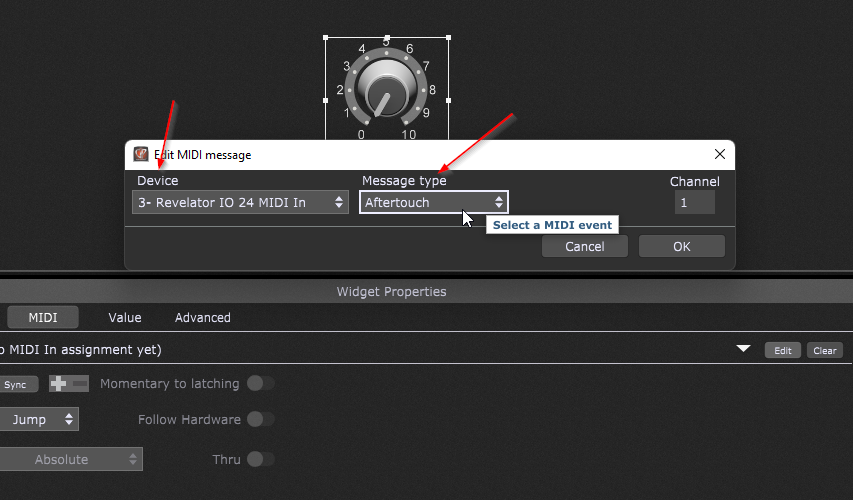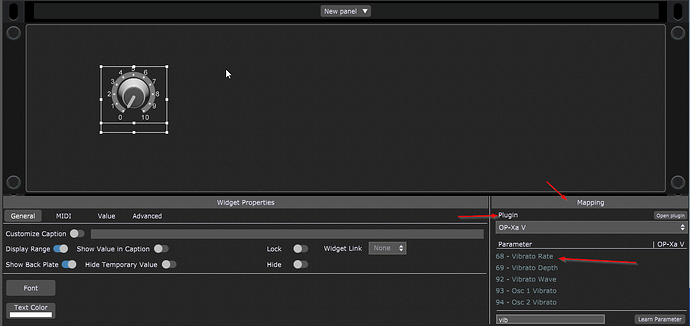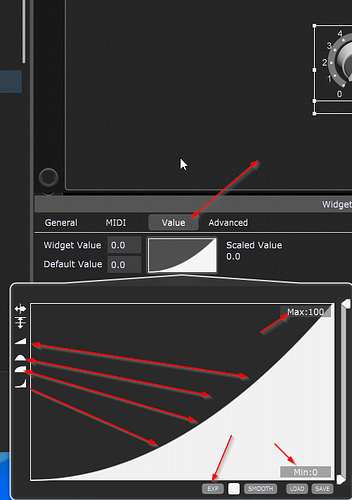I’m working with the SWAM saxophone VST and have a question regarding applying vibrato via GP. I want to control vibrato utilizing aftertouch. Do I have to create a widget in order to do that, or is this something that must be done directly in the plugin? I know from the forum that doing that is defeating the purpose of GP. Suggestions?
Thx!
Use one of the biggest advantages of GP over other live hosts: Widgets!
Place a widget on a panel (knob or fader), change to the widget’s “MIDI tab”, choose the MIDI device you want to use to control the widget, choose “Aftertouch” as the desired Mesage type. That’s basically all it needs to make a widget follow aftertouch.
Then switch over to the “General” tab and connect the widget with the SWAM plugin and the desired parameter (i don’t own swam, so i just used something else) - you might either use the “Learn Parameter” button to learn the widget with the plugin’s control element, or you can use the search field to find the “vibrato” related parameters.
Doing things this way, will offer you several benefits which you won’t have if you used only a stupid MIDI direct-connection (besides the general flexibility when it comes to adapting things to other plugins or controllers)!
- You can use a widget’s scaling curve and min/max values
which will result in diffrent reaction of the aftertouch for non-linear behaviour
there are several curve presets, or you draw the curve freehand, or type in a mathematic formula which describes the curve best…
with the min/max values you could specify the level of a certain “basic” vibrato (i.e. 20%) which will then grow as you press the keys to a bigger value, but maybe you’d not like to go to full (then you could use a max value of i.e. 60%)
- you could use more than one widget to control the vibrato with aftertouch, if you put another widget (or more) into one “widget link” group, which will cause every widget in the group to do the same movement, and then use one for vibrato depth, the other for vibrato speed and maybe even another to bring in a bit of saturation or push the volume a bit… each of those widgets can have its very own value curve or value constraints.
So you could very easily have a bunch of widgets which would (while you press the aftertouch from 0% to 100% and the widgets also travel from 0% to 100%):
- increase the vibrato rate from 15% to 50%
- make the vibrato depth swelling up from 27% to 65% but then (as you push further) going back again from 65% to only 41%
- pushing up the volume by +20%
…everything at the same time by just pressing the aftertouch.
Try to do this with a MIDI connection, or try to find another software which can do things like this that easily!
…hope this helps. ![]()
If you wan tto benefit from all the advantages of a widget, but you don’t want to see it in the Panels View, you can simply hide it.
Got it
Thanks!
Thank you!,