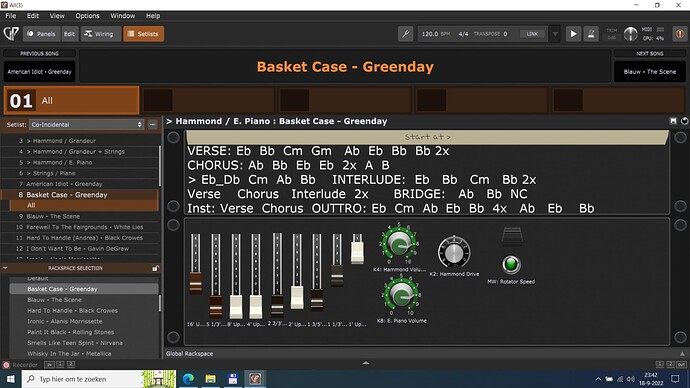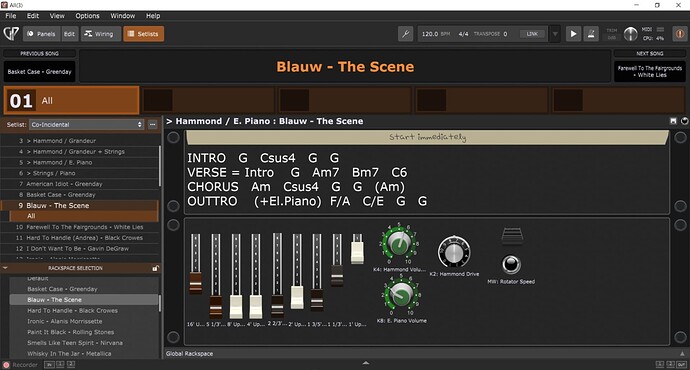This is a description how I created a text label/short note for a song/variation and a multi line chords label/widget.
An example is added to the song (variations) Basket Case and Blauw:
To do this, perform the following steps:
In the Edit Panel page, create a Tape Label, and assign the OSC/GPScript name to ReadmeWidget:
Change the font sizes to the maximum text you will use.
Do the same for the multi line Text Label for chords (and name it ChordsWidget):
Then set the script (ctrl-shift-1) to
Var
ReadmeWidget : Widget
ChordsWidget : Widget
function Set(readmeText : String, chordsText : String)
SetWidgetLabel(ReadmeWidget, readmeText)
SetWidgetLabel(ChordsWidget, chordsText)
end
function SetVariationSpecificItems()
var name : String = GetVariationName(GetCurrentVariation())
select
name == "Blauw - The Scene" do
Set("Start immediately",
<<<
INTRO G Csus4 G G
VERSE = Intro G Am7 Bm7 C6
CHORUS Am Csus4 G G (Am)
OUTTRO (+El.Piano) F/A C/E G G
>>>)
name == "Basket Case - Greenday" do
Set("Start at >",
<<<
VERSE: Eb Bb Cm Gm Ab Eb Bb Bb 2x
CHORUS: Ab Bb Eb Eb 2x A B
> Eb_Db Cm Ab Bb INTERLUDE: Eb Bb Cm Bb 2x
Verse Chorus Interlude 2x BRIDGE: Ab Bb NC
Inst: Verse Chorus OUTTRO: Eb Cm Ab_Eb Bb 4x Ab Eb Bb
>>>)
true do
Set("", "")
end
end
on Activate
SetVariationSpecificItems()
end
on Deactivate
Set("", "")
end
on Variation(oldVaration : Integer, newVariation : Integer)
SetVariationSpecificItems()
end
Make sure to use the correct variation names otherwise the widgets will be empty (as the True select statement will be used).
I use the same method for songs (without variations), except the Tape Label read me widget does not need to be automated, and the script for the chords widget is reduced to
Var
ChordsWidget : Widget
ChordsText: String = <<<
INTRO: C#m C#m E F# VERSE: ...
CHORUS1: A (B) C#m G#m (G3m) B 2x BRIDGE: c# d# e f# g#
Verse = bridge Chorus2 Chorus2: A B C#m (E) G#m (G#m) B 2x
'Keep': E E B C#m 8x Chorus1 Chorus2
OUTTRO: A C#m G#m Bsus2 4x C#
>>>
initialization
SetWidgetLabel(ChordsWidget, ChordsText)
End
The only disadvantage is that after changing the script and compiling, you need to move away from the song/alternative and return to see the updated text again.
If someone knows a solution for this, I would like to hear.