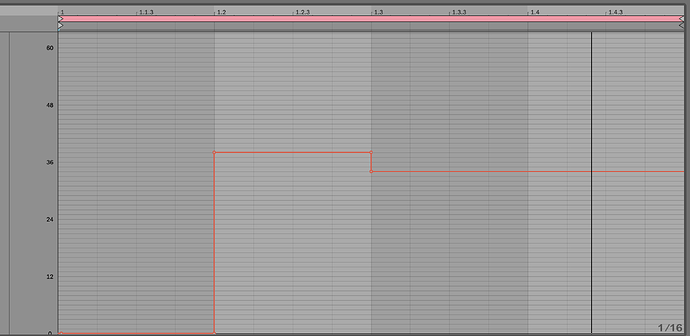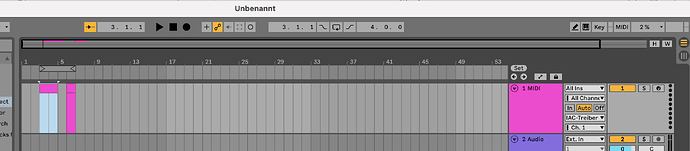Is there an option to change rackspaces or songs part/variations whatever …on Ableton Arrangement view with midi cc and iac driver? I tried it but it does not work for me. I tried for example to send midi cc no.3 to change a Rackspaces and then created a midi track in Ableton using the same midi cc and it didn’t work for me.
Are you using Ableton Suite?
yes . 11.2 . maybe the is an option to send midi cc from live to GP ?
You could build a M4L Device which sends out PC messages
And this device you could use with Host Automation.
is there something that I can download and not a program with M4L ?(I do not think that I know how to program that thing.
You can try this device
Just create a MIDI Track, include the device and automate it.
You have to send the MIDI data to a MIDI In device Gig Performer is listening.
On Mac use the IAC driver, on Windows there are similar solutions.
Just tested. works fine.
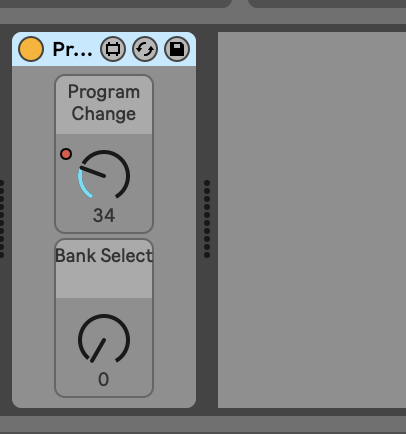
what should I do after downloading it? I set the number to 3 which is the midi cc I have programmed in GP Rackspace
See my post above
And you have to set this option in GP
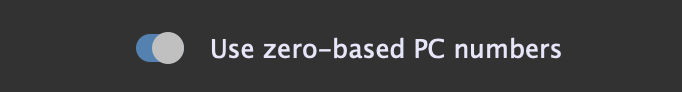
I think you did not understand what I am trying to do. I just want to change Rackspace automatically using a midi cc. so that I can change in a different part of the song the sound I need for a particular moment. is there an option to do so in the arrangement view?
I think I did it correctly without the M4L just need a minute to test if it works
Because Gig Performer does not automatically react on CC messages to change rackspace variations
you have 2 options:
Use that M4L device and you can automate sending PC messages
or
Use a script in Gig Performer which reacts on a specific CC message and interpret that as PC messages.
For you I think the easiest way would be use that M4L device.
The issue with sending PC messages in Ableton is that you only can send a PC message when the Clip is started.
But with that free M4L device you can send PC message wherever (CLIP or SESSION-View) at any bar:beat position you want.
Similar question, with the answer of using the clip setting to send a PC message;
In Arrangement View you can create multiple clips and give each clip a PC Number.
can you elaborate or give me a screenshot or something I am having trouble doing this
What is exactly the issue?
Create multiple clips in Arrangement View or using the M4L device?
Create multiple clips in Arrangement View and changing the rackspace