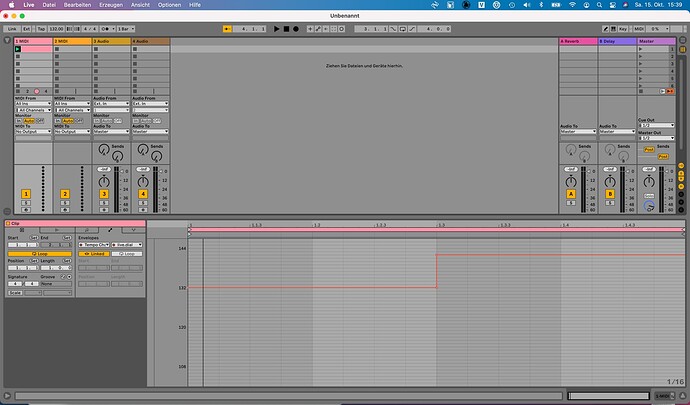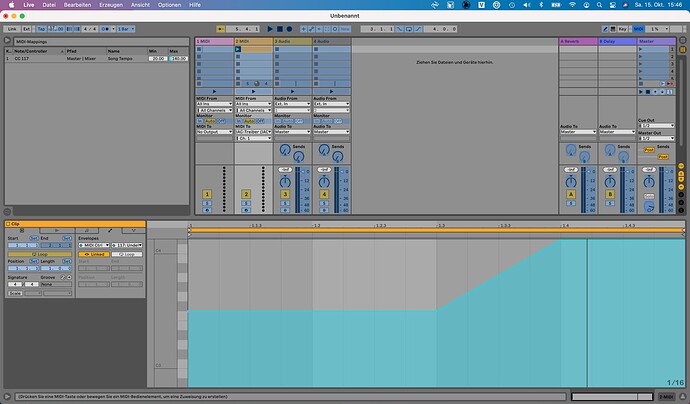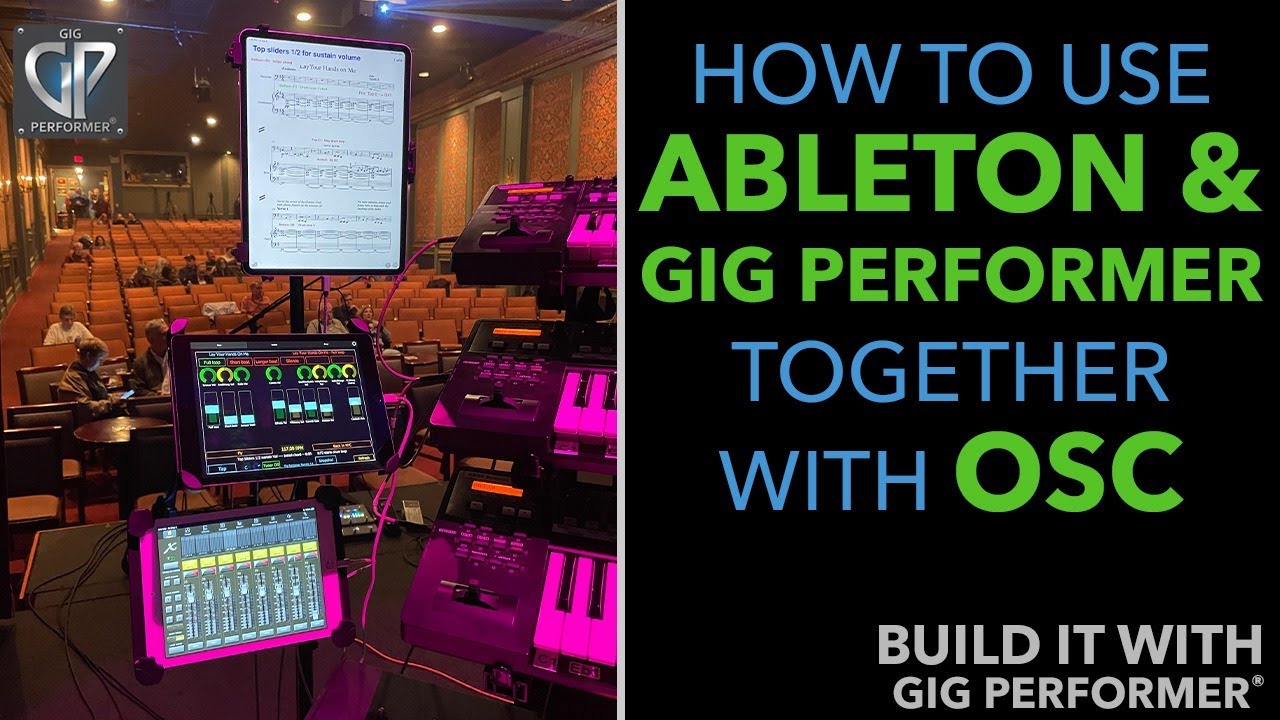Hello,
I’m having a show quite soon. I use Ableton to trigger midi CC changes (with IAC), some audio samples, a clic for me and the drummer etc. I have created the all show in arrangement view, with automations for tempo changes inside Ableton etc.
I have GP for all the sounds (VSTs), effects etc, predictive loading.
II think I want GP to control the different parts where I am in the Arrangement View of Ableton.
I would like to make my setlist give the order to Ableton to go to specific songs (or parts of songs with variation).
And I want Ableton to be the master in terms of tempo since I have some complex automations of tempo.
I’m not sure how this should be done…Routing wise and also in term of clarity, widgets etc. 
Thanks in advance !
PS : I have a RME BabyFacePro, and I can change the name of the topic if it’s not relevant enough, tell me !
Why do you not use session view in Ableton?
Hello Paul !
Because I have some issues with the tempo automations from Arrangement to session 
I th8nk you can send cc messages from a clip to IAC and then map that messages via IAC to tempo changes,
Another posibility would be using a M4L patch.
What version of ableton are you using?
1 Like
Really, are you a beta tester of live?
The actual version is 11.2
Sorry I said it by memory, it must be 11.2 then 
Ok, I have a patch you could use.
I send it to you in about 1 hour.
Just create a track put the device on it and use clip automation.
Then in session view you can automate the tempo.
Here the M4L device.
Create a MIDI Track
Load the device into that track
now you automate the tempo
Tempo_Changer.amxd (6.3 KB)
Another option is to use MIDI and IAC
Thank you pianopaul, I will try to make this work !
In arrangement view I saw you could also create an audio track and set the BPM to “follow” and the master tempo will follow that. That could be the simplest approach. Not sure 
If I understand well, from your point of view, I should launch the songs via Ableton rather than GP ? Thanks
1 Like
On YouTube I showed in detail how to launch scenes in Ableton from Gig Performer.
Just download the special M4L Patch
And with the Patch I recently uploaded you can automate tempo in Session view.
3 Likes
Thank you sir !!! :))))))
I had a lot of problems with my session today with session clips…as if everything decided to have problems (especially clips with wrong tempos etc).
I going back to arrangement view for the gig.
Pianopaul, should I have put the ‘tempo track’ with you m4l device in loop or not ? Linked or unlinked ?
Thanks
No loop, not linked
Clips with wrong tempo?
Did you set the tempo in the scenes?
No I didn’t set the tempo in the scenes 
But if I remember correctly (I don’t have my computer right here) I used loop and linked 
If it’s not linked, how can it be well synchronised with the other clips ?
![]()