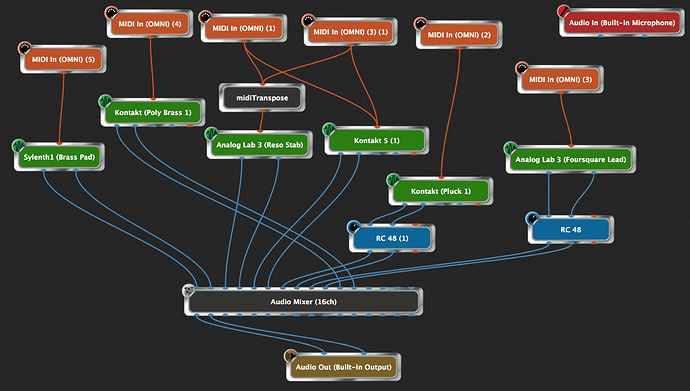yes - those are the Mod Wheel settings you have highlighted that I am trying to control. I tried both a widget and Midi CC straight into the plugin - both would adjust the the depth but made no difference in the sound. I will try resetting the Keytar’s Slide Strip to midi cc#1 rather than an arbitrary CC (#19). I expect that will work. Thank you for your insights!
You have to move both, the depth fader and the modwheel. As long as the modwheel itself stands on zero, nothing will happen.
If you already have U-he Diva you are on the right track. Now go buy Zebra2 and use Diva and Zebra2 together for some awesome patches. Howard Scar from U-he has some incredible Zebra patches EG: BobsMem and Jupiter8. I use Diva to develop the perfect envelope and Zebra to show off the punch.
IMHO, Zebra2 is the most underated plugin of all time! Anything that U-he offers stands above the crowd. Of course if you like sampling related sounds and want to manipulate them - again IMHO you can’t beat Omnisphere 
Sounds nice. It’s the other way round: I already have Zebra2 (use it for filmscore stuff) and had to buy Diva. I never considered Diva for live playing because of CPU usage… but I have to check out the low CPU options.
Do you have any audio demo for these Zebra Diva layers? ![]()
jazzundso, I don’t off the top of my head but try this: use two instances of Zebra each with a brass patch from a different sound designer (use Howard Scar whenever possible). Now make one of those sounds mono and you will start to feel as if there is a real brass section playing … because the mono instrument will start moving around in the sound field. Very cool technique! Also, I find Zebra to be gentle on CPU overhead. Try the technique and let us know if you like it.
Okay, here’s what I figured out:
Arturia Analog Lab 4: Patch “Jumpin” (CS-80) with some filter customization.
NI Retro Machines II (KOMPLETE / KONTAKT): “Poly Brass 1”
I layered both of them and this results in a very punchy and analog sounding synth brass. Really nice for Soul/R’n’B (Prince, Bruno Mars, Justin Timberlake) stabs and lines.
OT: Woah, it would be really useful to have a Transpose/Octave Block in GP that can be inserted before an instrument. I’m now using piz midiTranspose. But I sometimes feel it might affect stability… and it would be nice to see (or even adjust) the transposition right in the main view.
Maybe I’m not understanding but why can’t you adjust the transpose amount from the MidiIn Block that is presumably connected in front of the instrument?
Because my MIDI In Block is connected to more than one instrument. And these instruments have different transpositions (but no internal octave/transpose controls in this case).
Of course I could add more MIDI In Blocks. But at some point, it really gets confusing and inflexible because these MIDI In Block settings must have to same MIDI channel / velocity settings and when I want to change them I have to the adjust several MIDI In Blocks. And when I forget one thing debugging becomes really a mess 
That’s why I try to reduce the amount of MIDI In Blocks in a complex rackspace and make a setting that I can keep track of (e.g. one keyboard = one MIDI In Block…). And I do MIDI processing like channel filtering and transposing via MIDI plugins rather than having 10 different MIDI In Blocks. The MIDI “signal flow” is much clearer in my opinion.
And that’s why processing blocks (for things like “set velocity to 127”, “set midi channel to 1”, “only pass data on midi channel 1”, “transpose +24”, “only notes above G2”) is at the top of the feature wish list.
This issue is supposed to be fixed now, could you confime you are happy with OP-X Pro II now?
Since when is it supposed to be fixed? It’s been about two years ago that I last wrote with Peter from Sonic Projects about the patch recall issue (at this time I was using MainStage). Then it looked as if it had been solved but I had the feeling that there were still problems with it. I found the same problems with GP … but it’s been half a year ago that I tried it the last time.
In Version 1.2.6 - February 2018 (cf. versions history)
They say:
CHANGES:
Mac:
- GigPerformer: Patches now recall correctly and reliably
And for Version 1.2.5 - December 2016
They say:
CHANGES:
Mac:
- MainStage 3.2.4: Patches now recall reliably
They currently propose
Limited special sale! 01/20/2019
Extended until February 24th!
Don’t miss it!
OP-X PRO-II for Mac and PC $179 €85 buy now
What would you do in my situation ?
I would not miss it 
Okay, I’m still before 1.2.6. I missed this update. Would be great news if this issue were fixed. I’ll check it with the new version. If it works as I should with GP, it’s worth every penny imo.
…did you check out the demo?
No, but I heard youtube demos and plugin vs hardware synth comparisons which were tip-top 
Okay. I just made some tests with the latest version and GP and patch recall seems to work. The synth still sounds awesome!!!
But I have some stability issues… (nicely said)
Do you want to use it on stage or at home / in the studio? If the latter, buy it!! Otherwise let me send the crash logs and see what they say.
I just bought it  I will tell you about stability under Windows…
I will tell you about stability under Windows…
I had a GP crash when playing with a second instance of OP-X ProII 
The sound is amazing!
I am desperately looking for the “1984” (Van Halen) sweep sound, but there is none I think 
Even if it never happened to me, your comments scared me and I never feel confident when using it.
Does it still happen? As GP stores the plugin presets and doesn’t rely on the plugin presets mechanism, what went exactly wrong?
I don’t really know because I haven’t used it for about two years in GP. Just because I did not need these sounds in my recent bands…
In my case the behavior was that when OPX Pro II was loaded the default patch (Matrix Strings) was recalled instead of the saved preset. There was another problem but I can’t really remember.
But what I can say is that the problems were sporadic but occured very soon after using OPX PRO II in GP. So I would say: If you have used it quite a lot and everything worked great so far, I would considee it stable. (Something can go wrong anytime so you are never completely safe anyway)
What about the crashes you experienced? Did they happen again?
But I love this synth so much that I should really make some new tests with recent versions and see how it works (and investigate if something happens). Chances are quite good that problems between host and plugin can be solved as I’m sure both are interested in a solution.