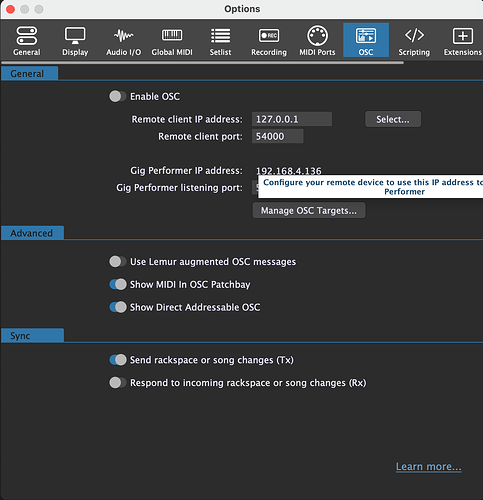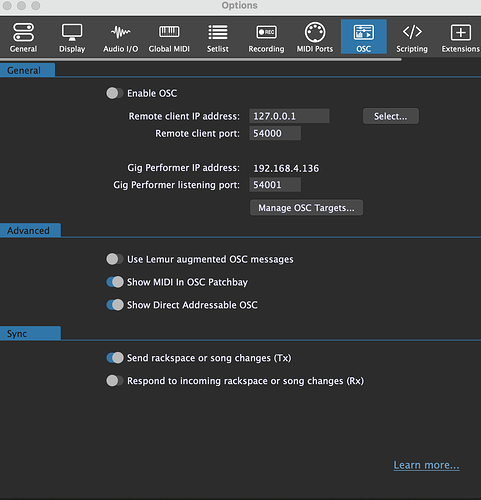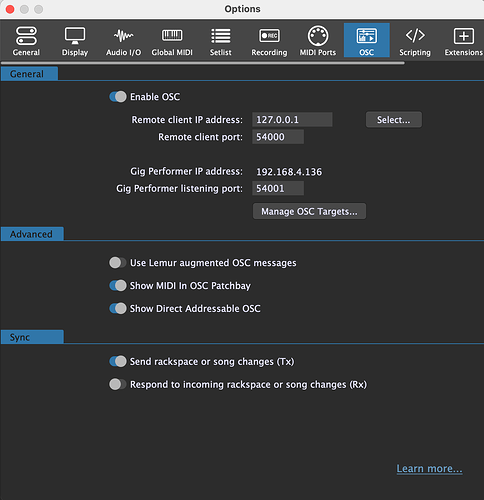Nothing happens. But the two are not syncing the songs anymore. Let me send the two OSC Panels to you here just in case I setup them up incorrectly.
OK, what screenshot is for the main instance?
And what is the port of the 2nd instance?
And you have to enable OSC for both instances.
And OSC of the 2nd indstance?
When the rackspace/variations name are the same then sync should work
The same for songs/songparts.
I am using that all the time.
Yes, they are in sync now. But the FCB1010 is only working on the main app, not on the 2nd instance.
With OSC do I still need to check the USB FCB1010 option. That same option exists on the Global Midi page and the Midi Ports page.
Ok, now when you control,your widget via the controller, what happens?
Nothing from the FCB1010. Global MIDI Monitor shows nothing too.
You’ve been extremely generous with your time. I know this is taxing to say the least. I need to run out to get my 98 year-old mom some meds. I’ll be back a little later.
So you are sending pc messages
Correct. Unless I select USB FCB1010 MIDI under MIDI Input ports, nothing shows in the Global MIDI Monitor. Of course selecting the option gives me the same problem I started with. You could see the photo of the GLOBAL Midi Monitor with the selection from the 2nd instance I sent earlier.
So when you send PC messages to switch rackspaces you have to enable that device in the main instance.
I don’t send any messages to change backspaces. I click on a rackspace in the main app with my mouse after a song is chosen. The 2nd instance syncs up to the correct song by name. But when I press a pedal on the FCB1010 to start the rhythm, the 2nd instance jumps to the song number of the pedal I’m pressing and voila, the main instance stays on the correct song but the 2nd instance is out of sync on the wrong song. Most of my heavy guitar rhythms and synthesizer backings are in the 2nd instance. Rhythm, Bass, and Leads are all in the 1st instance.
I’m going to do some extensive testing tomorrow night with a simple setup. This one has too many backspaces. I’ll see if I can possibly troubleshoot this. I’ll let you know what I find. Thanks for all of your assistance.
Seems your are sending PC message from your FCB1010.
Did you disable react on incoming PC messages on the 2nd instance?
You mean under Global MIDI did I disable the USB FCB1010 MIDI Interface option in the Program Change Control section? If I do, then nothing will get to the widget that starts the rhythm. I don’t see any option for react on incoming PC messages to disable.
Is there a limit to the number of rack spaces allowed? Mine runs from 1 to 128 and then starts over again at 1. Therefore there are two rack spaces with the number 1 on their left. Talk about confusion. Just wondering if I exceeded an untested limitation.
For the main instance you should not disable the USB FCB 1010.
But for the 2nd instance.
Yes, I did this. But, it didn’t work. I noticed that I had re-sorted the backspaces in the 2nd instance. I thought maybe that had something to do with this problem. So, now I have the problem with the main instance of GP. The main instance changes to the PC Message pedal selected now too. I can’t figure out how to filter out the message so it only runs through the widget I’ve assigned it to without changing the rackspace. The widget is assigned to the System Actions. It used to work fine.
Maybe I was lucky having avoided a collision with PC Messages up until now?
FIXED!!! Reprogrammed the FCB1010 Foot Pedal Board to only pass CC codes and not program change values to GP. The reordering of rack spaces in the 2nd GP instance collided with the program codes sent from the FCB1010. Everything was hosed when I reordered the main GP app too. Now, everything functions as expected. Thanks for your assistance.