If you’re seeing significantly higher CPU levels when you have Surge (or indeed any plugins) in rackspaces that are not “Active”, then one or more of the plugins in those other rackspaces is poorly implemented. When you switch away from a rackspace, all plugins that other rackspace have their audio processing disabled. However, if they are still using a lot of CPU cycles, that means that they have lots of other threads running all the time as opposed to just when (a) audio processing is needed or (b) the plugin GUI editor is open.
Here’s a screen shot showing this where I have the Arturia CS80 in one rackspace and nothing in another. When I switch away from the rackspace with the CS80, the overall CPU utilization decreases.
(NB it takes 3-5 seconds before the activity monitor updates and so I deleted several seconds of video where nothing was actually happening, just to save time)
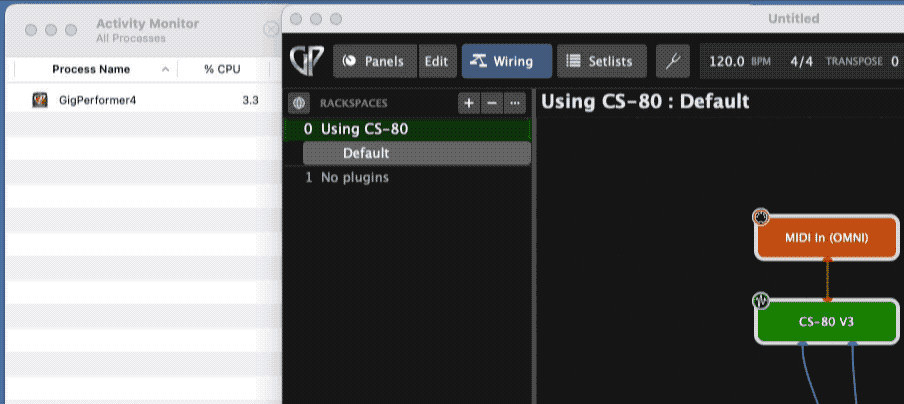
Further, a properly implemented plugin will reduce CPU cycles even when the rackspace is active if no sound is being produced.
you
Here’s a quick video I made with the same rackspace but now I’m triggering the CS80 – you’ll see the audio processing CPU cycles increase while there is sound and then decrease again when the sound goes away.