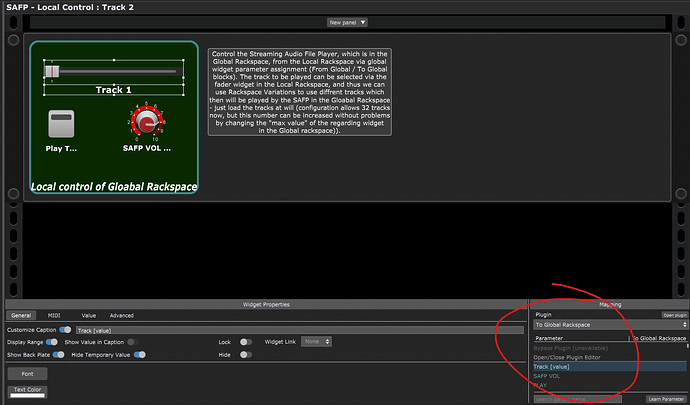would it be posible to display the name of the selected track on the rackspaces?
Track Name - shows the name of a currently loaded track. Attach it to a label widget.
Source: Streaming Audio File Player
Is there a possibility to integrate this gigfile into an existing gigfile? If yes, how do i do that?
I was able to export/import the global rackspace, but i am not able to do it with the variations. Anyway, after creating the “local” slider for the track selection in the variation, and comparing with the original gig file here, i was no able to find the same option when i wanted to route it to the global widget, (i dont remember of ir was “from global rackspace” or “to globla rackspace”. Will check this later) so i chose the only one i had, and seems to work, but i also noticed that the slider some times jumps between variations, hence change the intended track number set originally. Maybe my solution is flawed
You cannot merge gig files as gig file are the top object.
I already thought so, but I wasn’t sure.
But you can export rackspaces and import it into a gig file
How can I display the track name in Local Rackspace? The widget cannot be assigned.
What widget are you using?
I want to use a Text Label to display the Track Name
ok found it, i was missing the to global rackspace block, but still i ddont know the difference as it was working fine
I wish there was an easy way to add this to a Rackspace that already has a a dozen songs. I’m hoping for a video at some point…
I love the player and the interface! I’d like to map the play/stop function to the lowest note on my keyboard, but can’t quite sort it out. A little help?
Well,
- just put a Pad Button Widget on your rackspace and map it to the SAFP Play function
- MIDI learn the Widget to your lowest note (pick Learn, press lowest note and hold it, klick learn again)
- activate momentary to latching in the MIDI properties of this widget
Et voila!
FYI holding the note down is critical. If you release the note before you turn off Learn, you will learn the Note Off message instead.
Thanks for the help guys. The latching and making sure I wasn’t learning the 2nd message was what I was missing. Many thanks.