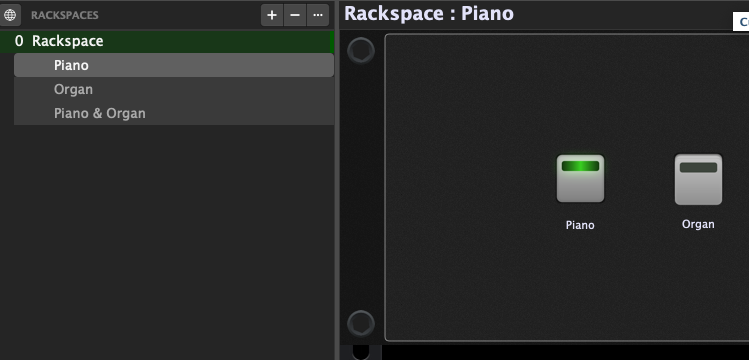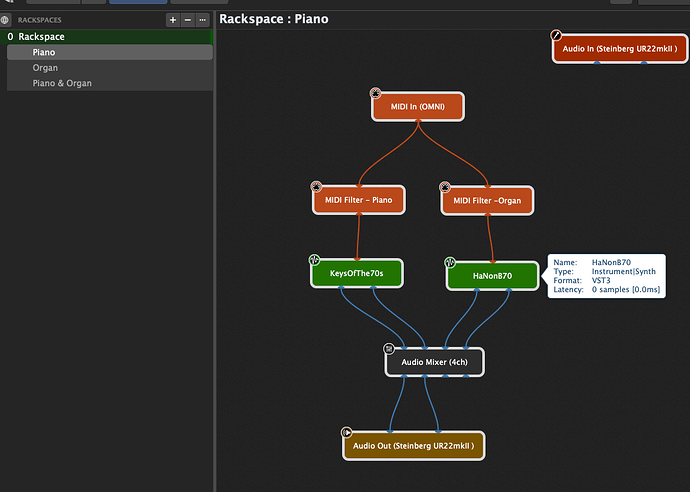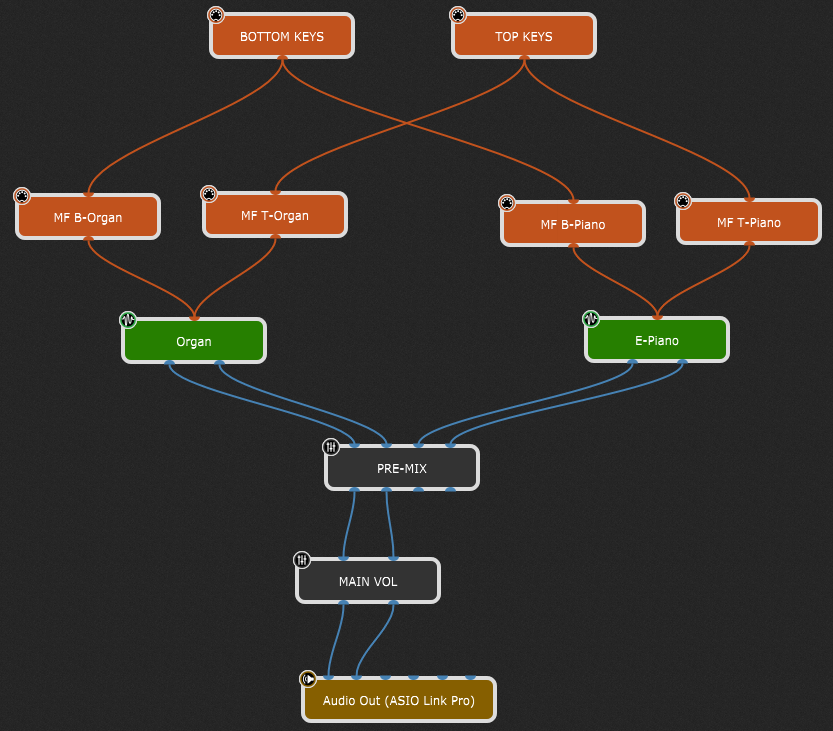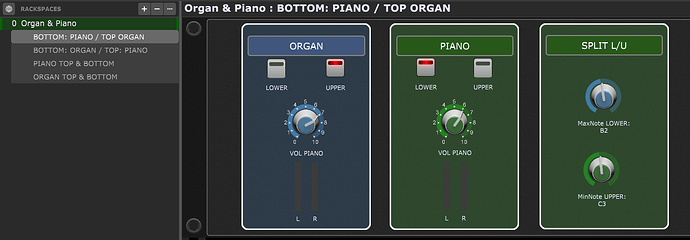Yep, that is an option. But, like everything, there are tradeoffs (I like having all my sounds accessible in real time).
Just trying to do this but am getting a little lost - can you or anyone here recommend a sample rackspace that shows a single rackspace with two or more variations that do this midi note-on/off filtering trick? Thanks!
OK, very basic sample - just to get the idea NoteOnFiltering.gig (43.7 KB)
The Widgets are mapped to the MIDI Filters NoteOn. So depending on the Widgets state the Plugins get NotOn messages or not.
In this sample I have reversed the values to indicate ‘Instrument On’ with the widget
HTH
BBB
PS: There are some other instruments available which may also produce sound on Note Off (e.g. a Hammond plugin with key-klick. Here you my want to get a different path…
From my side a sample rackspace where you can flexibly set which sound will be played from which keyboard… since i only have one keyboard connected, used a split point to “simulate” a lower and a upper keyboard. You can just replace those MIDI-Blocks with your own (rightclick → replace).
I hope you get the idea…
BTW i reversed the value of the filter buttons, so that “filtered” is shown as “OFF”… seemed to be more logical to my mind.
EDIT: I forgot to make a widget for the MAIN VOL… but i guess this should be no problem.
TOP-BOTTOM VARIATIONS.gig (251.7 KB)
I hope it will be helpful… have fun! ![]()
This is a nice insight, that you can use multiple midi in blocks on a single audio plugin and you can chain midi in blocks to other midi in blocks. It opens up new options, I think.
In the past I have created widgets to change split points in variations.
But, looking at this, I think it would easier to have multiple midi in blocks and just use a widget to bypass and un-bypass midi in blocks with different split points (or to use different controllers).
I hope this makes sense…(I might have to think about it a bit more).